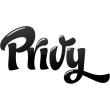
Privy Review
Detailed Reviews
Tired of those annoying pop-ups on your browser each time you visit an E-commerce site? Do you know how these ads, pop-ups and form fields help in generating leads for the companies? Have you ever wondered how come a company with millions of customers sends mails to all of them simultaneously?
For all these questions, we need to see working of these E-mail tools and understand them first. To generate leads via Emails and following those leads, along with managing existing user-base can be done by tools like Email Marketing Software. This software is more than capable of doing multiple things via their Email services.
Pros:
- Advanced yet simple to use mailing
- A/B testing to find the appropriate version of mail for customers.
- Amazing campaign feature to boost your marketing.
- Targeting and behavior features to follow-up customers more accurately.
- Send Automated mails for every sign up and events.
- Create landing pages and many more Email designs from template section.
- Has separate feature for newsletters, abandoned carts and order follow-ups.
- Decent report on number of emails opened, links clicked in it, etc. in report section.
- Can integrate embedded codes in your website for pop ups and cookie based targeting.
- Drag & drop designing for mails. Users can design it similar to a website.
- Integration for Shopify and Bigcommerce, which makes it easier to setup shops on these sites.
Cons:
- Needs a good amount of learning curve for advanced features.
- Lacks many other features of Email marketing like activity dashboard, real time analytics, bulk messaging, CRM, etc.
- Reports section need some touchup. More data and statistics must be included with visual graphics.
- Mediocre contact manager.
- No design and spam tests, which can help to filter out spammy content from the mails.
- Mediocre templates for forms, pop ups, landing pages, etc. Need to brush them up with modern looks.
- Limited trial version. They need to provide at least two week full premium access to the customers.
- Overpriced compared to many comparable products with same features.
Overview
The automated spamming of your inbox by those companies, support letter, newsletter, past pricy purchase, review mail, etc. all can be managed by these Email marketing software. They can also do many other tasks depending on the product used.

In this review, we are going to review one such product named as Privy. With such a cute name, they shook the market merely after three years of launch. Founded in 2011, in the city of modern inventions, Massachusetts, USA; they have now over 300k online stores under their belt to help them sort out their customers via Email support.
It is now used to grow the Email list, increase audience engagement, sale displays, advanced targeting, landing pages and other Email marketing features. Their growth rate among small and new businesses hints their novice-friendly application.
It is now essential to see these features of privy since they represent the core of this service. For this you need to be patient and then only we can assess them accordingly.
Let’s Begin
The initial step to start using Privy is to have a Privy account. From their main site, you can check the trial version of the app. The service is mainly cloud-based, and so you will need to use it on desktop browsers for better control and experience.
Once you have started the two-week trial version, you will be redirected with a guide to the site. On the main dashboard, the users can see the main items like a Campaign Button, A/B Testing, Emails Section, Coupons, Contacts, And Reports.

From here, the guide will allow you to evaluate the campaign features, and you can begin playing with it. Using these services will need a bit of learning curve, and so users need to be careful about it.
Many things can be done using Privy features. Users and businesses can create compelling discounts, use on-site targeting, A/B tests, urgency features, conversion tracking, and many more.
Compared to many top products in market, Privy is still new, and you can feel some limit in features, but that will eventually be added with time. The pricing plans are a bit costly.
They charge fixed $10/month for first 1000 contacts and then they will add $5/1000 contacts each. They charge up to $500 for daily viewership up to 1 million. However, do not get worried about costs before we dig into it.
Let Us Start Making Campaigns!
The first thing that you do in Email marketing is to start designing campaigns on various websites and market places. These campaigns are very critical in publicizing your brand. So, let’s check how we can add campaigns into Privy?
For this, go to the main campaign tab on top navigation bar in your account. In the campaign tab, users see the buttons for adding new campaigns, search existing ones, sort these campaigns, and find total views and signups.
Push the Create New Campaign button. A new pop-up will appear with options viz. welcome discount, mobile signup discounts, exit Email capture, announcement bars, advanced cart saver, and custom campaigns.

Let us review them one by one. The first one is pretty easy. We see them all the time on E-commerce websites. These are welcome pop-ups and discount sign-ups.
Some users may find them annoying, but they are most critical part for many Ecommerce sites. In this menu, you first need to add coupons to be selected for the campaign. We will review these coupons later on.
For now, we use a coupon with a 30% discount for first-time signups. Select the coupon from here. Then there is a trigger button nearby. You see options like show after 10 seconds, limit triggers, after scroll effect, and exit intent. Next to it is a targeting button. Here you can only choose font timers.
Click the Design Button below this pop-up after settings things above. Now you will see a whole new experience. In this new page, you are redirected to design a pop-up. The entire experience is similar to a web designer site.
There are choices for selecting templates, device view, editing the text, background, colors, form, buttons, and so on. The customization is restricted for obvious reasons. This helps in fast designing of pop-ups.

Select the Template Tab before you do anything else. Just select pop-up design from here that you like the most, and is comfortable to read and engage in. There are around 8-10 selected design for pop-ups which are customized for signups, newsletters, and discounts.
In the pop-up design, users can edit existing design chosen from the template itself. Click on any element that you want to edit. The procedure is same as any website designer. If you need to add anything extra from it, you can opt for the Add Element Button on the top bar.
In this section, users can add either text, images, buttons/links, rectangle boxes, share buttons, or custom HTML. As you can see in the bottom tab, there is a section for fixed elements. This includes background, desktop/mobile tab, and Privy branding. Only thing you cannot change in free version is Privy branding, which is justified.
This setup is damn easy to configure, and so we think even kids can configure it. After you are done with designing things in it, click the save button to move ahead. Once the campaign is saved, you will be taken back to the main dashboard for campaigns.
From here, you need to re-click on the pending campaigns. It will redirect to select forms for the campaign. These forms include details for adding field names and other details like name, opt-in button, drop-downs and so on.

There is also a validation form. This is used to limit the number of uses of coupon that we made just now. Next is the design section. First step of this section was just reviewed by us above.
There are other settings given in here too for Pop-Up Triggers, Audience Types, Tab Designs, And After Signup Actions. These triggers can be set randomly based on the site entry, site leaving, or after operators scroll some part of the page. These pop-ups are stopped automatically for users registered before based on cookies.
The target audience is a bit limited. You may find it bit tricky to set, if you are not familiar with this setup before. You can choose an audience based on a number of parameters like names, regions, cookies, traffic type, etc. Add your own parameters if you want to in this section. There is also an option to add multiple conditions for the audience. You can strictly opt for AND parameter to use all given conditions, else use OR for any single condition.
The choice Add a Display, is used to redirect to the design page if you still need to add any other element to your pop-up page. The last part is after signup page. Usually, it is a thank you page. Customize it accordingly, or you can choose from custom redirect page.
In this way, a simple discount campaign is launched. Similar to this procedure, users can launch campaigns for mobile signups, exit Emails, announcement bars, cart saver, and a custom one. The steps are exactly the same for all of them.
The list will be shown for each campaign on this dashboard. Both past and ongoing one can be viewed from here. Admins can also setup automatic Emails to their account for every signed newsletter and use it to follow-up their customers.
This was all in the campaign making session. Now, we see how Privy uses Email targeting and follow-ups. This is the second most imp part after normal campaign making.
Targeting and Behavior
It can be futile for most businesses if they keep on spamming their sites with such pop-up campaigns. What is important then? To not only generate leads from the received responses but follow them up too.
In general life, hardly 5-8% of visitors are successfully converted into leads. The rest of them are just browsing the website randomly and do not care about forms. Once you have got details in the form fields, it is now our duty as service providers to get back to our customers.

To get as much as lead as possible, we all need to use the targeting feature and automation to follow-up those customers. Targeting is very subtle. When you are logged into an eCommerce site, they monitor the data like, the most visited product, recently viewed, wish-list, and so on.
This data is used to target ads towards you accordingly. Not only ads, but you are also battered discounts and other offers based on this collected data. In the targeting option, Privy has given some of the necessary conditions and action parameters.
The main targeting criteria used by them are URLs( current, referred, initial), traffic types, cart information like previous purchases, cart items, region and device-based, order counts and from all such common collected data.
Select any one data that you need to target customers via a campaign. After that, select operator status. Then they have given final values to be checked in form of search, social, paid, direct and unknown. The above criteria are added based on status yes or no and then matched with the selected values.
Lastly, as we said before, the option to add multiple conditions is there too. Users can either select AND & OR button for conditioning. Simple, isn’t it? Beware that this is not just a cakewalk. You need to first learn their working and procedure.

Once targeting is set, we can now add behavior to our ads. This section is also minimal in Privy. Just add the coupon code for the selected campaign in Behavior Tab. After this, schedule the timing of ads and set alerts to your mail.
Pretty basic for Email marketing, isn’t it? Time to see how the automation works in it.
Automation and autoresponder
After setting up all the things as above, what would it take to control thousands of Emails and request letters? Pretty scary, isn’t it?
That’s why we need some form of automation to be added into it. Using this automation, we can oversee these forms and newsletters quickly. When designing a campaign, there is a tab on last, which is named as Automation.

This automation will be based on some preset rules. For example, thank you or discount Email for every successful signup, assurance mails for query submission or bug reports, and so on.
There are basically two options to be chosen to give some automation to your mails. One of them is Auto Responder, and other is Automation. Both have very different functions and so do not confuse things while setting them up.
The autoresponder is used to reply to Emails based on certain conditions like first signups, discounts, etc. This section can be used to edit the response mails. Click on the sample autoresponder mail. You will see another page to edit things in it.
Just like we did in the pop-up designer, similar tools are given by Privy here. Use them to edit the preset format. You can use HTML elements like columns, buttons, divider, images, social buttons, text, and videos to be added in this auto-response messages.

Similar to other Email apps, it is easier to customize and follow-up your customers with it. Both these functions are working as intended. The setup of both of them can be made bit more UI friendly.
Campaign Results
As we know, after any kind of marketing, we need to make sure we get the result’s data from them. These are critical in determining if the campaign is working as intended or not.
To see the results, select a campaign on the main panel. In the next page of that campaign, there is the last tab with results tab. In this tab, reports and signup are two main things to be checked for.

The main graph shows reports on number of views and signups. They have used color codes to differentiate them. A more detailed report can be seen in the reports section of your account, which will be checked later by us.
Just below graph, signups done till date on that campaign are present. They only display Email ID and date of signup here. There are no details for IP address, country, and other things that can be added in it.
Overall, these results have limited data reports. This is present in much better ways in other tools like MailChimp, ConvertKit, etc. We need Privy to increase the data in these fields.
A/B Testing
What happens when you have multiple options to launch a campaign but do not want to make new ones every time. For this reason, they have given an A/B testing part.
As we are familiar with it, A/B testing method is used in many fields. It is applied to see the effects of minor changes we do in the original version. For example, one version of site has forced new signup pop-up, while other one displays some fancy graphics on page bottom, clicking it will ask for a signup.
We can check which version was more successful based on statistics we get. If we have more signups from method B, it is much better than method A. This way we use them testing things subtly.

We need to use similar testing for our campaigns. Even a slight change like change in color, fonts, format, etc. can make it different for viewers and affect participation.
To do this testing, use the A/B testing button on upper navigation bar. In this page, hit the A/B test. After you click it, you will need to input test name and then select a campaign from the list you made earlier.
After that, adjust some test settings in next step. The two main things they take for testing are test limits and expectations. In test limit, admins must select the way test ends, i.e., either after X number of participants or after X number of days.
Next is the Traffic Variation Selection. This might be confusing to many users in first glance. Traffic variation settings are used to change the amount of traffic that you want to be exposed to these changes. This allows randomness factor in your test.
We used a traffic variation of 60% for our changes, and you can opt to use 50% for equal traffic distributions. This allows you to get more realistic results of the situations.
After that just allow the results to get to you. Once done, results will be accessed by clicking on that test. Meek, isn’t it? Just make sure the variation begins with subtle changes initially and only after seeing any progress with the new method, edit things further.
Additional Mailing Features
Privy uses some of the basic Email marketing features and helps companies increase their sales. This includes three additional categories viz. Newsletter, Abandoned Cart Emails, And Order Follow-Up Emails.
Privy Newsletter and Announcements
This section allows users to create customizable Emails in website building style. The users can also schedule the Email from here.
The entire procedure is very minimal. Just use the add Emails buttons and then it will ask for a title. After this, they will redirect to the Email builder page. This page is same as in the responder section we checked before. Only this time, we are creating custom mails from it.
After you are done customizing, use save button to go ahead and fill in details for sending mail like To, Cc, Bcc, Subject, etc. in the new window. Use the send button and voila, you have successfully sent an Email to your customer.
Abandoned CART EMAILS
Just like everyone, each seller hates that their customers were not able to complete their purchase. In an online purchase, we see this happening very often. Due to some issues, we delete cart items, or we are unable to complete the checkout process.
In these cases, online dealers need to follow-up their customers regarding it via Emails. This can be done via Privy too. Use the Abandoned Cart Button on the top of the main bar.

From here, use the Email builder and design an Email for it. Send it to the customers that have items in their cart or were unable to complete the purchase. Set the minimum cart value if you like to. Add discounts too.
In this way, now you can easily manage abandoned carts.
Order Follow-Up Emails
These Emails are used to send follow-up Emails to the customers, who have already brought the product from your site. Similar to the procedure above, the admins first need to design an Email for follow-up.
Make sure you do not mix follow-up and abandoned cart Emails. Design them suitably, and then you can send them. The process is automated once you have designed the mail.
Add the cart value and purchase criteria, and you can also adjust the timings of the Email accordingly. In these ways, you can stay connected with customers and get their goodwill.

The Emails feature compared to other tools like MailChimp, ConvertKit, SendinBlue, etc. is amazing. Since Privy is still new in the market, we have hope that they expand it to incorporate more features.
Coupons and Contacts
Both coupons and contacts are one of the miscellaneous features of these tools. Coupons can be efficiently distributed by use of contacts.
For this, go to the coupons tab on the top bar. From there, in the New Coupons’ menu, users can create as many as coupons as they like. The first step is using a title for coupon. Be sure to use something related to usage of that coupon like FIRST30 ( to give 30% discount for new account members), etc.

For the next section, admins have to choose from various sources. They have integrated both Shopify and Bigcommerce in here to make coupons for them. The other option is to use manual codes. Under all these types, there is another choice to be made between master coupon and unique coupons.
Then enter the code for coupon as we said earlier. Both title and coupon code must be relevant to each other and create better resemblance. Other than this, we cannot do any customization in coupons. It would be great if they managed to offer us a method to personalize looks of the coupons from here itself.
The next part is the contacts section. When you are making a phonebook, most important thing is having contacts in it. Similar, Privy also has contacts feature to manage the Email contacts of your customers and clients. The setup is elementary, and users can simply add contacts here and remove them.
But, is it all in there? Well, there is more than you can see here. Click on any of these contacts, and you can get full details about them. There are attributes and activity table shown here.

These attributes include date added, email permissions, last seen, cart value, address of the Email, its geographic location, pageview, session views, UTM medium, and campaign trigger. These contacts can be imported from LinkedIn and CSV files. Users can also export them to CSV files or send them to the connected Email IDs.
Other than this, there are no distinctive features to manage contacts and coupons. Moreover, it falls into a mediocre zone comparative to other similar tools.
Let’s check reports.
The final part of Privy is evaluating the reports section. In this section, we are going to evaluate generated reports. These reports are the most crucial part of this tool.
As long as you keep running your campaign, it is essential to see the performance of each campaign for your sites. If that is not being done, then you are crippling yourself. The results of your efforts are seen via number of views, coupons used, opened links, and so on in eCommerce sites.
In Privy, the reports can be accessed from the top bar. In this report, the results may seem a bit underwhelming to many people. They have given some filter buttons and a graph generated from these data.
The graph can be customized based on a number of filters like metrics data, dimensions, campaigns, and date. There are further details given in these sections. Metric data can be sorted for signup rates, total signups, views, Email sent, redemption, and link clicks. This allows you to generate graphs on any metric you like.
Dimension here allows selecting options like display triggers, events, campaigns, URLs, etc. The campaign selection allows us to select a campaign for which we need the statistics for. In other data below, you can see detailed data about it like a number of signups, tab clicks, etc. based on the selection you made in the dimension filter.

From above, the process to sort out data for reports seems quite complicated. Many other products have given UI feature where hovering mouse on these options or help icon near them gives a brief summary of the feature. This helps inexperienced users to understand what given function does.
Also, the options generated in the graph are mediocre too. Other products like MailChimp, CleverReach, Sendinblue, etc. have much better reporting system than this. We hope they come up with better UI for reports and also use hovering help texts for novice members.
When it comes to using an Email marketing tool, it is vital to increase the reach of their services. This not only allows to synchronize the customer data across these tools but allows to explore various features from different tools.
Most integrations in Privy are all Email service providers. They have incorporated top products like MailChimp, SendinBlue, ActiveCampaign, Benchmark, Freshmail, Mailup, and many more like them.
Other than this, they lack other types of integrations, like stats tools, analyzers, datasheets, etc. With more features in future, we can hope to see more integrations in it.

This concludes the list of all the things that Privy has given us to improve our sales using Email marketing. Many features are missing from it like landing pages, coupon customization, bulk messages, double opts, drip marketing, etc. in it. These tools are given in all the top products in this category, and Privy must try to inculcate them with time.
Conclusion
Have you ever tried any Email marketing tools before? If this is first time, then it is an excellent software to start with. Privy offers decent features to initialize in the field of Email marketing. This is not a one-stop solution to all of your Email marketing needs, as many pro readers will reciprocate.
The premium plan is cheaper than many other tools. The trial version is restricted, and so users may not be able to use all features on the go. If they add a decent trial version for premium version, it will make it easier for users to learn from it and maybe increase their customer base.
Lastly, we will say that Privy needs to improve the report's sections as we have suggested before. Other than that, Privy worked flawlessly with whatever feature it had, and we did not encounter any bug using it.