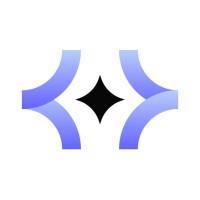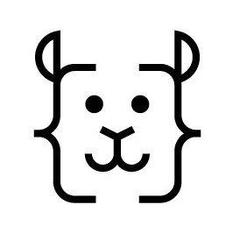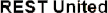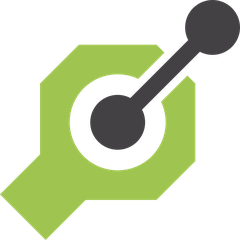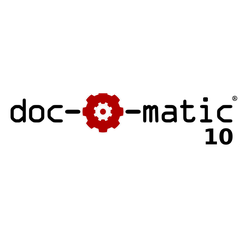
Doc-O-Matic
Doc-O-Matic transforms source code and comments into extensive documentation, seamlessly integrating external input and conceptual topics. With support for multiple programming languages, it generates diverse outputs like HTML Help, PDF, and XML. Its rapid performance, customizable templates, and user-friendly topic editor enhance efficiency, ensuring high-quality documentation tailored for various platforms.
Top Doc-O-Matic Alternatives
DapperDox
An innovative solution for API documentation, DapperDox elegantly merges OpenAPI specifications with GitHub-flavored Markdown, guides, and diagrams.
Konfig
Konfig simplifies the onboarding of external developers by automating the creation of SDKs, documentation, demos, and tutorials for REST APIs.
Theneo
With AI-powered API documentation, users can effortlessly create stunning and low-maintenance docs through a simple upload.
liblab
liblab revolutionizes API development by automating the generation of SDKs and documentation, ensuring they remain synchronized with updates.
Swagger Codegen
Swagger Codegen accelerates API development by generating server stubs and client SDKs from OpenAPI specifications, allowing teams to concentrate on implementation.
RapiDoc
RapiDoc enables the creation of stunning, interactive API documentation directly from OpenAPI specifications.
NSwag
It efficiently generates OpenAPI specifications from existing ASP.NET Web API controllers and creates client code...
REST United
It offers customizable documentation with sample code and utilizes the Postman Chrome plug-in for efficient...
Docusaurus
It supports embedding React components and offers extensive customization through a pluggable architecture...
OpenAPI Generator
It supports over 50 programming languages, allowing developers to effortlessly create code for API interaction...
Top Doc-O-Matic Features
- Single-source documentation generation
- Supports multiple programming languages
- Integrated topic editor
- Fast processing for large projects
- Automatic cross-linking of documentation
- Dynamic breadcrumb navigation
- Interactive graphical class hierarchies
- Customizable templates for various IDEs
- Multi-language code output
- Extensive output formats available
- Conditional text features
- Automatic index generation
- Professional quality assurance tools
- Embedded table of contents
- Text reuse capabilities
- Help system integration
- Support for documentation standards
- Printable documentation options
- Syntax highlighting support
- Ready-made help integration templates