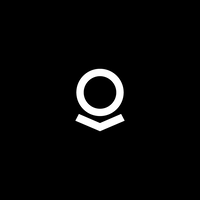AppVeyor
Designed for Windows developers, AppVeyor streamlines building, testing, and deploying applications across various platforms. With support for multiple source control systems and a clean, isolated build environment, it allows users to configure builds via YAML or a user interface. The service is free for open-source projects and offers scalable solutions for private endeavors.
Top AppVeyor Alternatives
ShuttleOps
ShuttleOps simplifies the complexities of application management with its no-code continuous delivery platform.
CTO.ai
CTO.ai transforms DevOps by offering an automated, end-to-end workflow tailored for any cloud environment.
Werf
With Werf, users can seamlessly deploy applications by redeploying only modified components, leveraging Git as the single source of truth.
Prodly AppOps
Prodly AppOps transforms the Salesforce development lifecycle by empowering administrators and non-technical users to configure, test, and release low-code applications efficiently.
AWS CodeStar
AWS CodeStar streamlines software development by integrating tools for building, deploying, and managing applications on AWS.
Defense Unicorns
It streamlines software delivery across diverse mission environments by offering a centralized, secure repository of...
Jenkins X
It generates preview environments for pull requests, providing fast feedback and automated comments on commits...
Cloudoor
It verifies and optimizes applications for the cloud, constructs secure infrastructure, and safeguards images in...
ReleaseIQ
It offers real-time visibility through role-focused dashboards, enabling stakeholders to track every pipeline step...
CAEPE Continuous Deployment
With guided workflows, pre-flight testing, and controlled approval processes, it enables consistent, high-quality rollouts...
Amazon SageMaker Pipelines
Users can build and manage end-to-end machine learning processes effortlessly using a drag-and-drop interface or...
Argo
With its native workflow engine, it supports DAG and step-based workflows, simplifying CI/CD pipelines...
Palantir Apollo
By enabling automated updates, it balances stability and speed, empowering organizations to swiftly access essential...
Akuity
It offers a security-hardened version of Argo CD, enabling seamless management of multi-cloud and on-premise...
AppVeyor Review and Overview
Where its social media interactions or our daily dose of more news, apps have become an integral part of our lives. Businesses have leveraged this to build apps that provide solutions to their target audience. Consequently, application development teams worldwide are always on the lookout for robust solutions for code testing and deploying. AppVeyor is one such service Windows, Linux, as well as macOS users can utilize to build, test, and deploy their codes faster over any platform. Over 100,000s of developers rely on AppVeyor for its Continuous Integration and Continuous Delivery (CI/CD) services.
A robust and secured solution for your project
AppVeyor has been built to focus on your project rather than a build infrastructure. Here, you can get Windows CI knowledge accumulation, one that can update the build status on your Github request. You can deploy your successful builds to the cloud or on-premise environments after uploading the build artifacts to the project release. It supports all your favorite Microsoft tools and SDKs. Frameworks like Node.js, Ruby, Visual Studio are pre-built into AppVeyor. So, one can work on their project just the way you prefer. You can also run integration tests with Selenium and databases on AppVeyor.
A build-in deployment feature
If you want to deploy your application packages to on-premise servers behind the firewall, you can use AppVeyor’s built-in Deployment Agent. For cloud deployments and secured storage of artifacts, you can use any deployment provider like Web Deploy, S3, Azure, NuGet, FTP, etc. It is interesting to note that over two million applications have been deployed with AppVeyor to date. All your builds run on an isolated virtual machine. Once the build gets finished, the system gets recycled for the next run.
Upgrade or downgrade anytime you wish
AppVeyor offers a range of subscription options to suit all developers. You have a free version that offers unlimited public projects, one concurrent job, five self-hosted jobs, and forum support. The paid versions Basic, Pro, and Premium, come at varying prices and features. For the last two options, you get unlimited private projects to work on, thereby making it ideal for developer teams who handle multiple projects simultaneously. You can go the billing page to upgrade, downgrade, or cancel your subscription any time you want. Together with AppVeyor’s priority technical support, you can establish a CI/CD process for your projects.
Top AppVeyor Features
- Continuous integration for Windows
- Multi-stage deployment support
- Clean build environment per build
- Built-in NuGet package server
- Versioned YAML or UI configuration
- Support for multiple source controls
- Fast build VMs with admin access
- Free for open-source projects
- Unlimited users and projects
- Local pipeline execution capability
- Docker integration for builds
- Cross-platform support (Windows
- Linux
- macOS)
- Branch and PR build support
- Vibrant community and professional support
- Quick installation on multiple OS
- Custom repository integration
- Cloud and on-premises deployment
- Unlimited agents and jobs
- Fast setup for new projects
- Configurable build triggers and notifications