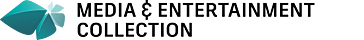ArcGIS Publisher
ArcGIS Publisher empowers users to transform their GIS projects into engaging portable maps and datasets. Included with the Professional Plus user type, it allows seamless conversion of ArcGIS Pro maps into immersive 2D and 3D experiences, enabling easy sharing in the office, field, or offline, enhancing accessibility to crucial information.
Top ArcGIS Publisher Alternatives
Data Appliance for ArcGIS
The ArcGIS Data Appliance empowers users to create, secure, and publish map services effortlessly within their organization.
Adaptive Media Delivery
Optimized for Adaptive Bitrate streaming, Adaptive Media Delivery ensures a seamless and high-quality viewing experience across diverse networks and connection speeds.
ArcGIS Full Motion Video
ArcGIS Full Motion Video enhances the interpretation of dynamic imagery through advanced visualization tools.
Captivate
Designed for podcasters by podcasters, this platform emphasizes audience growth and streamlined workflows.
Autodesk Media & Entertainment Collection
The Autodesk Media & Entertainment Collection 2024 equips creators with a robust toolkit for bringing imaginative characters and environments to life across film, TV, and gaming.
Helio
Helio empowers teams to engage 1,000,000 participants through targeted segments, enabling efficient customer database building and real-time feedback collection.
CADE
It offers intuitive tools for creating engaging content, allowing users to publish their work seamlessly...
Hexagon
It features DAZ Studio Bridge for seamless integration, sculpted primitives for enhanced creativity, micro-displacement modeling...
HysteriaPlayer
It incorporates essential features such as remote audio playback, a straightforward user interface, and customizable...
Vantage Cloud
Harnessing the power of the Telestream Media Framework, it features intelligent compute scaling algorithms, allowing...
Grid
Utilizing independent micro-services and hypermedia APIs, it delivers rapid search capabilities through Elasticsearch, while leveraging...
FontSpring
Users can request custom licenses tailored to their needs, while tracking top-grossing font families from...
Azure Media Analytics
By harnessing the flexibility of Microsoft Azure’s cloud platform, organizations can optimize workflows, reduce operational...
Moho
It has the new bitmap drawing capability and 3D object support that is useful for...
SlideTeam Enterprise Subscription
It includes files compatible with multiple PowerPoint versions and access to an AI PPT Maker...
ArcGIS Publisher Review and Overview
ArcGIS is a Geographic Information System software (GIS) used for generating maps, crunching data, and sharing location related data over a safe portal. ArcGIS has numerous add-ons and ArcGIS publisher is one of them. Basically, the ArcGIS publisher provides portability across the ArcGIS platform, helps to access data files from the data store, and performs raster analysis. The publisher is widely used for data mapping and scaling and is one of the efficient variants of the ArcGIS bundle.
Transmitting and analysing maps efficiently
ArcGIS publisher enables you to share maps and data with those who have an ArcGIS platform and also those who don’t. ArcGIS helps to convert ArcMap map documents into published map format (.pmf) and these files can be read using the ArcReader software. The publisher simplifies map scrolling by adding a search taskbar which directs you onto your required location. Using ArcGIS publisher, you can print maps and feed the printing data as per your choice. Another key feature is that the ArcGIS publisher does not require an internet connection to operate. Hence even in remote areas, this platform can be easily utilized.
Maps become interactive when you use ArcGIS Publisher. On clicking a particular location, location details like city name, capital, elevation, average household income, Average temperatures during various seasons, and many more.
How to use the ArcGIS Publisher
ArcGIS Publisher is fairly easy to use and understand. For a beginner, ArcGIS provides a small tutorial on its application and the user can find various other tutorials on its main website. The ArcGIS publisher points out errors and helps to correct them instantly. Data feeding is fairly simple to carry out on the platform. For a better understanding of the platform, the user can find a variety of e-books and web pages. ESRI, the firm which developed the platform provides a list of tutorials and educational tools for the publisher on its website.
Why ArcGIS?
Data mapping and analysis is a rather complicated job when done manually. Using ArcGIS, you can easily publish, optimize, share, and work on maps using a high data crunching value keeping the efficiency quota in mind. The platform enriches the user on different ways to tackle map data analysis and provides instant results. Considering all the latter points, ArcGIS is the best option to consider for map data crunching.
Top ArcGIS Publisher Features
- Portable digital maps
- Immersive 2D/3D experiences
- Seamless data sharing
- Offline access capability
- Integration with ArcGIS Online
- Use in ArcGIS Field Maps
- Professional Plus user access
- Advanced cartography tools
- AI workflow integration
- Custom app building
- Workflow automation features
- Comprehensive data analysis
- User-friendly mobile access
- Enhanced project portability
- Field-ready map packages
- Extensive technical support
- Regular training resources
- Access to ArcGIS Pro Advanced
- Collaborative project sharing
- Intuitive interface for users