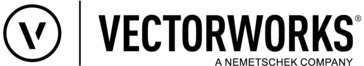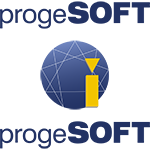ArchiCAD
ArchiCAD is an intuitive BIM software designed for architects, enabling seamless design, visualization, documentation, and collaboration on projects of any scale. Its powerful built-in tools and user-friendly interface facilitate the creation of stunning architectural imagery, while robust documentation features ensure compliance with local standards, allowing architects to concentrate on innovative design.
Top ArchiCAD Alternatives
ARCHICAD Collaborate
Archicad Collaborate offers architects a streamlined approach to team-based design, leveraging advanced BIMcloud SaaS capabilities.
ARCHLine XP
ARCHLine.XP offers professional licenses tailored for students, educators, and academic institutions.
MicroStation
MicroStation is a powerful architecture software designed for infrastructure design, enabling architects and engineers to create precise 2D and 3D drawings efficiently.
Vectorworks Architect
Vectorworks Architect empowers architects to blend creativity with precision in a unified BIM workflow.
SketchUp Pro
SketchUp Pro empowers users to craft intricate 3D models and visuals with ease.
WorkflowMax
WorkflowMax by BlueRock revolutionizes architecture project management with its latest updates, enhancing user experience and functionality.
Bluebeam PDF Revu
It synchronizes communication, accelerates design reviews, and allows real-time collaboration across devices, ensuring the office...
Vectorworks Designer
Users can seamlessly transition from conceptual models to BIM and construction documents, enhancing workflow efficiency...
VisionREZ
This innovative BIM technology allows for precise modeling, ensuring that changes propagate throughout the project...
progeCAD Professional
With high AutoCAD® compatibility, it offers both Classic and Ribbon interfaces, ensuring ease of use...
Virtual Architect
From simple room makeovers to complete renovations, it provides intuitive tools for planning and visualizing...
V-Ray
Creatives like Lazzeroni Studio utilize V-Ray for lifelike furniture renders, while urban projects transform green...
Veras
Integrating seamlessly with popular design platforms like SketchUp and Revit, it features a unique geometry...
Chief Architect
With automated tools for generating roofs, foundations, and 3D models in real-time, users can seamlessly...
untermStrich X4
Users gain immediate access to critical documents and insights, enhancing operational efficiency...
ArchiCAD Review and Overview
CAD software programs are mostly used to execute architectural or machine design work. These programs are capable of creating a quality design of buildings, structures, machines, tools, and even do simulation for various forces, impacts, and other distortions. They are very popular among students, architectures, design engineers, etc.
Among many such CAD programs, ARCHICAD, by GRAPHISOFT, is one of the known products for architectural CAD design. It is a BIM software with advanced design and simulation features. It also offers a live 3D visualization technology to see those 2D and 3D designs come alive. It was first initiated in 1982 for Apple Macintosh. It is the first of CAD software, able to create both 2D and 3D geometry. It now houses over 120k users, including big companies.
ARCHICAD has been top-notch BIM app since its inception and continued to be so. It has features like predictive processing, 3D visualizations, project management, Trace Function, Morph and Shell Modelling, OpenGL navigation, generative design, etc. Most of its interface touts as one of the easiest among other BIM products.
Advanced Tools and Parametric Objects
ARCHICAD offers advanced tools, especially for designing parametric objects. It uses virtual elements or blocks for creating real-life virtual stuff like walls, stairs, slabs, roofs, furniture, etc. These designs are mostly preset and can also be optimized as per design. 2D exported drawings can be converted into 3D form. It will generate a 3D form from plans, elevation, and sections. More items can be added or edited in the converted drawings. The predictive programming scans each workspace and suggests for the nest space accordingly.
Collaboration and Data Interchange
Surprisingly, ARCHICAD offers collaboration and remote device access, even though it is a CAD product. The collaboration tool allows Teamwork software. It connects through protocols like LDAP, HTTP/HTTPS, etc. Cloud storage is used as a central storage for collaboration services.
Similarly, remote users can integrate architectural features via API and other scripts provided by ARCHICAD. Lastly, it can export/import files in DWG, DXF, and other such formats. The 3D models can be saved in BIMx format, accessible using any BIMx viewer worldwide.
Overall, ARCHICAD has been the pioneer of the latest technology and tools in BIM Design products. Its Multi-core utilization helps to improve product performance even with advanced tools and rendering. Its educational and business licenses are separate, making it more accessible worldwide.
Top ArchiCAD Features
- BIM collaboration tools
- Integrated energy analysis
- Automated documentation generation
- 3D modeling capabilities
- Real-time rendering options
- Customizable user interface
- Parametric design support
- Multi-user project sharing
- Extensive library resources
- Advanced visualization techniques
- Virtual reality integration
- OpenBIM compliance
- Scripting and automation tools
- Detailed cost estimation
- Customizable templates
- Mobile access support
- Project management features
- Cloud-based storage solutions
- Enhanced collaboration platform
- User-friendly navigation system