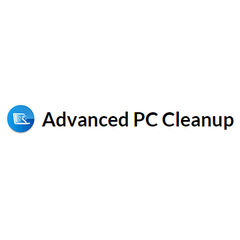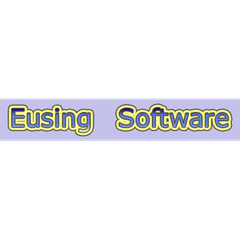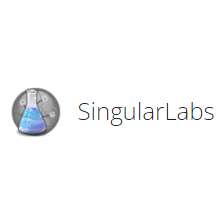Ashampoo WinOptimizer
Ashampoo WinOptimizer 27 revolutionizes PC maintenance by automating system cleaning, tuning, and performance optimization. It prioritizes processes, cleans temporary files, and configures custom user profiles. With advanced privacy features, memory management improvements, and a user-friendly interface, it ensures a smoother, faster Windows experience tailored to individual needs.
Top Ashampoo WinOptimizer Alternatives
Avira System Speedup
Avira System Speedup enhances PC performance by efficiently managing startup applications, reducing boot times by over 25%.
PC Fresh
PC Fresh offers a user-friendly solution for optimizing computer performance...
Razer Cortex
Razer Cortex enhances gaming performance by providing real-time stats, strategic insights, and essential tools tailored for gamers.
Windows Slimmer
Auslogics Windows Slimmer effectively enhances Windows performance by safely removing unnecessary files and programs.
AVG TuneUp
AVG TuneUp rejuvenates PCs, enhancing performance with its patented Sleep Mode technology, which hibernates resource-draining apps.
Intego Mac Washing Machine
Intego Mac Washing Machine is a powerful utility designed to efficiently eliminate junk files cluttering a Mac.
Norton Utilities Premium
It removes unnecessary system junk, optimizes background processes, and helps users uninstall unwanted software...
iolo System Mechanic
With features that enhance security and automate maintenance during idle time, it simplifies digital life...
Total PC Cleaner
Users can easily clean various caches, uninstall unwanted applications, and manage large or duplicate files...
iolo Malware Killer
Utilizing advanced machine learning and artificial intelligence, it monitors suspicious behaviors and employs a specialized...
Advanced PC Cleanup
This tool safeguards against malware threats and protects personal information online...
Eusing Cleaner
It efficiently identifies and removes unnecessary files, invalid registry entries, and internet history, while offering...
4-Organizer Ultra
From effortlessly sorting files to conducting deep scans and ensuring optimal performance, it keeps PCs...
CCEnhancer
This free, ad-free tool seamlessly updates CCleaner's capabilities, ensuring your system stays optimized and clutter-free...
PrivaZer
It intelligently adapts its erasure techniques based on the storage medium, effectively preventing data recovery...
Ashampoo WinOptimizer Review and Overview
Do you know what's common between cars and PCs? When they're new, they work as smooth and fast as they can. But as they age they start getting slower and sluggish. If you want to keep them working fine, they require maintenance. Fortunately, unlike cars in most cases the maintenance of PCs doesn't require you to take it out and leave in the hands of a mechanic. As long as you've right maintenance software working in your PC, it can keep your computer well maintained.
The operating system of the Computer does slow down after a period of time and does store junks files. To overcome this, you need to optimize it. You need to maintain it by removing junk data and browsing traces. A system optimizer does this cleaning and helps in the maintenance of the operating system.
So here we're going to review a widely popular PC maintenance software named Ashampoo WinOptimizer 14. Let's figure what it can do for performance of our PCs and how good it is?
Ashampoo WinOptimizer
It is a Windows optimizer that cleans and optimizes the performance of the Windows system. It helps in removing clutters and fixing invalid shortcuts. It works in an efficient manner and gives you a quick solution. This cleaning gives you to achieve the maximum performance of your system. It ensures privacy because it has integrated two modules. The first module disables the Windows telemetry features to prevent the system from phoning home, and the second one does the encryption and protects files by means of passwords.
Feature Set
The features of any software matter a lot. They can make or break the software. Fortunately, Ashampoo WinOptimizer has got a very comprehensive set of features. Besides general system maintenance features (i.e. registry optimizers, hard disk management utilities, startup optimizer etc.) it has also got all nice-to-haves (i.e. internet connection optimizer, file encryption and maintenance planner) and also some features that make it unique in its category. Two such features are:
Automatic Optimization: If you wish, The software can take care of your system health without having any inputs from you. Yes – it can delete all junk files and perform all the optimizations without requiring anything to be done or any input to be provided by you.
Windows 10 Privacy Control: Internet became a data collection machine long time ago, and Windows 10 has only multiplied its power. Now by default your computer (if it's running Win 10) sends information about you (including sensitive information like passwords, location etc.) and your data (i.e. telemetry data, photos and other files) to Microsoft. Fortunately, Ashampoo WinOptimizer 14 comes with dedicated tools to stop this non-consensual data and information sharing.
There're also some not-so-unique features which have been provided easy access with dedicated options in the software. For example, it has got dedicated module for allowing you to delete your internet traces whenever you want to, and a dedicated module to undo any changes done by the program just in case something goes wrong. Small things, but providing easy access to them shows how well planned this software is.
Which issues are addressed by Ashampoo WinOptimizer?
It clears the browser’s redundant data that is browsing history and cookies. It handles the various issues, some of which are, cleaning the registry, freeing the enormous amount of space, slimming down on AutoStart entries, boosting your security settings, and thus creating a lean secure system. It contains HDD tools that measure the read and write performance of your hard disk. It removes internet traces. A File wiper is there to securely delete the files and also wipe and overwrite free disk space.
User Interface and Experience
The blue and white user interface of software provides an experience that's very simple and user friendly. The features have been organized neatly in five different sections:
- Overview section, which is the home page of software, provides you an overall view of your computer's health;
- Automatic section, which can be used to setup automatic optimization feature described above;
- Modules section, which provides access to all the tools and utilities packed in this software.
- Favorites provide quick access to your most used features in the software;
- Backups section includes all backup and restore related features;
- And finally a Statistics section to display stats regarding the scans that you run.
The main overview screen shows all major issues that exist in your PC. Neat organization can be seen here as well – the issues are organized into 3 categories named Clean up, Optimize and Protect and each category shown in big blue boxes that grab attention. The automatic feature too can be turned ‘on' or ‘off' from here, but if you want to play more with its then there's a dedicated “Automatic” tab as well.
In short, you won't have a hard time understanding what the software is trying to tell you even if you're a first time user of PC tune-up software. That's a big plus point in its favor.
Why use Ashampoo WinOptimizer?
It has a browser extension manager that stops the extensions so that they won’t be able to slow down your browsing experience. It offers a very smooth process of optimization. It has the navigation bar through which you get fast access to every feature. The three cleaner structure is very efficient. The first one is the Internet cleaner that removes internet traces, the second one is Drive cleaner that deletes redundant files, and the third one is the Registry cleaner that removes invalid registry entries. It gives you the facility to keep an eye on what is going on your PC.
Good:
Has got an easy to use interface and a very good set of features. Also comes with special privacy protection tools for Windows 10.
Bad:
The license allows one user only, which makes it costlier in comparison to other products.
Overall:
Though it’s a good software in its league, the license limitation of only one user is a bit discouraging. But if that doesn’t bother you, it can be a good choice.
Conclusion
Whether you're a new user or an experienced tinkerer, WinOptimizer 14 has enough flexibility built in to meet your requirements. However, it also has some major limitations associated with it, the most pronouncing of which is limitation of single-user license. But if that doesn't bother you and you want to use it on one PC only, you may want to give it some serious thought, particularly because of its strong privacy features and ease of use.
Top Ashampoo WinOptimizer Features
- Automated system optimization
- Process prioritization
- Custom profile configurations
- Crash analysis insights
- Advanced privacy cleaning
- Memory management enhancements
- Comprehensive junk file removal
- Innovative cookie management
- Multi-user cleaning support
- System analysis dashboard
- One Click Optimizer
- Uninstall Windows apps
- SSD performance optimization
- Detailed service management
- Customizable notifications
- Registry backup feature
- Privacy Traces Cleaner
- Efficient empty folder detection
- Streamlined desktop organization
- In-depth cleaning algorithms