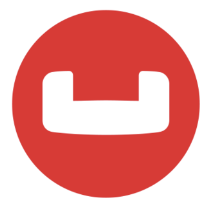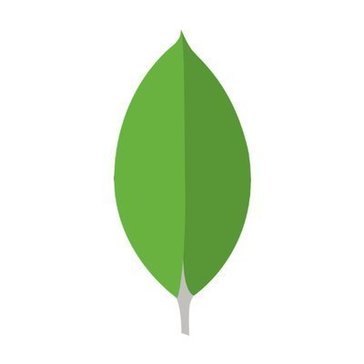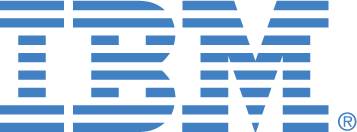Azure Databricks
Azure Databricks enables users to unlock insights from their data and develop AI solutions with ease. By pre-purchasing Databricks commit units (DBCU) for one or three years, organizations can benefit from cost savings on DBU usage. The platform supports multiple programming languages and integrates seamlessly with popular data science frameworks, streamlining the process of setting up and managing Apache Spark environments.
Top Azure Databricks Alternatives
Visual FoxPro
Visual FoxPro 9.0 serves as a robust database development system, enabling users to efficiently create high-performance applications for desktop, client-server, and web environments.
InterSystems Cache
InterSystems Cache is a robust database software that provides users with reliable, real-time access to critical data.
Cassandra
Apache Cassandra is an open-source NoSQL distributed database renowned for its exceptional scalability and high availability.
Apache Cassandra
Apache Cassandra is a highly scalable NoSQL database designed for handling large volumes of data across many commodity servers, providing high availability without a single point of failure.
WinSQL
WinSQL serves as a versatile database management tool, facilitating connections with a wide array of databases, from heavyweight systems like Oracle and MS SQL Server to lightweight options such as MS Access.
MarkLogic
Unlock the full potential of complex data with the MarkLogic data platform, which integrates multi-structured data seamlessly while enhancing security and governance.
Amazon ElastiCache
With microsecond response times and the ability to handle millions of operations per second, it...
Trendalyze
By enabling users to identify and monetize profitable opportunities, it streamlines decision-making processes and enhances...
Couchbase
It seamlessly integrates the flexibility of JSON with SQL capabilities, enabling ACID transactions...
BoltDB
It excels in high-load environments, offering a stable API and fixed file format...
Microsoft Access
With intuitive design tools and support for Visual Basic for Applications, it simplifies automation and...
Apache Pig
Its robust infrastructure allows for substantial parallelization, leveraging Map-Reduce programs for efficient processing...
Azure SQL Database
It features AI-powered automation to enhance performance and durability, while serverless and Hyperscale options allow...
MongoDB Cloud Manager
It automates deployment, backup, and scaling, enhancing efficiency up to 20x...
IBM Cloud Pak for Data
It enables organizations to seamlessly access and connect siloed data across hybrid cloud environments without...
Azure Databricks Review and Overview
AI-based research and applications require quite a lot of data in order to provide satisfactory results. While this data can be hard to collect, developers and data scientists using the Apache Spark environment and Azure cloud for their application have a boon in the form of Azure Databricks. This service allows its users to get amazing insights on their application through a deep analytical engine, which they can use to optimize the final product.
Unlocking a world of insights
The Azure Databricks platform is extremely capable of providing the user with all the data they need in a faster way. With its analytical engine based on the Apache Spark framework, developers can use a variety of data types to generate insights in real-time through an automated pathway. Data scientists can also gain additional flexibility in their data view by the use of one of the many query languages supported by the Databricks platform, like SQL and Scala. Another functionality that enriches the analytical experience is the support for several data frameworks like TensorFlow and PyTorch.
Novel ways of collaboration
Since most projects are complex enough to require a team of dedicated data scientists and developers for completion, the Azure Databricks platform offers ample methods for collaborations on a single project. This collaboration is achieved through the interactive Workspace feature. By creating a Workspace, developers get to work on a single project being developed on a selected language, which is centrally stored on the servers in the form of the primary instance. Developers make their own versions of the code and commit changes to the primary version. This speeds up development to an appreciable degree and results in improved collaboration.
Unmatchable security in analytics
Azure Databricks ensures that the data collected and analyzed never violates the privacy rights of any individual or organization at all. For this assurance, the platform provides a series of monitors and checklist modules that ensure that compliance is maintained at all times. For a more direct approach at security, insight and data protection systems, certified by the leading security organizations of the world, are set in place in the form of single sign-on authentication technology.
Top Azure Databricks Features
- Pre-purchase discount for DBUs
- Flexible purchase term options
- Interactive collaborative workspace
- Supports multiple programming languages
- Integration with open source libraries
- Quick Apache Spark setup
- Fully managed Spark environment
- Autoscaling for resource optimization
- Auto-termination for cost savings
- Latest Apache Spark versions
- Seamless AI solutions development
- Built-in data science libraries
- Global scale and availability
- Reliable and high-performance clusters
- No monitoring required for clusters
- Easy cluster configuration and tuning
- Cost-effective total ownership
- Ability to analyze all data
- Scalable data processing capabilities
- Enhanced project collaboration features