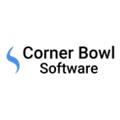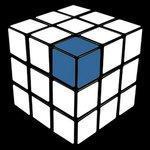Azure Log Analytics
Azure Log Analytics, integrated within Azure Monitor, empowers users to analyze and visualize operational data from applications and resources. It utilizes a robust log data engine and query language, allowing for insightful diagnostics and monitoring solutions. This service efficiently manages data from on-premises and cloud resources, enhancing performance analysis and operational intelligence.
Top Azure Log Analytics Alternatives
Corner Bowl Event Log Manager
The Corner Bowl Event Log Manager serves as a robust SIEM tool designed for IT professionals, offering centralized log consolidation across various formats such as SQL Server and SQLite.
Graylog
Dedicated to enhancing cybersecurity efforts, Graylog streamlines threat detection and incident response with its robust suite of tools, including SIEM, Log Management, and API Security.
Oracle Log Analytics Cloud Service
Oracle Log Analytics Cloud Service enables users to efficiently monitor and analyze log data from applications and infrastructure.
ManageEngine EventLog Analyzer
ManageEngine EventLog Analyzer empowers organizations to extract valuable insights from network logs, leveraging intuitive dashboards and advanced data visualization tools.
Apache log4php
Apache log4php™ is an open-source logging framework designed specifically for PHP applications.
XPLG PortX
It eliminates 90% of manual scripting, enhances performance, and streamlines resource use...
Apache BookKeeper
Optimized for low-latency performance, it provides a robust storage solution that efficiently handles large volumes...
Trunc
Users can troubleshoot errors, detect security threats, and meet compliance requirements effortlessly...
vRealize Log Insight
It empowers IT teams to efficiently manage, diagnose, and optimize their cloud infrastructure...
Trout Software
Recognized as PWC's Best Technology of the Year, it combines robust hardware and software to...
LogIsland
It excels in complex event processing and time series analysis, offering a robust collection of...
Angelfish Software
Utilizing log analysis rather than intrusive tracking, it ensures compliance with Data Protection Laws while...
Apache log4cxx
Utilizing the Apache Portable Runtime, it operates across various platforms...
LogGRIFFIN
It ensures real-time log collection from diverse networks, preventing modifications or forgery...
Azure Log Analytics Review and Overview
Pinpointing issues in the heap of log data, moving from one server to another, and then performing troubleshooting is a cumbersome task that worries every developer. Amidst this endless cycle, a log aggregator comes handy in bringing together data from the entire infrastructure for central storage. Azure Log Analytics is one such log aggregator tool that helps to collect and store data from multiple log sources, then filter and manipulate it by conducting query processes. The Log Analytics queries can then be used to analyze the data to identify patterns and trends get other valuable insights from the data.
Monitor applications, infrastructure, and network
Whether you host your web applications on-premises or on Azure, you get detailed performance analysis reports with the help of Azure Log Analytics. It supports frameworks like Java, Node.js, .NET, etc. and integrates with Jira, PagerDuty, and Azure DevOps. All requests and response times, streams, and events can be tracked in real-time. From VMs to Azure Kubernetes Services (AKS), you can analyze and configure the performance on a single map and work towards improving the health of your infrastructure. Even without logging into your virtual machine, you can diagnose routing issues and monitor your network, thanks to Azure Log Analytics.
Collection of data with Azure Log Analytics
The Azure Log Analytics Platform can be configured to gather data from all possible sources. It collects Windows Event Log and Syslog, meaning information sent to the Windows and Linux event logging system, respectively. Custom logs from text files from both these systems are aggregated. It also takes into account numerical values measuring performance across various areas of an operating system. For IIS websites running on any guest Operating System, the usage data is collected as the IIS logs by Azure Log Analytics. It gathers the data and sends it to Azure Monitor Logs workspace.
Usage across multiple areas
You can use Log Analytics with Azure VMs as well as cloud and on-premise sources for solutions and services like Azure Monitor, Azure Automation, and Azure Security Centre. Data can be sent to multiple workspaces and System Center Operation Manager groups with Windows agent, thus enabling multihoming for up to four workspaces. However, it is limited to a single destination for Linux. As the Azure diagnostic extension in Azure Monitor also lets you collect and monitor data from Azure virtual machines, you can use either or both the Monitor and the Log Analytics, based on your specific requirements.
Top Azure Log Analytics Features
- Real-time log data analysis
- Scalable cloud monitoring
- Integrated with Azure Monitor
- Supports on-premises resources
- Diagnostic settings for insights
- Advanced query language capabilities
- Automated activity log collection
- Multi-cloud resource monitoring
- Migration support for SCOM
- Custom monitoring solutions
- Visual dashboards and reports
- Application performance insights
- Historical data retention
- Alerts and notifications setup
- API access for integrations
- Role-based access control
- Interactive data visualization
- Anomaly detection features
- Resource dependency tracking
- Customizable data retention policies