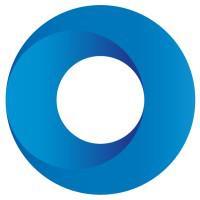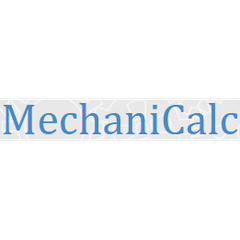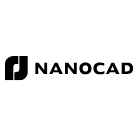BoltsEtAl
BoltsEtAl revolutionizes 3D CAD assembly by automatically identifying every hole and allowing users to specify fastener configurations. It constructs corresponding nuts, bolts, and washers, neatly packaging them into a single STEP file. This software streamlines the assembly process and generates an accurate Bill of Materials PDF, enhancing efficiency in design workflows.
Top BoltsEtAl Alternatives
Ansys Vista TF
Ansys Vista TF streamlines 2D throughflow simulations, essential for optimizing rotating machinery designs like turbochargers.
Wolfram Mathematica
Wolfram Mathematica is a pioneering mechanical engineering software that integrates advanced computational capabilities across diverse domains.
Bolt Analytics
Bolt Analytics is an intuitive Windows software designed for engineers and technicians to perform thorough analyses of bolted joints in seconds.
AMOB 3D Curving
The AMOB 3D Curving software stands out for its user-friendly interface, allowing seamless programming with XYZ coordinates and LRA inputs, or direct CAD file imports.
Rocky DEM
Rocky DEM simulates the flow behavior of bulk materials with intricate particle shapes and size distributions.
ICEM Surf
Renowned for its exceptional surface modeling capabilities, ICEM Surf empowers designers to create and refine Class-A surfaces with unmatched precision.
MechaniCalc
Each tool emphasizes user-friendly navigation while delivering precise, industry-level calculations...
nanoCAD Mechanica
Featuring a robust parametric engine and an extensive library of standard parts, it streamlines the...
Top BoltsEtAl Features
- Automated fastener identification
- Customizable fastener configurations
- STEP file packaging
- Integrated with major CAD programs
- Automatic Bill of Materials generation
- Neat part orientation
- Elimination of manual placement
- User-friendly graphical interface
- Cross-platform deployment capabilities
- Support for complex assemblies
- Real-time simulation feedback
- Advanced configuration options
- User-defined fastener libraries
- Seamless integration with workflows
- Enhanced design optimization features
- Multi-threaded processing for efficiency
- Customizable output formats
- In-depth documentation and support
- Compatibility with open-source libraries
- Automated design recovery features