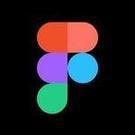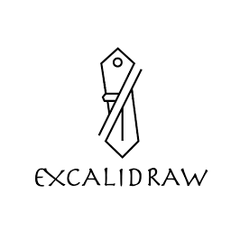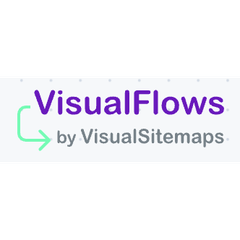Collaboard
This innovative whiteboard software enhances collaboration by providing an infinite digital canvas for brainstorming, planning, and designing. Users can seamlessly engage in workshops and meetings with dynamic tools, including sticky notes, templates, and real-time feedback features. Its intuitive interface supports remote teamwork, making idea sharing and project management more efficient and organized.
Top Collaboard Alternatives
OpenBoard
OpenBoard is an interactive whiteboard software tailored for educational institutions, allowing educators to create engaging lessons effortlessly.
Miro
Miro is not just a simple whiteboard but an online collaboration tool that lets team do many thing together.
Microsoft Whiteboard
A digital whiteboard app designed for seamless collaboration, it features an infinite canvas that allows users to brainstorm, organize, and share ideas effortlessly.
CNVS
With CNVS, users can effortlessly design Lean Canvases, Business Models, and Feature Canvases without any cost.
FigJam
FigJam serves as an interactive digital whiteboard, enabling teams to collaborate seamlessly on ideas and projects.
JIBB
Transforming physical writing surfaces into dynamic collaboration hubs, JIBB enhances hybrid meetings with real-time content sharing across platforms like Webex and Zoom.
Jamboard
Users can sketch ideas, drop images, and access web assets in real-time, whether in the...
Vucac
It features an intuitive virtual whiteboard for uploading various content types, alongside tools like sticky...
Excalidraw
Ideal for meetings, brainstorming sessions, and quick wireframing, it ensures seamless collaboration in a secure...
VisualFlows
Ideal for crafting marketing funnels, user journey maps, and mind maps, it allows for easy...
Zoom Whiteboard
With advanced tools like sticky notes, smart connectors, and customizable templates, teams can enhance productivity...
tldraw
Users can manipulate thousands of objects, including images and interactive components, while benefiting from built-in...
Box Canvas
Participants can effortlessly contribute via chat, sticky notes, and voting...
Webex Whiteboard
Users can engage in real-time creativity on any device, ensuring ideas flow freely and are...
Collaboard Review and Overview
‘It’s your canvas, paint it as you like.’ Collaboard takes it quite literally and that too for a business setting. It is a cloud-based/on-premise collaboration whiteboard that gives you and your team one colossal digital whiteboard to get as creative as you all want in your projects.
Collaboard gets your creative juices flowing
Collaboard gives you all the tools at your fingertips for brainstorming ideas with your team. Be it product designs or workshops, you can capture your thoughts as they come. Draw them out, add texts, format them, hyperlink phrases, drop a picture, upload Office and PDF documents, group together objects, and have every single idea at one online space.
Plan and organize more efficiently
Whether you’re planning the next business trip for your employees or the next office event, Collaboard makes task planning effective. Simple drag-and-drop helps you organize your ideas so that your projects become visually exciting and easy to understand. It’s like having an interactive mind map where you can put down and illustrate whatever’s going on in your mind while connecting with your partner’s thoughts. See your visions taking shape with Collaboard’s canvas for swot analysis, business models, and more, that facilitate in decision making.
A great way to collaborate
The online whiteboard of Collaboard provides an innovative way for team members to collaborate on a project beyond discussion room meetings. With digital sticky notes, every member can put down their ideas even remotely from any device of their choice. It’s because Collaboard can be accessed from the web, on Android and iOS devices, interactive displays, and Windows 10. To spice things up, members can also add images and other digital objects in real-time. However, the one shortcoming is that any Mac version is not available yet.
Trustworthy security features
Collaboard promises top-notch security for your data while you’re using the platform. You can choose from MS Azure Europe, Telecom Cloud in Germany, MS Azure Switzerland, or on-premise for storing your data. You can grant access to specific people in the team to avoid any third person from viewing your canvas and whiteboard. There’s two-factor authentication for added security, along with 256-bit encryption, which is considered the most secure encryption standard so far. Plus, no worries about accidentally losing your data because the automatic restore feature of Collaboard is here to save your day.
Top Collaboard Features
- Infinite virtual canvas
- Real-time collaboration tools
- Intuitive drawing and sketching
- Presentation mode for facilitators
- Voting and rating features
- Mind mapping capabilities
- Flowcharts and workflow management
- SWOT analysis templates
- Business model canvas
- Customizable templates library
- E-learning project support
- Interactive training sessions
- GDPR-compliant data protection
- On-premises hosting options
- Private cloud deployment
- Integration with existing tools
- Support for remote teams
- Multi-site collaboration capabilities
- User story mapping
- Customer journey mapping