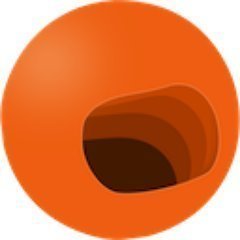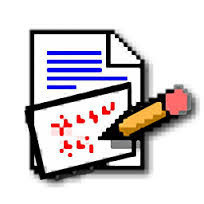Commander One
Commander One offers a dual-panel interface that enhances file management efficiency on macOS. Users can customize hotkeys for various actions, streamlining their workflows. As a free alternative to Finder, it provides advanced features that cater to both casual users and power users seeking an effective file management solution.
Top Commander One Alternatives
Belch
Belch revolutionizes the HubSpot experience with its intuitive drag-and-drop page builder, enabling marketers to effortlessly create custom designs without any coding.
Tabbles
This innovative CMS tool allows users to seamlessly tag any file type across various file systems without altering file names or leaving hidden files.
Inoreader
Inoreader transforms how users consume information, delivering content from diverse sources instantly.
Put.io
This service seamlessly fetches files from various sources at high speeds, placing them in a user's digital stash.
Copyright Clearance Center
Offering tailored licensing solutions, the Copyright Clearance Center supports businesses, publishers, and academic institutions in responsibly harnessing copyrighted content for AI systems.
Element Pack Pro
Element Pack Pro is a powerful CMS tool designed to elevate website creation with over 2000 ready-to-use blocks, headers, footers, and templates.
Ant Renamer
It accommodates Unicode names, ensuring compatibility with diverse file types...
HTML To Wordpress
With instant conversion in under 15 seconds, users can preview and download their new theme...
WP Fluent Form
Its intuitive drag-and-drop interface allows both beginners and experts to build forms quickly, while advanced...
Slideboxx
Designed to streamline the search and reuse of slides, it enables effortless organization and retrieval...
pdflayer API
Its lightweight RESTful architecture utilizes advanced PDF rendering engines, ensuring reliability and cost-effectiveness...
SPDocKit
It offers insightful analytics on site usage, permissions, and storage metrics while allowing users to...
UltraCompare
Users can quickly identify differences with its intuitive interface while supporting 2 or 3-way merges...
Lanshark
It autonomously detects other Lanshark users within the network, allowing for effortless browsing of shared...
Bxslider
By leveraging intuitive features, it allows users to create responsive sliders effortlessly...
Commander One Review and Overview
Commander One is free to use and is a dual-pane advanced file manager that is designed especially for the Mac operating system. Commander One is on its version two and provides a lot of features and great satisfaction on file management in Mac OS. Not only Mac but Commander One also provides advanced management tools for the document sharing as well on the cloud as well as portable gadgets.
Advanced features in Commander One 2.0
Apart from the attributes provided in Commander One previous version, 2.0 users can enjoy a lot of updates and advanced features added. The support for encryption on online connections for one is a very secure update provided, making use of Commander One safe. The other supports offered are, SSO for OneDrive, DropBox Business, Finder extensions, and tags, etc. Commander One has also concentrated on look and feel factors by providing a dark theme and mode update in version 2. Several more languages are added for localized assistance. Overall, the features added make Mac usage easier and efficient.
Commander One, the dual-panel Finder
Commander One is a great substitute for operating systems X Finder. The two panels provided can be utilized at the same time. Shortcuts and hotkeys can be set for multiple actions, and it can be customized and changed to your key preference and convenience. Commander One is in short a total commander for Mac. Along with file administration and control, Commander One also provides other cool features like a button to check the display of hidden files and documents, a brief mode to manage and view several files and folders in multiple locations at the same time, a recent history view of all favorite folders opened and accessed, and the overall theme and color layout and font options for ease of use, appeal and readability.
A seamless archive and extract of zipped files make file extraction easy. Limitless tabs can be kept open without any impact on speed or display. There is also an option provided to queue up any actions you wish to perform on files. The built-in file viewer supports almost all formats of files and hence makes access easy.