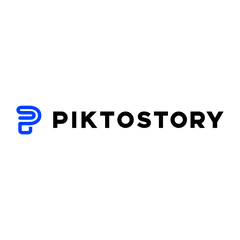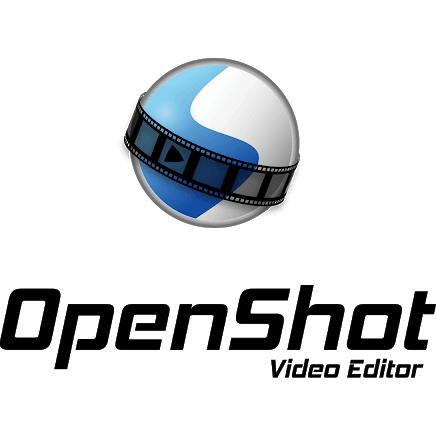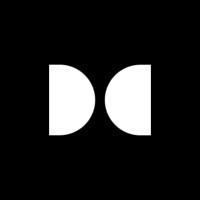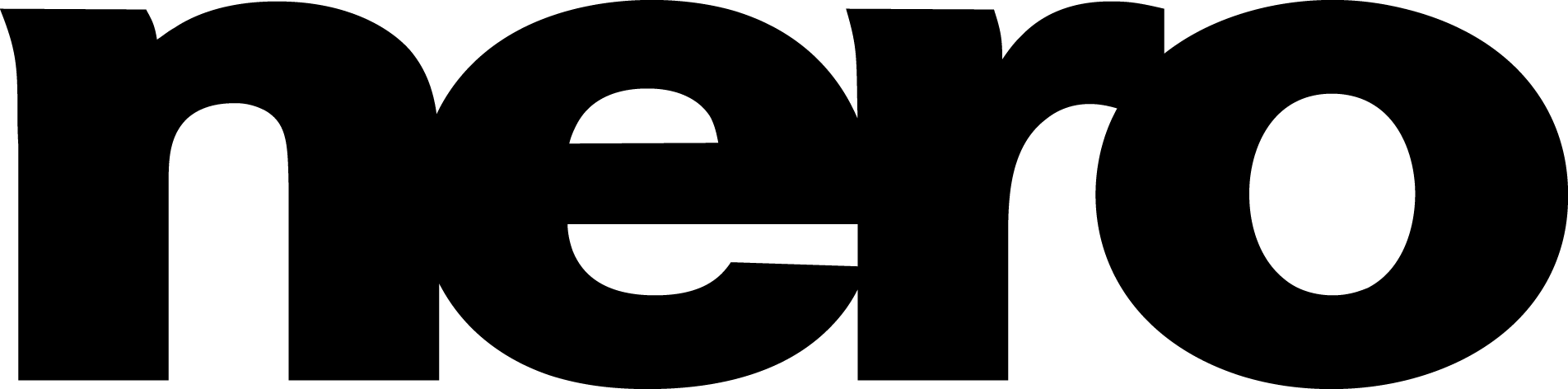CyberLink PowerDirector
It's wonderful that PowerDirector's latest issue has tried to keep all users on the same page. The added features like the Vertical Video and 360o editing is one-of-a-kind and impeccable and easy to use with, considering they are new in the market.
Top CyberLink PowerDirector Alternatives
PowerDirector
PowerDirector 365 empowers users to elevate their video editing experience with AI-driven tools and a user-friendly interface.
PowerDirector Ultra
PowerDirector Ultra is a fast and reliable video edition solution, featured with a number of advanced editing tools for high-end video editing.
EaseUS Video Editor
EaseUS Video Editor empowers users to craft captivating videos with ease.
Movavi Video Editor Plus
Movavi Video Editor Plus 2025 revolutionizes video editing with intuitive features, including one-click automatic subtitles and a revamped timeline for seamless editing.
Piktostory
Piktostory transforms video editing into a seamless experience, allowing users to effortlessly create engaging short clips from longer content like webinars and Zoom recordings.
Dolby Vision
Its dynamic metadata and tone mapping ensure consistent artistic intent across diverse devices, from HDR...
Brightcove Zencoder
With swift transcoding, exceptional reliability, and broad format compatibility, it enhances viewer experience through Emmy®...
ActionDirector
With capabilities to handle 4K footage and high frame rates up to 240fps, users can...
Wondershare Filmii
Users can choose from a wide array of customizable templates for any occasion, apply stylized...
MoviePlus
It also allows burning videos to DVD or Blu-ray Disc, or sharing and uploading them...
Videap
Supporting 3D AR cameras and DoubleTake, it offers a rich library of filters, stickers, and...
Nero Video
It features AI-driven media management, diverse templates, and professional effects like green screen and picture-in-picture...
Tencent Cloud Video Editor (CVE)
Offering features like frame-by-frame editing, multi-track production, and AI-driven smart cutting for highlights, it enhances...
CyberLink PowerDirector Review and Overview
Good: The software focuses on all types of users, from beginners to pro-level users and makes sure to keep up with the DIY (Do It Yourself) and self-help attribute of this generation. Special attention has been given to professional Editors with the Ultimate Suite features.
Bad: The software is not compatible with Apple's Mac and so, can only be used with Windows 7 or Windows 10.
A one-in-all kind of editing software, the CyberLink PowerDirector proves to be a breakthrough for professional video editing with new added features such as the 630o video editing and motion tracking. All this and more with a user-friendly interface will make video editing look like a game-changing possibility for beginners, amateurs, professionals and pros alike. It will accept and work with any kind of footage; whether it is imported from a phone, an iPhone, a basic HDV cameras or a GoPro, the PowerDirector is compatible with almost all footages and works like a wonder with Windows. The Ultimate Suite can even work with different formats of footage that are available in the tech-friendly age (HD, 4K or even 3D).
Editors available
There is a whole range of editing tools that are uniquely designed to bring out the user’s creativity and can be customized easily to add special effects. Starting out with various Editors that the Software has on offer, there is something for every level Editor. If the user is starting out with video editing, PowerDirector provides modules like the Express Project module which teaches the user the utility of different tools and how to use them.The primary editing tools (cut paste, mask, transition; basically everything to be controlled is here!) are available in the Full Feature Editor, which also consists of the timeline of the project being edited. The Easy Editor is one of a kind Editor that mixes the external audio and the video in matter of minutes.
Full Feature Editor Tools
In addition to the regular menu designer, font layouts and title designer with its expansive list of colours, effects, gradients and fonts to choose from,the CyberLink PowerDirector in its latest version offers the Mask Designer which provides the user the ability to merge or fuse two videos together to create some really cool effects. On a similar note, the Video Blending feature lets you blend two videos together. The latest software also allows you to create animated video collages with the Theme or the PiP Designer. If the user is a professional with footage from three to four cameras, the MultiCam Designer feature lets the user browse, choose and select between four different camera footages and even track the subject with Motion Tracking.
A one of a kind feature that PowerDirector provides is the Pan and Zoom effect, which is an exclusive editing feature. If you are an editor who likes to push boundaries and play with different things when it comes to editing, PowerDirector provides the slow-motion feature and a stop-motion feature for videos in addition to stabilising the shaky video or one which might have jerks and unwanted movements.
PowerDirector in their latest version introduce a new feature dedicated to improving the colour quality; the TrueTheatre Colour feature which enhances the colour quality, makes the colours look rich, vibrant and almost as they were real-life. It corrects any distortions and optimizes hues.
With videos being extensively shot on mobile phones, whose footages are very often vertical (4:3 ratio), the Vertical Video feature embraces the vertical video like a charm and works just fine with vertical videos.
Premium effects and tools - PowerDirector Ultimate Suite
If the basic tools, features, effects and templates are too amateur for your professional calls, there is the provision of upgrading all these to the Premium Level Premium Plugins and Templates with Plugins from sources like the Pixelan and ProDAD.
For all audio-video mixing requirements, you can upgrade to the Audio Director 7 which has out-of-the-box and unique audio-video production and mixing tools and an Ultimate Suite Audio Studio for all your audio composition needs.
Apart from the regular color tools and color correction features, the professional Colour Director 5 gives the due attention colors upgradations in video editing software needed.
Ease of use
As mentioned before, the PowerDirector software is extremely user friendly. The user can start out as an amateur and learn their way into the depth of the software. The Express Projects modules are a great teacher for people with marginally less knowledge of video editing.
Not only for an amateur or novices, but even professional editors and pros can also use it alike.
PowerDirector is an excellent way to work if you lose your way and need help with tools and templates.
Conclusion
The CyberLink PowerDirector is a sure-shot game changer in the video editing industry and ticks off all the marks to prove as one of the best Video Editing Softwares in the market. Also, since there is no limit to learning, there is something that you will learn every day with this software!
Top CyberLink PowerDirector Features
- AI-powered Image to Video
- Dynamic video creation
- Easy promotional video ads
- Pro-level editing tools
- Consumer-friendly interface
- Fast rendering speed
- Comprehensive video editing features
- Intuitive photo workflow
- Tutorial and tips available
- Regular updates and contests
- Multi-format video support
- Customizable templates and effects
- Video stabilization tools
- Color correction capabilities
- Audio mixing options
- Built-in media library
- Social media sharing options
- High-resolution export options
- Collaborative editing features
- User-friendly timeline editing