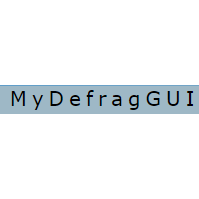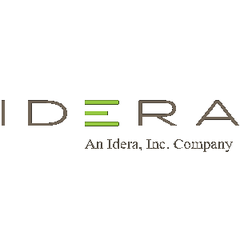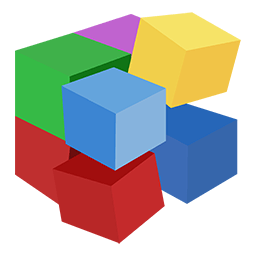
Defraggler
Defraggler optimizes PC performance by efficiently reorganizing fragmented files on HDDs and SSDs, compatible with both NTFS and FAT32 systems. Users can choose to defrag entire drives, specific files, or let the software operate with default settings. Scheduled defragmentation ensures a consistently faster computer, even while users sleep.
Top Defraggler Alternatives
MyDefrag
MyDefrag is a free defragmentation tool designed for Windows systems from 2000 onward, offering rapid and secure optimization of both internal and external storage.
UltraDefrag
UltraDefrag 12 enhances disk performance with a user-friendly interface, allowing efficient defragmentation of individual files and folders.
IObit Smart Defrag
Smart Defrag enhances PC performance through its advanced multi-threading defrag engine, significantly reducing disk fragmentation.
ShieldApps PC Cleaning Utility
PC Cleaning Utility is an essential tool for optimizing computer performance, efficiently removing unwanted files that slow down systems.
Auslogics Disk Defrag
Auslogics Disk Defrag is an efficient defragmentation tool that identifies whether drives are HDDs or SSDs, optimizing them accordingly.
WinContig
WinContig is a straightforward, portable defrag tool that allows users to efficiently defragment individual files or folders without affecting the entire disk.
Auslogics Disk Defrag Ultimate
It enables offline defragmentation of locked system files, ensuring faster loading and responsiveness...
UltimateDefrag
It addresses the critical factors of file location and scattering, achieving file access speeds up...
PassMark Fragger
It served primarily for benchmarking third-party defragmentation tools and evaluating PC performance impacts from file...
Puran Registry Defrag
It scans the registry, presenting results with potential size reductions, and can be scheduled when...
SQL Defrag Manager
This software allows database administrators to apply customizable policies, monitor resource utilization, and receive alerts...
Puran Defrag
By reorganizing data and relocating frequently used files to optimal disk areas, it enhances overall...
Defraggler Review and Overview
Like other machines, PCs too require regular maintenance. The improvements in the Internet and other technology have shifted the bulk of our tasks to the PC. From accessing work files to carrying out bank-related work, we use PC for a wide range of tasks. This has essentially led to overloading the PC with different files and caches. While modern-day systems are designed to handle a large volume of memory, with increased usage, the limit gets breached. Therefore, to ensure the safety of files and ensure regular upkeep of the system, users need to carry out maintainence acitivities periodically.
The less talked about aspects of maintenance
Maintenance covers a wide range of activities. From installing anti-virus software to regularly backing up data, everything is a part of the maintenance activity and is essential for the well-being of the PC. While these tasks are generally carried out by most users, some tasks are often ignored. One of them is file and drive optimization. Files on our computer exist as packets of data, and with increased usage, it becomes important to organize these data packets. The process is popularly known as defragmentation and is crucial for the smooth functioning of the PC.
What is Defraggler?
Defraggler offered by CCleaner is one of the leading defragmentation tools used by PC users. The tool works with both HDD and SSD and enables users to organize their files more efficiently. Additionally, the tool uses a safe and secure method to interact with user files and ensures ultimate protection. The tool not only helps users with defragmentation but also prevents fragmentation from occurring. It does so by defragmenting free space. The users of the tool are offered full customization options, and these options help the tool is serving a wide variety of customers.
Various packages on offer
The tool is offered in three different packages. A free version of the tool is also available for download. Additionally, a bouquet package consisting of other tools offered by CCleaner is also on offer. All-in-all, Defraggler is a great product and a must-have for those users looking to get the best out of their PC.
Top Defraggler Features
- Defrag entire drives or files
- Compatible with HDD and SSD
- Supports NTFS and FAT32
- Speeds up PC performance
- Proactive fragmentation prevention
- Customizable defrag options
- Schedule automatic defragmentation
- Default settings for ease
- User-friendly for everyday use
- Advanced options for power users
- Defrag free disk space
- Safe file reading techniques
- Non-destructive defragmentation process
- Visual file placement overview
- Quick analysis of fragmentation
- Background defragmentation capability
- Real-time performance monitoring
- Intuitive interface design
- Efficient file organization
- Enhanced system responsiveness.