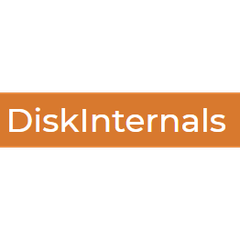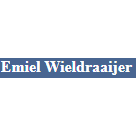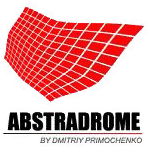Disk SpeedUp
Offers a fast and efficient tool to defragment your hard drives, with built-in scheduler and customizable presets.
Top Disk SpeedUp Alternatives
Disk Defrag
Offers an easy-to-use and ultra-fast defragmentation engine that helps you to defrag your hard drives as quickly as possible.
DiskInternals Partition Recovery
DiskInternals Partition Recovery is a powerful disk repair software designed to recover lost or deleted partitions from various storage media, including HDDs and SSDs.
Smart Defrag
Helps you to defrag your hard drives, whether HDD or SSD, and improve the file transfer speed and PC startup speed at the same time.
JetDrive
JetDrive revitalizes PC performance by defragmenting hard drives and optimizing registry files, restoring the speed reminiscent of a new computer.
Puran Disk Check
Disk Check is a powerful, free utility designed to scan disk drives for errors and fix them efficiently.
DiskWarrior
DiskWarrior is a powerful disk repair software designed for Mac users facing data loss due to directory damage or drive failures.
CheckDiskGUI
This software enables users to easily identify file system issues and restore disk health, making...
Techtool Pro
It identifies volume structure damage and conducts SMART checks or surface scans for physical disk...
HDD Regenerator
Utilizing advanced algorithms, it restores previously unreadable information by addressing incorrectly magnetized disk surfaces...
Macrorit Disk Scanner
Utilizing a high-speed algorithm, it supports various storage types and allows users to define scan...
Disk SpeedUp Review and Overview
Disk Speedup is a powerful tool used to analyze, defragment, and optimize the drives on a computer. Single folders can also be defragmented efficiently to boost computer performance. Since the internal memory and the processor get optimized, the users can access their files faster and work better. This enhances the entire computer experience.
Defragmenting in few-clicks
The alluring and easy-to-use interface facilities convenient operation. The settings include all the features and options to support user requirements. Scheduling for scans is the most remarkable feature of Disk Speedup. The users can strategize and schedule when the scans are to be carried out, which ensures that their working period remains undisturbed. The majority of the file formats are supported.
Intelligent & Fast
Scanning of the drive or the desired folders is done at the turbo-speed. The advanced features and settings are framed to match any potential requirements that can arise. Once the user opts for the scheduled scans, the in-built functions carry out the scanning and defragmenting at the stipulated time without any delay. The optimized results are then available to the users.
Safe optimization procedure
Disk Speedup is built in such a way that, there will be no loss of data during the optimization of the files, internal, and external hard drive. Maintaining the files on the drive safe and secure is the top priority. Additionally, the software is thoroughly tested and is found to be free from any kind of malware, spyware, Trojans, and viruses. Every update is tested before the official release.
Top Disk SpeedUp Features
- Intuitive user interface
- One-click defragmentation
- Scheduled defragmentation tasks
- Fragmentation analysis report
- Customizable defragmentation settings
- SSD optimization tool
- Boot time defragmentation
- Real-time disk performance monitoring
- File exclusion options
- Disk cleanup integration
- Multi-threaded defragmentation
- Supports multiple file systems
- Disk health monitoring
- Automatic updates
- Detailed progress reports
- Command-line interface support
- System restore point creation
- Low priority operation mode
- User-friendly wizard
- Comprehensive help documentation