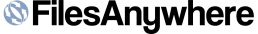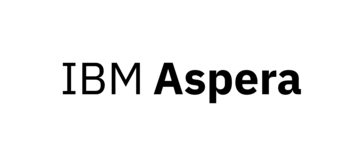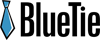DropSend
DropSend enables users to effortlessly upload and send files, including PDFs, JPGs, and docs, without requiring sign-up or credit card information. With options for larger files through an account, it simplifies file sharing while ensuring downloads expire within a week, making it ideal for quick transactions and temporary storage.
Top DropSend Alternatives
SmartBox
SmartBox is a cloud-based platform designed to streamline team collaboration and communication.
ExaVault Business File Sharing service
ExaVault Business File Sharing service offers secure file and folder sharing tailored for clients, colleagues, and vendors.
FilesAnywhere
Offering scalable and intuitive cloud solutions, this platform is tailored for resellers and channel partners.
MyDocsOnline
When privacy and file security are paramount, MyDocsOnline offers a streamlined solution for receiving, sharing, and tracking essential documents.
UltraFTP
UltraFTP is a robust cloud content collaboration software designed for speed and efficiency.
Scan123
Scan123 provides a seamless solution for converting paper, PDFs, and digital media into a secure, searchable database.
Ipswitch WS_FTP Professional
Its user-friendly interface allows for remote server management, while modules like Ad-Hoc Transfer and Web...
CentreStack
It eliminates the need for VPNs, offering seamless remote access via mapped drives and file...
IBM Aspera on Cloud
With a free 14-day trial of the Standard Plus edition and 50GB of transfer volume...
Webdocs
Users can easily import, manage, and distribute both paper and electronic documents, while advanced search...
UnForm
It automates vendor invoice processing and customer purchase order handling, significantly saving time and money...
BlueTie Vault
Users can seamlessly upload and search for files within seconds, ensuring important documents like receipts...
Axway AMPLIFY Syncplicity
It supports hybrid cloud storage and facilitates safe data sharing, all while adhering to rigorous...
docMgt
Accessible from any internet-enabled device, it automates document handling and data processing, ensuring efficient operations...
LogicalDOC
With features like document archiving and integrated workflows, it enhances decision-making and reduces paperwork...
DropSend Review and Overview
With the steady technological advancements happening in the global industries, companies have turned towards adopting the latest techniques of doing business. The on-paper data transfer used to take a lot of effort and human resources which was costing a lot to the business sectors. That is why firms started the process of handling the files online and saving it in the cloud. One such software that is ideal for this type of file management is DropSend. It helps the corporates in sending and sharing the data in a secure and hassle-free manner.
Guarantees complete security to your files
DropSend respects the privacy of the data and never discloses the company’s data with anyone. The software ensures that all your files are entirely safe from cybercriminals and malware. The records regardless of the size, go through various security checks before sending them to another device. It complies with the 256 AES high-end encryption which provides anonymity to the data files and helps it to pass through all the cyber traps quite easily. All the transferred data gets backed up in the online cloud, which gives you the power to recover them anytime.
Compatible with all the devices
DropSend has optimized its system in such a way that it supports almost all the electronic devices be it PC, Mac, or mobile phones. It transfers the files in quality time without facing any technical obstructions. The mobile application of DropSend assists the users in sending all types of file formats from one device to another without compromising with the security. The software works smoothly on computers, even if the network signal is weak and unstable. It also provides an extension for MS Outlook, which assists the firms in effortless exchange of their business emails.
Easy process of data sharing
Even a business amateur can learn how to use DropSend in the nick of time. The users just have to choose the files from their device irrespective of the data size and upload it on the system. After that, all the procedure is carried out by DropSend until the records reach its target destination. As soon as the file gets transferred, it provides you with an email receipt for confirmation.
Top DropSend Features
- No sign-up required
- Drag and drop uploading
- JPG
- DOC support
- File size limit notifications
- Temporary download links
- File expiration reminders
- Send larger files with account
- Mobile app access
- Manage storage on mobile
- Inbox for received files
- Review sent file details
- Information and tips resources
- Easy file sharing options
- Secure file transfer
- Free trial availability
- Upgrade options for storage
- GDPR compliant
- DMCA policy adherence
- User account management features.