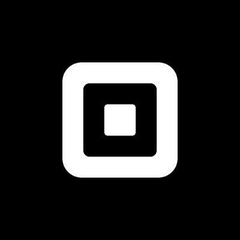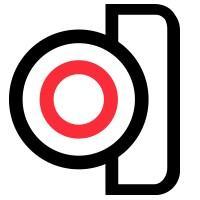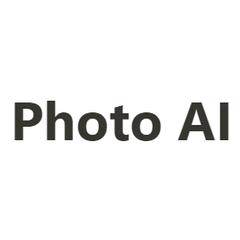DxO PhotoLab
With cutting-edge artificial intelligence, DxO PhotoLab 4 enhances photo editing by seamlessly reducing noise and demosaicing images simultaneously. Its customizable workspace allows users to tailor their editing environment, while features like batch renaming and watermarking streamline workflows. A 30-day trial offers a hands-on experience with its innovative capabilities.
Top DxO PhotoLab Alternatives
Photoroom
Photoroom empowers businesses, from startups to enterprises, to revolutionize their visual content creation.
Palette.fm
Palette.fm transforms black-and-white photos into vibrant colorized images with remarkable accuracy.
Square Photo Studio
Square Photo Studio empowers users to create stunning product photos directly from their iPhone, perfectly tailored for online selling.
Aiseesoft AI Photo Editor
Aiseesoft AI Photo Editor harnesses cutting-edge AI technology to effortlessly enhance images, remove unwanted watermarks, and create transparent backgrounds.
PhotoFairy
An infinite canvas awaits users with PhotoFairy, blending powerful AI technology into a seamless photo editing and graphic design experience.
ON1 NoNoise AI
ON1 NoNoise AI 2024.5 is an advanced photo editing software designed to effectively eliminate noise and enhance image clarity.
Assembo.ai
Users can effortlessly upload images, select backgrounds, and create stunning visuals featuring AI models...
Magic Studio
From transforming backgrounds with a single click to removing unwanted elements with a brush stroke...
DoMyShoot
Users can effortlessly combine product images and backgrounds, enhancing engagement across social media and ad...
AI Marvels
Users can effortlessly enhance image quality, eliminate unwanted objects, and generate stunning AI portraits...
Motionleap
With intuitive tools and creative features, it unlocks endless possibilities for artistic expression...
Photo AI
Photo AI allows you to create lifelike images and videos by training your own AI...
Lensa
With one-tap magic correction for facial retouching, customizable background options, and dynamic filters, it provides...
Immersity AI
With features designed for artists, including seamless Apple Music® Album Motion exports, users can create...
Corel PaintShop Pro
With features like Focus Stacking and the new AfterShot Lab for RAW editing, it streamlines...
DxO PhotoLab Review and Overview
DXO photo lab is a popular optical pro editing software designed for the photographers who wish to click the best quality possible with several exciting filters and photo processing tools out of the raw images. It includes preset features that have been creatively formed to help you gather all your artistic goals and apply them in your clicked photographs. It consists of landscapes, portraits, saturation, color filters, black and white filters, HDR and more. It provides a platform for photographers to design and insert as many effects to make the images more innovative. Photolab has become an essential editing tool for today’s flourishing photographers specifically for maximizing the quality, lens corrections, and raw activities. It is a clean and easy to use optical correction package for the expertise that requires sharpness enhancement.
Local adjustments
Local adjustments refer to the changes that are not applied to the entire image but instead to the selected sections of the image. This enables you to do the editing only to the areas you designate. It is easy to make selective adjustments to specific parts of your image and enhances the edge definition to make the minor details appear. The development of photos through this software makes it possible to carry out photo processing.
Control points
A control point is a system of equalizers and multiple correction tools that you can add to edit your programs and images. You can add control points to edit your pictures with several editing points like exposure, contrast, saturation, brightness level, structure, warmth, color editing, fade filters, highlights, shadows, blur shifts, sharpening, and vignette, etc, can be added to the selected images to maximize its quality. You can move the control points across the picture as per your preferences to make the desired adjustments in it. Control points apply touch-ups on the pixels in a big area to transform your pictures.