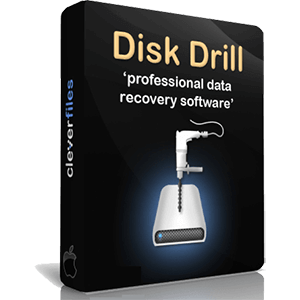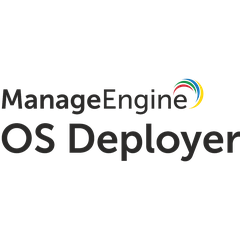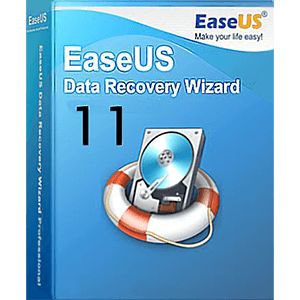
EaseUS Todo Backup
EaseUS Todo Backup Home offers powerful disk imaging capabilities at an affordable price of $19.95. It enables users to effortlessly back up entire systems, disks, and individual files, ensuring data security with features like incremental backups, scheduled tasks, and encryption. With a user-friendly interface, restoring data has never been easier.
Top EaseUS Todo Backup Alternatives
AOMEI Partition Assistant
AOMEI Partition Assistant is a versatile disk imaging software designed for Windows users, featuring over 30 functions to optimize hard disk performance.
EaseUS Partition Master
EaseUS Partition Master is a robust disk management software that empowers users to efficiently create, modify, and recover partitions.
DeepSpar Disk Imager
The DeepSpar Disk Imager sets a new benchmark for handling hardware read instabilities, featuring native ports for SATA, M.2 NVMe, USB-C, and USB-A.
Macrium Reflect
Macrium Reflect offers high-performance disk imaging software designed for seamless backups.
HDD Regenerator
HDD Regenerator is an advanced disk imaging software designed to repair bad sectors and recover lost data from hard drives.
Disk Drill
Disk Drill is an advanced disk imaging software designed for effortless data recovery on Mac and Windows.
VeraCrypt
It addresses common vulnerabilities in data protection, ensuring that sensitive information remains confidential and secure...
MiniTool ShadowMaker
It simplifies data backup and recovery, allowing users to create system images, clone drives, and...
Active@ Disk Image
Ideal for backups, upgrades, or duplication, it enables users to restore full systems or retrieve...
DAEMON Tools Ultra
Featuring an advanced iSCSI Initiator, it allows seamless connections to USB devices...
FlashBoot
With integrated driver support, it safeguards against data loss from ransomware or system failures...
ManageEngine OS Deployer
It offers both online and offline imaging, enables live imaging without disrupting productivity, and supports...
DAEMON Tools
With options ranging from a free image mounting solution to professional-grade software featuring advanced functionalities...
R-Drive Image
It supports on-the-fly image creation with varying compression levels and allows for rapid restoration after...
Drive SnapShot
Utilizing innovative Snapshot technology, it ensures consistency and handles open files effortlessly...
EaseUS Todo Backup Review and Overview
EaseUS Todo Backup is a software used for data backup and recovery. It is available in several editions as per the system and platform requirements. Currently serving more than 10 million customers, it offers a 30-day trial, after which users can decide upon buying the software.
Business Software
This version of EaseUS is viable for business setups that need to backup and recover data of Outlook email. Business Software comes in four variations titled – Workstation, Server, Advanced Server, and Technician.
Workstation has the least features of all with license being valid for a single system and the data recovery of the system along with emails on a normal Windows system. Other variations also support PXE Network Boot and multiple Windows Server OS. Technician variation is the only version with support to Multiple PCs.
Home & Office Software
This is the only version of the software with a free variation available too. The free variation helps with system files or disk backup & recovery and cloning the hard disk into another media so that it can be used as the primary disk itself without the loss of data.
Premium variation titled as ‘Home’ allows single license for single PC, supports data recovery & backup for the system as well as Outlook emails alongside the features like Disk Cloning, transferring system to another PC, scheduling the backup, and file exclusion.
Service Provider Software
Service Provider comes in three variations named as – Server, Advanced Server, and Technician. Server variation offers all the features of premium version features of Business Software alongside the feature of cloud backup support.
Advanced Server variant offers all features of Server variation in addition to SQL Server backup & recovery, and Exchange Server backup and recovery. Technician variant is the only one available for multiple PCs on a single license, and it offers all the features of the Advanced Server variant and includes technical service for clients.
Conclusion
EaseUS Todo Backup is one of the few software in the market that can be relied upon for every kind of data backup and recovery. Combining that with user-friendly UI and free tech support makes it a good choice for any professional.
Top EaseUS Todo Backup Features
- Disk imaging for entire systems
- Incremental and differential backups
- Scheduled backup automation
- Bootable rescue media creation
- Multi-path backup storage
- Encrypt backup files securely
- Restore to dissimilar hardware
- App data backup capabilities
- One-click recovery option
- 250GB free cloud storage
- User-friendly interface design
- Clone disk or partition
- Advanced image reserve strategy
- Supports Windows operating systems
- Secured password protection
- Supports NAS and network drives
- Backup Outlook emails and settings
- Edit files during recovery
- Centralized solutions for MSPs.