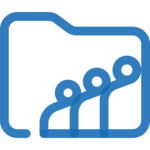eFax
eFax offers a versatile file sharing software designed for businesses of all sizes. With tailored solutions like eFax Plus and Pro, users can send and receive faxes seamlessly, enhancing productivity while ensuring security. Integrated compliance features and a user-friendly platform streamline document management, making it ideal for any professional environment.
Top eFax Alternatives
Microsoft OneDrive
Accessing, sharing, and collaborating on files becomes seamless with OneDrive, available M-F from 6 AM to 6 PM PT.
SugarSync
For a limited time, users can experience seamless file sharing and collaboration with SugarSync.
WinSCP
WinSCP serves as a robust SFTP and FTP client for Windows, enabling seamless file transfers between local computers and remote servers using various protocols, including FTP, FTPS, SCP, SFTP, WebDAV, and S3.
ShareVault
This enterprise-grade file sharing software ensures robust document protection while enhancing organization and collaboration for critical projects.
WebDrive
WebDrive enables you to edit files on cloud, SharePoint, and SFTP servers as easily as editing any file on your computer.
Amazon WorkDocs
Amazon WorkDocs offers a secure, fully managed solution for content creation, storage, and collaboration, enabling users to create, edit, and share documents seamlessly from any device.
Cerberus FTP Server
It supports various transfer methods, including SFTP and HTTPS, while providing a responsive web interface...
Digital Pigeon
This platform alleviates the stress of large file transfers with customizable content displays and secure...
Glip
Users can easily schedule meetings, access recordings with transcriptions, and utilize features like a digital...
ExaVault Cloud FTP
Supporting FTP, SFTP, and WebDAV, it simplifies operations with an intuitive web interface, automated transfers...
Google Drive
It enables users to upload, access, and edit files across devices effortlessly, while advanced features...
MyWorkDrive
Users can edit documents in Office Online while maintaining control over their files, eliminating risks...
ZipDrive
Offering 90% savings compared to AWS, there are no ingress or egress charges...
Zoho
Trusted by over 75 million users globally, this software enables businesses to collaborate efficiently, manage...
Wrapsody eCo
It enables users to share documents, CAD drawings, and multimedia efficiently while maintaining control over...
eFax Review and Overview
Even in the current era, many organizations prefer to use faxing services than other quick alternatives like emails, social media, or cloud transfer services. We all know how fax machines work. But the traditional method where we go to a faxing center with loads of documents and transferring them one by one seems hectic.
For that reason, Online Faxing has been quite popular. eFax is one such online faxing service that is in demand for offices. It was founded in 1988 in California, USA. Since its inception, it has progressed significantly and has been a top user-friendly and quick faxing service, with millions of userbase.
eFax Services
eFax, like any other cloud service, comes in different forms of subscription for meeting varied demands of the masses. eFax offers Plus, Pro, and Corporate plans. Each plan is different based on the limit of sending and receiving the fax. There is a mandatory $10 setup fee in all plans. The corporate plan offers a customized solution with scalable pages, compliances, and API integration.
The main features that shine in eFax are free local or toll-free number, edit & sign faxes, email to fax, multiple users, and share large files up to 3GB. These plans also support multiple users, recipients, and searchable faxes. All of these is done without wasting any time on paper, ink, personal fax machine, etc.
eFax also offers its services via mobile phones with apps on Android or iOS. From both cloud and mobile interface, the process of faxing is easy. Users can simply scan a document using a phone camera or attach a file into the interface and send the fax. Some of the features are very productive in it like secure TFA, document signatures with encryption, and so. The interface and the process of faxing are novice-friendly, and so it has much popularity.
Conclusion
Even though eFax offers excellent services, it definitely needs some upgrading in pricing. There are better services at half the price of what eFax offers. This is on the top of the extra setup charge. The services merely lack some features, but still, it is one of the most reliable faxing services.
Top eFax Features
- Effortless fax sending
- Secure fax communications
- Advanced productivity features
- Comprehensive compliance functions
- Flexible number management
- Easy application integrations
- Cloud-based fax storage
- AI-driven workflow automation
- Interoperability with healthcare systems
- Scalable Fax API
- Secure electronic signatures
- Streamlined clinical workflows
- Automated document conversion
- Accessible from multiple devices
- Regulatory compliance support
- Cost-effective legacy fax alternative
- User-friendly interface
- Enhanced connectivity solutions
- Real-time fax tracking
- Optimized document handling.