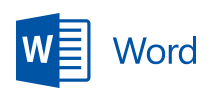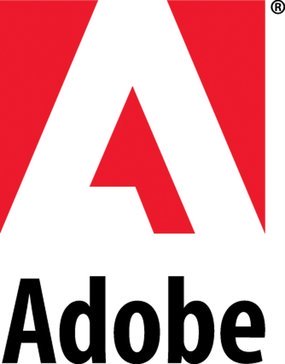Final Cut Pro X
Final Cut Pro X revolutionizes video editing with its advanced Metal engine and optimizations for Apple silicon, empowering creators to handle complex projects seamlessly. Its Magnetic Timeline simplifies clip management, while AI-enhanced features expedite post-production. With robust organizing tools, multichannel audio editing, and superior color grading capabilities, it delivers unparalleled performance on Mac devices.
Top Final Cut Pro X Alternatives
Adobe Bridge
Adobe Bridge serves as a robust creative asset manager, enabling users to efficiently preview, organize, and edit a variety of creative files.
BombBomb
Transform team communication with engaging webcam and screen recording videos that enhance connection and clarity.
Adobe Photoshop Lightroom Classic
Lightroom Classic empowers photographers with robust desktop editing tools to enhance their images.
Adobe Audition
Adobe Audition serves as a powerful audio workstation tailored for professionals in video production, podcasting, and sound design.
Microsoft Word
Microsoft Word empowers users to create, edit, and format documents with ease.
Axure RP
Axure RP empowers UX professionals to craft highly realistic, functional prototypes with unlimited event triggers, conditions, and actions.
Coda
Users can integrate various functionalities, customize workflows, and manage content effectively...
Adobe After Effects
Users can effortlessly remove objects, animate logos, or simulate natural elements like fire and rain...
Vim
With a robust plugin system and scripting language, it offers IDE-like capabilities, advanced syntax highlighting...
Adobe Premiere Pro
With features like seamless integration with Photoshop and After Effects, as well as intelligent tools...
QuarkXPress
It offers intuitive tools for page layouts, graphic editing, and digital publishing...
Adobe Acrobat DC
With the legendary backup from the house of Adobe, the Acrobat software keeps all the...
GarageBand
Users can easily record, compose, and mix tracks with realistic amps, customizable drum beats, and...
Adobe Dreamweaver
With its smart coding engine, real-time previews, and visual aids, developers can efficiently build and...
Final Cut Pro X Review and Overview
Apple is recognized to be one of the tech giants of the century, which we don’t need to introduce. However, Apple mostly targets electronic devices like phones, tablets, PC, laptops, etc., and along with it, the software and OS they carry. However, there are few products by Apple, which are specifically designed to help their userbase in daily work like photo editor, video editor, music players, browsers, etc.
Among them, one of their popular utility product is Apple Final Cut Pro X. As many of macOS users might have heard of it, Final Cut Pro X started its journey in June 2011. With time, it kept updating the software with the latest video editing stuff. Final Cut Pro X is an offline video editor that works only on macOS.
As of now, Apple has included many advanced features in it like HDR preview, advanced color toning, 360° transition, VR support, advanced keying and masking features, etc. For macOS users, Final Cut Pro X is the best video editor in the market. It has got a classic UI of old Mac software.
Final Cut Pro X Feature Overview
Motion is a part of Apple Final Cut Pro X. Simply speaking, Motion has most of the features like a systematic video editor software. Motion allows us to manipulate the video and make 2D or 3D videos, use advanced cinematic effects, transition parameters, and other things in real life. The UI of Motion is the most stress-free, and it offers editing videos using full tracks, timeline panel, keyframe editor, and many more.
As for effect, Motion uses a plethora of effects to edit title, templates, transition, various types of effect filters, etc. Many templates are waiting to be used in a video for editing. For extra features, you can also integrate third-party products. The processing power of the product is also good.
In Final Cut Pro X motion, we can have HDR, gaming, advanced color, and 306 pins. Users can also create 3D titles and effects in it. It has an extensive content library, keyframe editing, generators, and behavior editing. All of these video effects are very common in most video editors. It also has advanced text editing with 2D/3D titles and text animations.
Overall, Final Cut Pro X is a robust and extensive tool to do video editing. It rivals many top video editors on Windows. Apple’s Final Cut Pro X is therefore truly worth the shot.
Top Final Cut Pro X Features
- Apple silicon optimizations
- Magnetic Timeline for efficiency
- AI-enhanced post-production features
- Advanced organizing tools
- Customizable color coding
- 2D and 3D title creation
- Voice Isolation for audio
- Magnetic Mask for isolation
- Automatic closed caption generation
- Stereoscopic video editing support
- Professional color grading tools
- ProRes RAW editing capabilities
- 360° video editing tools
- Seamless iPad project import
- Extensive third-party plugin support
- Built-in motion graphics customization
- Efficient batch exporting options
- HDR video editing capabilities
- Multichannel audio editing tools
- Real-time playback of RAW footage.