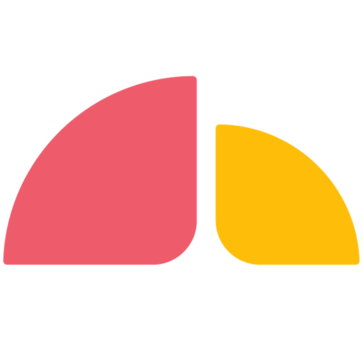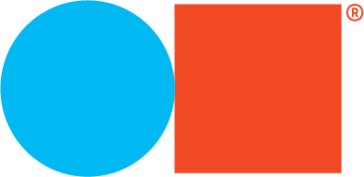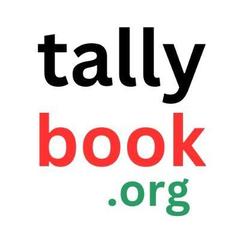GnuCash
GnuCash is free accounting software designed for personal and small-business financial management. It tracks bank accounts, stocks, income, and expenses with an intuitive checkbook-style interface. Built on professional accounting principles, it ensures balanced books and accurate reports. The software is maintained entirely by volunteers and supports multiple operating systems.
Top GnuCash Alternatives
ZipBooks
This accounting software simplifies financial management for small businesses, offering quick invoicing, seamless payment processing, and automated billing reminders.
Veryfi
Veryfi Core acts as a personal bookkeeper, streamlining data entry for receipts and expenses while automating tax coding and bank feed reconciliation.
Adaptive Insights Business Planning Cloud
Empowering organizations with next-gen AI, Adaptive Insights Business Planning Cloud transforms budgeting, forecasting, and reporting.
You Need A Budget
YNAB empowers users to master their finances through effective budgeting habits, offering a 34-day free trial plus an extra month upon subscription.
Sunrise
An innovative solution for managing finances and accounting, Sunrise empowers users with evidence-based guided templates and AI-driven insights tailored to their emotional states.
TRAXTimeCard
TRAXTimeCard revolutionizes payroll management by streamlining time tracking and pay calculations.
TripActions
With real-time visibility and automated payment reconciliation, organizations benefit from enhanced duty of care and...
CCH Sales Tax Office
By integrating with ERP systems, it ensures accurate tax calculations in real-time, considering various factors...
SMARTEDGE Accountant Software
With robust fixed asset management and project profitability tracking, it enhances collaboration among teams...
SimpleInvoices
Supported by a vibrant community, SimpleInvoices facilitates easy payment processing for organizations like non-profits, allowing...
InnStock
Users gain immediate online access to stock reports, allowing for swift identification of discrepancies such...
Startegy
Users can effortlessly connect financial and non-financial data, automate routine tasks, and create visually appealing...
People’s Choice Accounting
It efficiently manages multiple funds and companies, with input screens mimicking actual forms...
CIC Plus
This service offers tailored approaches for ACA compliance, I-9 management, and payroll processes, all designed...
Tally Book
With its intuitive interface, users can effortlessly manage finances, generate Profit and Loss statements, and...
GnuCash Review and Overview
Unlike old times, accounting and bookkeeping have been entirely eased up with the help of accounting tools. These apps are present in both free and paid subscriptions and offer features accordingly. Depending on the business size, one can either opt for open-source or paid accounting tools.
GnuCash is one such open source accounting tool that offers a wide range of features, including a double-entry accounting option. Its code is developed to rival even the likes of a paid tool like Intuit. The program can be used on Linux, OpenBSD, Solaris, macOS, Windows, and Android. The program was initially written in 1997, with a release in 1998. With time, it supported induvial accounting as well as small business accounting.
GnuCash for Individuals and Small Business Accounting
GnuCash, even being a free product, bids one of the exhaustive and unique UI for its users. It is mostly a single-user system, with checkbook registers, double entries, statement reconciliation, and electronic banking transactions. GnuCash has divided its services as core, advanced, data storing & exchange. The program is written in C with Scheme and uses Java for Android. It has got over 6.3 million downloads, excluding the downloads over Linux distributions.
In the primary features, GnuCash begins with the basic double-entry system. Using this, a balance is maintained between debiting from one account and crediting to others. The checkbook style register offers a typical financial entry register, with tools to split transactions, clear/reconcile tags, autofill, multi-account display, scheduled transactions, and different style customizations.
Reports and Graphs are generated via bar charts, pie charts, and scatter plots. Reports are available in balance sheets, profit/loss or portfolio statement, etc. Statement reconciliation is another excellent tool in it. It even has income and expense account categories. Under Advanced features, GnuCash offers Small Business accounting with invoicing and credit note features.
It’s loaded with A/R and A/P, expense voucher, payroll management, depreciation, income tax schedule, tax tables, and other advanced features. You can also use it for multiple currencies and include stock/mutual fund quotes and portfolios. They provision XML, SQL database, with QIF/OFX imports, including HBCI support for German users. Overall, once you’ve picked the pace with GnuCash, it offers all essential accounting elements.
Top GnuCash Features
- Free and open-source software
- Multi-platform compatibility
- User-friendly interface
- Professional accounting principles
- Track bank accounts easily
- Manage stocks effectively
- Income and expense tracking
- Checkbook-style register
- Customizable financial reports
- Volunteer-developed and maintained
- Community support via mailing lists
- Language translation opportunities
- Supports double-entry accounting
- Scheduled transactions feature
- Budgeting and forecasting tools
- Multi-currency support
- Graphical financial analysis
- Import/export options for data
- Free updates and enhancements
- Secure data backup options