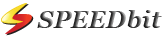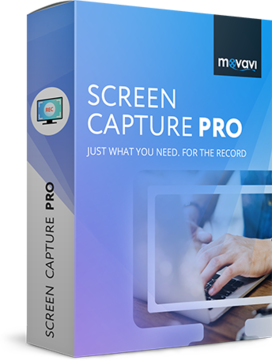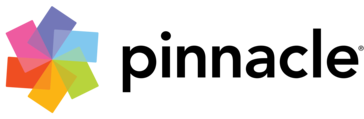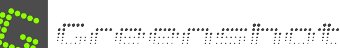
Greenshot
Greenshot is a lightweight screenshot tool designed for Windows users, enabling quick captures of selected areas, windows, or entire screens. It allows users to annotate, highlight, or obscure elements easily and offers versatile export options, including saving files, emailing, or uploading to photo sharing sites. Perfect for professionals in various fields, it enhances productivity with its user-friendly interface and customizable features.
Top Greenshot Alternatives
ALLCapture
ALLCapture allows users to record screen activities in real-time, enabling the effortless creation of screencasts, demos, tutorials, and software simulations.
Loom
Easily record and share AI-enhanced video messages with Loom, empowering teams to boost productivity.
ApowerREC
ApowerREC is a versatile screen recording software compatible with Windows, Mac, Android, and iOS.
Screencast-O-Matic
This versatile screen and video capture software allows users to record their screens effortlessly, edit videos, and annotate screenshots—all for free.
Speedbit
Speedbit's screen and video capture software delivers high-quality recording capabilities, enabling users to efficiently capture on-screen activity with precision.
TinyTake
TinyTake offers users a fast and efficient way to capture screenshots and record videos on Microsoft Windows and Mac.
Free Cam
Users can enhance their videos with voiceovers, background music, and mouse click sounds...
Icecream Screen Recorder
Users can easily manage audio settings, trim recordings, and adjust video parameters like speed and...
AppLaunchpad
With a selection of professional templates, customizable text, and graphics, users can design eye-catching mockups...
ShareX
It supports automatic image effects and offers diverse upload options for images, text, and files...
iShowU Instant
Users can effortlessly capture their screens, enhance audio, and add overlays while enjoying advanced editing...
Movavi Screen Capture Pro
Users can effortlessly record their screens, schedule captures, and create engaging content...
GOM Cam
With features like scheduled recordings, on-screen drawing tools, and audio extraction, it’s ideal for creating...
Pinnacle Studio 21 Ultimate
It offers advanced features like video masking, 360° editing, and multi-camera support, allowing users to...
Firefox Screenshot
With options to copy or save images, users can easily customize their toolbar for quick...
Greenshot Review and Overview
Greenhsot is a screenshot software for computers running on Windows and macOS. The screenshots captured using Greenshot are highly customizable as per the user requirements. The software is free on Windows, while macOS users can obtain it for a small fee from Mac Store.
Say cheeesssee
Greenshot is a screenshot software filled with so many features that the users never stop grinning for the advantage they have. Users can capture the screenshot as per their convenience by deciding the region of the screen they wish to capture. They can then edit it professionally or freehand with the help of editing tools provided that allows users to highlight the parts of the screenshot, annotate them, or obfuscate them without any problem.
Apart from capturing and editing controls, users also get to decide the way they want to export the captured and edited screenshot. They can save it as an image file, copy it to the clipboard in case they want to use it on any other platform, attach it to e-mails or directly in a Microsoft Office file from Greenshot interface, or even upload it to photo platforms like Imgur, Picasa, and Flickr.
Shotcut
That ‘r’ was skipped deliberately, cause pun, you know. Anyway, the purpose of heading is to make users aware of the fact that Greenshot is one of the top choices in screenshot capturing and editing tools because of its ability to be used using keyboard shortcuts, which makes the work faster and easier.
A couple of shortcuts that make the work easier – ‘SHIFT + PRINT’ captures the screenshot of the area defined by the user in their previous screenshot, ‘CONTROL + PRINT’ to take a full-screen screenshot. Many other screenshots for features like capturing a window or even taking a screenshot of a browser tab running on-screen are available as well.
Top Greenshot Features
- Customizable keyboard shortcuts
- Capture scrolling web pages
- Annotate with text and shapes
- Highlight or obfuscate regions
- Export to multiple formats
- Direct upload to photo sites
- Send screenshots to email
- Print screenshots directly
- Save screenshots to clipboard
- Capture entire windows
- Easy-to-use interface
- Lightweight and fast
- Supports multiple languages
- Integrates with Office programs
- Screenshot history management
- Quick access toolbar customization
- Multiple image file formats
- User-defined output folder
- Direct sharing on social media
- Built-in image editor