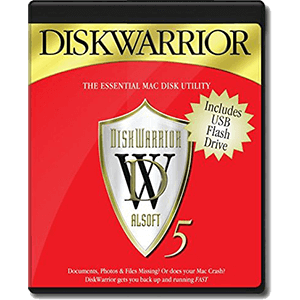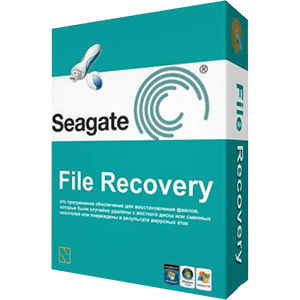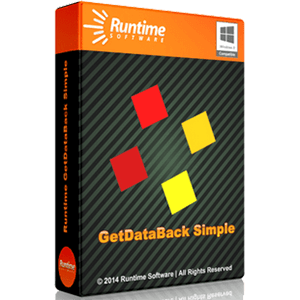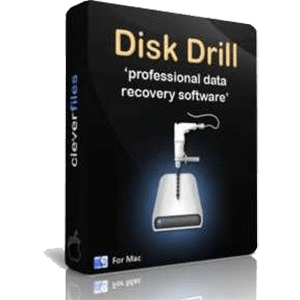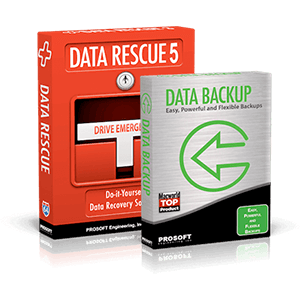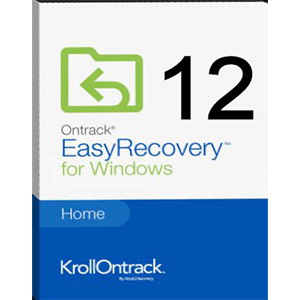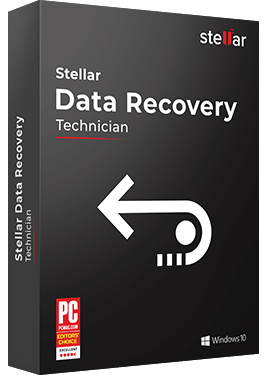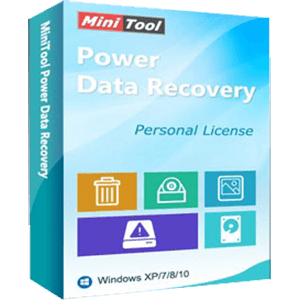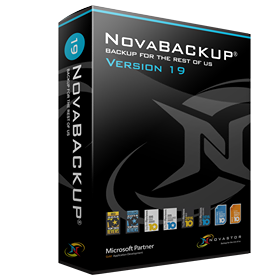iBeesoft
When you lose your important data, it can get very frustrating to get your data back. Data recovery software is the type of software that can help restore your lost or deleted data with ease, ensuring that you can get access to your important files again. You can use the data recovery software to restore your deleted photos, videos, documents, and other important files and transfer them back to your primary storage drive.
Top iBeesoft Alternatives
Alsoft DiskWarrior 5.0
Provides a robust data recovery and repair tool for Mac which can be used to recover any files from your Mac, such as photos, documents, music, and movies.
Nucleus Kernel
Nucleus Kernel is an advanced data recovery tool for clients to recover information from their frameworks quickly.
EaseUS Data Recovery Wizard
The data recovery software allows you to recover deleted, lost and even formatted data for various drives including removable drives.
Seagate Recovery Software
Provides a simple recovery software for Windows and Mac operating systems that can help to recover your important files back, such as photos, videos, and documents.
GetDataBack
Provides a quick and simple data recovery solution that works for Windows, Mac, and Linux drives.
Disk Drill for Mac
Provides the effective and powerful data recovery solution that is designed to work for Mac OS X operating system.
Prosoft Data Rescue 5
This software can be used to recover lost data, deleted files, and formatted drives with...
Ontrack Data Recovery
It allows you to perform the quick and comprehensive scan of your storage drives and...
Stellar Data Recovery
It is an all-in-one recovery solution for all your drives and file formats...
RTT Software
The platform is extremely basic to use for anyone but is loaded with powerful features...
Genie Backup Manager
It can be used by amateurs of amateurs too, thanks to the extremely simple and...
Backup4all
Available for both desktop and portable versions with full backup functionality...
Power Data Recovery
The software can recover files that are deleted from your system, recover digital media, recover...
NovaBACKUP
A spectacular product with great specifications; the detailed attention paid...
iBeesoft Review and Overview
It’s very common for a computer user to delete important files by accident and make them lose access to these files. iBeesoft Free Data Recovery software is there to help you solve this problem and get out of your predicament. Restoring deleted data might get very difficult, even more so if you have deleted it from the recycle bin a few days or weeks ago. You need to use a good data recovery software like iBeesoft to restore your data back to your storage drive.
Free 2GB Data Recovery for Multiple Devices
Recovering the lost data from your drives can be a difficult thing to do, even more so if you have wiped out the data from the drives. Whether it’s your camera storage, USB thumb drive, PC hard drive, or any data storage devices you have, you can get a free 2GB data recovery from iBeesoft. This software can restore back your data with ease from any device you have. It doesn’t matter if you store the data in a partition or a removable drive. Also, this software is compatible with any brand of storage solutions.
Preview Your Data Before the Recovery Process
With iBeesoft Free Data Recovery software, it’s possible for you to preview your data before you start the recovery process. Previewing the data is important, because you will know which data you would like to restore and access back in your storage drives. Without this preview feature, you would restore all your deleted data, along with the ones you don’t want to restore back to your storage drive. It gives you the ability to pick the important data you would like to get back in your storage drives.
Fix and Restore Corrupted Files
When you delete any file from your drive, there’s a high chance you will corrupt the file, which will be difficult to restore later. Corrupted files might be difficult to restore even with a data recovery software, so you might lose a chance to get your deleted files back. However, with iBeesoft Free Data Recovery software, it’s very easy for you to fix and restore corrupted files from your storage drives. It uses the recovery vault system that will fix any corrupted photos, videos, documents, and other files before you restore it to your primary storage drives.
Top iBeesoft Features
- Advanced corrupt file repair
- Supports wide storage media
- Intuitive user interface
- Deep scanning without damage
- Easy two-step recovery process
- Preview files before recovery
- High data recovery success rate
- Supports numerous file types
- No functional limitations in free version
- Recover up to 2GB data free
- Works with various device brands
- Supports recovery from formatted drives
- Identifies lost or deleted partitions
- Reorganizes fragmented items during retrieval
- User-friendly for non-technical users
- Tested by professionals
- High compatibility with Windows versions
- Accessible to over 10 million users
- Free from ads and distractions
- Step-by-step recovery guide available