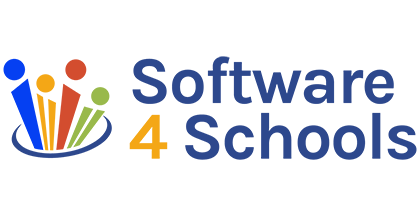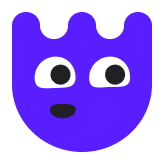iClicker
iClicker is an innovative polling software designed to enhance student engagement and learning outcomes. By incorporating real-time feedback, emoji reactions, and self-reflection tools, it fosters an interactive classroom environment. Educators can easily assess understanding, tailor instruction, and utilize analytics to support diverse learners, ultimately driving academic success.
Top iClicker Alternatives
Voting 4 Schools
With over 23 million responses, this innovative platform simplifies the election process for schools.
Actionpoint
Qwizdom Actionpoint is an innovative polling software that integrates seamlessly with Microsoft PowerPoint to enhance audience engagement.
VPOLL
VPOLL empowers presenters to engage audiences by responding to feedback in real-time and dynamically adjusting polling questions.
Zigpoll
Zigpoll empowers businesses to capture customer insights at pivotal moments, facilitating growth through targeted feedback.
EViD
The EViD electronic pollbook ensures a seamless election experience with its fully configured systems, ready for immediate use.
Polco
This polling software offers a suite of innovative tools designed to enhance community engagement and decision-making.
Broadnet Surveyor
It features an intuitive drag-and-drop interface for custom poll creation, allowing users to incorporate varied...
RankedVote
This tool captures audience preferences accurately, showcasing dynamic, real-time results, making it ideal for decisions...
Pollpop
It seamlessly combines voting, discussions, and sentiment analysis, allowing users to share videos, images, and...
Agilebin
With its intuitive interface, teams can easily track tasks, collaborate effectively, and enhance productivity...
Pollme
Whether for remote meetings or website insights, responses can be easily collected via links or...
Swift Polling
It offers real-time polls, Q&A sessions, surveys, and word clouds, accessible through web and SMS...
MeetMoji
By simply scanning a QR code, audiences can engage through live polls, feedback, and emoji...
Instapoll
Users can design polls with multiple choice options, add titles, descriptions, and images, and even...
Quickipoll
Users can create polls effortlessly, incorporating text, images, and various response formats, while real-time analytics...
iClicker Review and Overview
Education has emerged as one of the most revolutionized fields, thanks to modern software products. With the rise in the use of technology for education, universities have been searching for a solution that lets them involve more and more students in active participation for classes so that they consume the learning efficiently and innovatively. And achieving that requires something interesting, right? iClicker focuses on precisely this aspect and makes learning more fun by allowing students to express their views with everyone else in the room and learning through collaboration.
Unmatched Presence
iClicker makes sure that all students are present in the class by allowing teachers to take attendance based on GPS. The system determines that students are in the nearby area with the app working on their phones, making it easy for teachers to mark the correct attendance of each of them. This also allows students to carry a device of their choice without any issues, as laptops, as well as phones, have GPS these days, making things extremely easy. iClicker can be used with desktops running on Windows or macOS, and phones running on Android and iOS.
Teachers just have to create ID, login, and they’ll already be on the screen that lets them design the content and arrange their coursework easily. Whatever they’ll be presenting in class will be visible on screens of students as well, making the experience better. From course, it should be mentioned that iClicker can integrate with Learning Management System to enhance the learning experience even more.
A lot more than learning
While improving the learning and teaching methods is one aspect of making studies more interesting, another aspect that makes iClicker a prominent choice among the professors is the fact that teachers can use it for making students collaborate to answer the questions. They can put a question with multiple choices in a poll like structure when students can choose their answer. Instructors get to know how many students have answered what option, giving them an idea of how many students can learn efficiently.
Students, on the other hand, get to see their score on phones, and it motivates them to attend more classes and learn more and more to score higher. In all, iClicker not only makes studies fun but also helps everyone progress collectively.
Top iClicker Features
- Real-time student feedback
- Emoji reaction options
- Confidence rating tool
- Desktop timer for lessons
- Research-backed learning strategies
- Integration with LMS systems
- Comprehensive analytics dashboard
- Engagement tracking features
- Dynamic polling and quizzing
- Streamlined attendance management
- Flexible access options
- Enhanced concept understanding
- Self-reflection tools
- Group collaboration features
- Mobile and web access
- Assignments feature for video engagement
- Tailored teaching adjustments
- Support for diverse learning needs
- Automatic study tool generation
- Co-designed with educators.