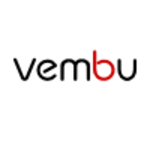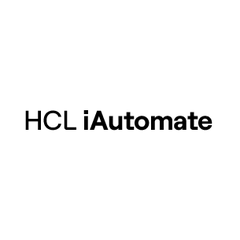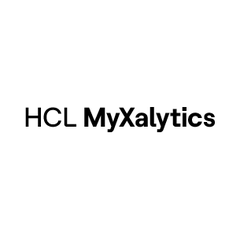InfiniteWP
Effortlessly managing multiple WordPress sites, this tool streamlines bulk operations, transforming tedious tasks into enjoyable ones. It offers automatic, off-site backups for ultimate security, while continuous monitoring ensures optimal performance. Regular housekeeping and security checks maintain data integrity, allowing users to provide clients with insightful updates about their websites’ health and performance.
Top InfiniteWP Alternatives
Softaculous
This IT management software simplifies server and hosting optimization for users.
MindArray Minder
MindArray Minder leverages AI and machine learning to enhance IT operations, driving efficiency and reducing costs.
ViceVersa TGZ to PST & PST to TGZ Switcher
The ViceVersa TGZ to PST & PST to TGZ Switcher is a powerful IT management software designed for seamless conversion between Zimbra TGZ files and Outlook PST files.
Vembu BDR
BDRSuite empowers organizations of all sizes, from SMBs to Fortune 500 companies, with robust data protection and business continuity solutions.
Thingsup IoT Platform
The Thingsup IoT Platform serves as a pivotal ally in digital transformation, adhering to ISO 27001, SOC type 2, and GDPR standards.
Infosys Live Enterprise Suite
The Infosys Live Enterprise Suite empowers organizations to navigate complex IT landscapes seamlessly.
Assetze
By eliminating the chaos of conflicting Excel sheets, it enhances reporting, visibility, and forecasting, ensuring...
HCL iAutomate
It analyzes support tickets to identify automation opportunities within hours, continuously learning to enhance the...
EuVantage
With automated discovery and adaptive analytics, it provides real-time insights into application performance, enabling organizations...
HCL MyXalytics
Its integration capabilities allow users to swiftly identify and address issues, while role-based controls ensure...
OwnyIT
Its user-friendly interface enables IT managers and business users alike to monitor compliance with IT...
CubexSoft Exchange Migrator
It enables users to transfer complete mailbox items—including emails, contacts, and calendars—while offering advanced options...
Opsview Enterprise
Its advanced noise reduction and predictive analytics capabilities ensure that IT teams can swiftly identify...
End user IT Analytics
This approach enables IT teams to monitor applications and user experiences across devices and networks...
MQTT Buddy
Its user-friendly interface and robust features facilitate efficient device management and integration, making it an...
InfiniteWP Review and Overview
Good: Self-hosted solution, no password remembering due to single login, pay only for functionality you need, maintenance mode option.
Bad: No bulk editing of pages and settings, no support for several accounts, lacks automatic updates, no 2-factor authentication, no SEO/keyword tracking
If you feel lost while managing several sites powered by WordPress (WP), it is truly a sign that you are unsure of what is happening where. After all, there are multiple sites to manage each having their own settings plugins, and posts. It also means that you have no time to look after other priority tasks. If you wish to reverse your situation, the InfiniteWP tool as a free WP management service can be your rescuer.
The tool is designed to help you manage several installations and updates on multiple WP sites at once and in single click, regardless of the server or domain hosting these essentials, to save much time and efforts. It is a self-hosted solution, which means you need to install it on your own server after which you have only one master login for updating and managing all WP installations from a central place.
Although a free version is available, the Enterprise Solution is worth having if you are running a big company. This is because it allows adding unlimited team members and delegating access privileges to some sites and functions, which means delegating management tasks to your team members who are under your control. You can tailor access restrictions and functions as per the teams’ needs.
InfiniteWP Setup
InfiniteWP can be installed using two different options (1) IWP Installer Plugin – which can be installed directly to wordpress site (2) Install via cPanel (beta) – where you can provide cPanel credential to install InfiniteWP.
InfiniteWP also has partnership with Arvixe web hosting company. If you’re using their hosting plan then it comes with control panel installed directly within cPanel by default.
If you find installation complicated or geeky, they also offer setup service by paying a one time setup fee of $99.
Once you’re ready to install InfiniteWP on your server. Enter the URL of domain or wordpress site. After necessary server configuration check, you can start adding WP sites. It can be concluded that setup surely takes some time but it is easy for a beginner.
Admin Panel
After installation when you log in, a lively and neat admin panel comes up with all sites added in the left panel and other functionalities on the top bar and right side. The layout is such that it becomes quite easy to manage sites even for the beginners. The interface is super easy to use.
Through this panel, you can view plugins, themes, and WP version of each site and update them all or few, install and manage new plugins and themes for all sites or few, organize sites into groups, and choose to activate the new theme automatically. These tasks happen in just a single click and without logging into the site’s dashboard.
Well, the one-click ability is even for logging into the admin panel. After logging, you also can install/clone WordPress easily, schedule onsite or offsite backups, manage users, backup to repositories, execute code snippets, view stats from the integrated Google Analytics, publish posts, manage comments, and bulk create pages, posts, and links.
When you point to a site, a menu displays with site-specific operations such as open admin, view backup, view site, remove, write new post, view site, edit site details, and backup now. Well, it is that easy to manage sites here!
Backups & Options
You can create, restore, download, and delete a backup of any database and files at once. Choose any site and backup in one click is yours! You can even backup your sites to repositories such as Amazon S3 and Dropbox. If you wish, backup to other servers is also possible through FTP.
Activity Log
No matter which WordPress operation you perform, all of them get logged in an activity log for your reference. This means you can, anytime, track any changes and upgrades made to any site.
Users Management
The panel makes it easy to create users, delete users, change their role, and change their password. You can assign a role of Administrator, Editor, Contributor, Author, and Subscriber.
Cloning and Client Plugin Branding
You can quickly and easily install and clone a WordPress site onto a new or current installation. It is also quick to clone an existing site or from an existing backup.
Of all the features, the most interesting one seems to be the client plugin branding that allows hiding InfiniteWP from clients in case you are managing their WordPress sites through it. You can easily brand the client plugin with that of your own firm’s branding.
Conclusion
InfiniteWP, with its team management and no restriction on the number of sites to manage, stands out from other WP management solutions.
Top InfiniteWP Features
- Bulk operations for efficiency
- Automatic off-site backups
- Uptime monitoring tools
- Website optimization analytics
- Regular site housekeeping
- Fun bulk maintenance tasks
- Automatic security checks
- User data integrity preservation
- Client work breakdown reports
- Business insights for clients
- Multi-WordPress management
- Auto-renewal of licenses
- Streamlined password management
- Comprehensive dashboard access
- Customizable maintenance schedules
- Real-time performance monitoring
- Enhanced website security protocols
- Simplified plugin management
- User-friendly interface
- Dedicated enterprise support options