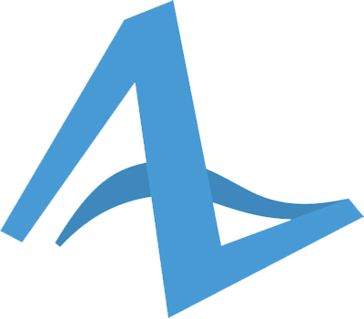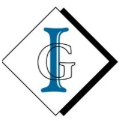MATLAB
MATLAB is a data science and machine learning-based development toolkit that processes iterative formulas into computer-based processes. It is feature-packed, including tools that cater to designers, engineers, architecture into creating something powerful. The live editor displays changes made in real-time, and it can be used to check the result of code changes faster. The professionally built camera and software system enable hardware and data access to projects that are stored on the computer. MATLAB has a very different style of design, and some might find it consuming unnecessary power on laptop computers.
Top MATLAB Alternatives
Virtual REX
Virtual REX revolutionizes electromagnetic sensor development by simulating the front-end Receiver/Exciter (REX), facilitating seamless integration with back-end data processing systems.
AnyLogic
Leading simulation software, AnyLogic empowers organizations to optimize complex systems across various industries.
AdSimulo
This innovative lift traffic analysis software empowers architects and elevator designers with precise passenger traffic predictions tailored for various building types.
FlexSim
FlexSim, now part of Autodesk, empowers users to build dynamic 3D models of their systems, enabling thorough exploration of "what if" scenarios.
Tidy3D
This cloud-based simulation software revolutionizes electromagnetic modeling with hardware-accelerated FDTD technology, accessible via browser or Python API.
ANSYS mechanical software suite
Ansys Mechanical is a premier finite element analysis (FEA) software tailored for structural engineering.
SuperPro Designer
By merging manufacturing with environmental operation models, it enables simultaneous design and optimization, enhancing pollution...
Simio
Its Intelligent Adaptive Process Digital Twins replicate real-world processes, allowing for precise modeling, optimization, and...
SpectreUQ
It securely organizes experimental and simulation data, enabling effective analysis through interactive visualization tools...
SolidWorks Simulation Premium
With advanced capabilities in nonlinear static and dynamic analysis, it assesses mechanical resistance, durability, and...
SIMULIA
Utilizing physics-based scientific simulation and model-based systems engineering on the 3DEXPERIENCE platform, it accelerates innovation...
Arena
Users can conduct risk-free experiments, evaluate alternatives, and visualize results through engaging 2D and 3D...
SIMulation Workbench
With robust support for various industry-standard tools and seamless integration, it excels in demanding sectors...
COMSOL Multiphysics
Featuring a robust Model Builder, it facilitates a seamless workflow from geometry definition to result...
Sim3D
By facilitating virtual commissioning and accurate operational analyses, it streamlines controls testing and emulation...
MATLAB Review and Overview
There are very few tools that do interdisciplinary tasks that range from a variety of fields. Sometimes the tasks that require the use of third-party tools for extended functionalities come at a price. Such software is needed for many applications that require the use of data science. In addition, it requires simulating many real-life scenarios to make sure that the system is designed to work appropriately in such conditions. The MATLAB software suite serves as an all-in-one solution to development, simulation, and production of systems that include machine learning, artificial intelligence, and data science libraries.
Environment serving multiple tasks
MATLAB has built a professionally looking integrated development environment suitable for making different kinds of projects without leaving the software. The combination of essential libraries that facilitate the conversion of mathematical functions into programming libraries allows for the production of advanced applications. The included live editor ensures the efficient coding and real-time view of the output in the window. It successfully manages to combine output, scripting, and plaintext in a coding notebook like the view.
The toolboxes in MATLAB workspace are carefully tested and verified to work in different kinds of scenarios and ensures reliable virtual workspaces. It is designed in the way a person thinks about doing the project.
Interactive applications and scalability
It supports efficient scaling of projects and data analysis processes on multiple CPUs, clusters, and even on the cloud servers with very minimal source code modifications. This implies that architecture changes do not need significant changes in the codebase. Also, it minimizes memory management issues that pop up when using code developed on another machine due to compatibility issues.
MATLAB can show the interaction of different algorithms with the data provided by the end-users. As different algorithms process data in a method that may not be similar to other algorithms, it can find ways to discover the best among them. By understanding the best algorithm, MATLAB enables the development of programs that make the most of the system resources.
From Research to production
MATLAB provides solutions to create a production-ready code that can be directly deployed onto the cloud and enterprise system almost instantly. It can also work with data sources out of the box. The code can also run on embedded systems using on-the-fly conversion to C/C++ or HDL. It also supports CUDA architecture for graphics processing systems.
It allows us to be run as a Model-based Design by partnering with Simulink. It facilitates the real-time simulation of code and automatic generation of source code based on input scenarios. The system can also verify and test the working of embedded system code.