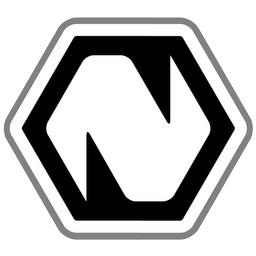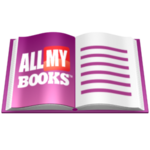Movavi Video Editor
Movavi Video Editor is used to edit and enhance videos, add background music to movies, and to add title and effects. It is a very powerful yet simple video editing program for Windows that allows users to perform many functions including, cut & join video clips without quality loss, apply effects & filters to videos, add music & title, and much more. The software is available in downloadable form for Windows.
Top Movavi Video Editor Alternatives
Coolcut
CoolCut is an intuitive video editing software that empowers users to create stunning videos effortlessly.
BeeCut
BeeCut Video Editor provides an intuitive platform for newcomers to video editing.
Video Unique Booster
Video Unique Booster enables users to effortlessly create unique video copies by selecting desired parameters and clicking "Start." The application randomly adjusts various aspects—brightness, contrast, sharpness, and sound—while adding unique features like pixel noise and subtle grids.
Natron
Natron stands out as a versatile open-source digital compositor, adept at fulfilling 2D and 2.5D visual effects needs.
Storie
Tailored specifically for Instagram stories, this innovative software empowers users to craft high-quality mobile video ads and content effortlessly.
Viamaker
Viamaker offers a dynamic video editing experience for vloggers, featuring an array of vintage filters and aesthetic effects.
Pointa
With one-click zoom capabilities, users can focus on key details in their videos...
Videorama
This intuitive video editing software boasts robust features, enabling seamless combination, trimming, and special effects...
Filmage Screen
Featuring customizable screen recording, intuitive video editing tools, and robust format conversion capabilities, it empowers...
Tencent Cloud Video Editor (CVE)
Offering features like frame-by-frame editing, multi-track production, and AI-driven smart cutting for highlights, it enhances...
VN
It allows quick importing of materials, efficient editing without watermarks, and seamless clip manipulation...
Videap
Supporting 3D AR cameras and DoubleTake, it offers a rich library of filters, stickers, and...
Bolide Movie Creator
Ideal for all skill levels, it offers features like titles, subtitles, and various effects...
Wondershare Filmii
Users can choose from a wide array of customizable templates for any occasion, apply stylized...
mimoLive
It enables seamless integration of creative elements for professional broadcasts...
Movavi Video Editor Review and Overview
Video editors have evolved immensely over time. From the most rudimentary video editors offering basic features to the modern-day video editors which offer so much in terms of features and editing options, video editors have come a long way. One more change that has happened during the course of their evolution is that they have become more intuitive to use. Today, users with no prior experience of editing can download and start using these editors in a matter of few minutes. The rise and evolution of video editors has been synonymous with the rise in the importance of video-based marketing channels.
Movavi – the modern-day video editor
Movavi is one such modern-day video editor that has been built keeping all kinds of users into consideration. Therefore, from features to the placement of buttons on the platform, everything has been done in a way to suit the various needs of users who may be possessing varying levels of video editing skills. From different kinds of filters to transitions to customized titles and finally cropping options, Movavi has it all. In addition to these Movavi also offers some extra features such as stylization, picture-in-picture and video stabilization.
The complete package
The stylization features assist users in adding different effects to the video and make it more contextual while the picture-in-picture feature makes the video more interactive. Additionally, the users can also access the effects store offered by Movavi to access titles, transitions and other content created by professional designers and editors. The video editor comes in two packages. While one is targeted towards beginners and is free to download the other is for advanced users and comes with its own extra set of features.
Tech specs
The editor is compatible with all major windows operating systems and requires a 2GB of RAM to run on windows 7, 8 and 10. The video editor can be a good option for editors who have just started with editing videos as it comes loaded with all the features and can be downloaded for free.
Top Movavi Video Editor Features
- Automatic subtitles generation
- Handy editing tools
- Mouse-over effects preview
- 600 new soundtracks
- 20 special effects
- 13 new overlays
- AI motion tracking
- AI background removal
- Slow motion editing
- Easy drag-and-drop transitions
- Frame-by-frame video preview
- Chroma key functionality
- Audio noise reduction
- Intuitive timeline interface
- Vast library of effects
- Ready-made intro templates
- Quick video creation mode
- Comprehensive format support
- User-friendly interface
- Fast file conversion.