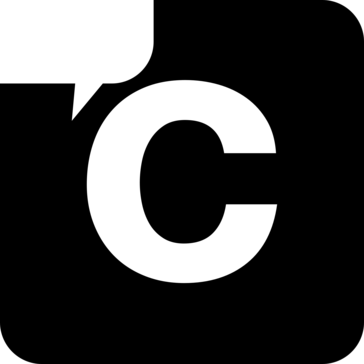Moxie
Client assistance in today's digital world is progressively handled by live chat. Moxie chat software gives the recognizable text messaging clients demand and accumulates information from these chats to empower your organization to meet its marketing and sales objectives. Moxie multitasking environment, ground-breaking regulatory capacities, and proactive engagement tools additionally make it a reliable and unique corporate chat application. Visit the website to know more about the features provided by Moxie.
Top Moxie Alternatives
ChatBot
ChatBot is an AI-powered live chat software that enhances customer service by delivering instant, human-like responses 24/7.
Chaport Live Chat
Chaport Live Chat is a user-friendly live chat software designed to enhance website communication.
Botsplash
Botsplash offers a powerful SaaS-based platform that facilitates seamless customer engagement across multiple digital channels from a single dashboard.
Salesforce Live Agent
Salesforce Live Agent enhances customer service with a powerful live chat solution that integrates AI and CRM.
Provide Support Live Chat
The Provide Support Live Chat application offers an efficient solution for customer support agents across various platforms, including Windows, MacOS, Linux, and mobile devices.
Tagove Live Chat Software
Tagove Live Chat Software revolutionizes customer support by integrating messaging, video, and agent tools in a single platform.
WebGreeter
Meticulously trained agents swiftly qualify leads and address queries in real time, ensuring no opportunity...
Kommunicate
It seamlessly integrates with various platforms, enabling users to create chatbots effortlessly without sign-up...
JivoChat
With support for over 20 languages and access to multiple channels, including social media, agents...
Acquire
The software is developed with an intent to overcome any barrier between the sales team...
ChatBeacon Live Chat
By consolidating interactions from various platforms into a single dashboard, it enhances team collaboration with...
Velaro
With features like personalized messaging, proactive chat invitations, and AI-driven chatbots, it empowers businesses to...
LiveEngage
By seamlessly integrating voice and messaging, it enhances interactions while automating routine tasks...
Applozic
It offers self-service resources, insightful webinars, and robust content management to improve agent efficiency...
CometChat
The software provides an environment within which companies can interact with their customers through their...
Moxie Review and Overview
Moxie Live Chat Software is a multifaceted client engagement application intended for organizations to give an increasingly interactive client experience by proactively involving with them and assisting them all through the shopping experience. It utilizes a patented innovation customized to offer superior assistance to the client. The product focuses explicitly on helping your organization meet client service profitability objectives.
Moxie uses amazing, systematically determined AI customized to improve client experience by web-based tracking, observing client conduct, and deliberately approaching them through the information hypothesized through their conduct. Moxie can very well be integrated into the business site and is extremely simple to use. The Moxie support group is accessible by email, chat, and telephone 24*7*365. However, you need a secret client key to sign in and get the advantages of the feature provided.
Highly Secured
Moxie's SSL-encoded channel protects each stored as well as live chat. Another extraordinary security for clients is that they can block any file incoming from an unknown source and reject anonymous invitations. If a guest is spamming your administrators or visiting improperly, you are additionally allowed to block their IP address, keeping the spammer away from any future contact with the organization.
Interactive Dashboard
The administrator dashboard of this Moxie application is excellent. Administrators can screen and talk with any guest on the webpage through the panel; however, they can likewise utilize it to browse the web. This makes performing various tasks simple and permits administrators to look at the internet for specific pages that will provide the best assistance to the client. You can even customize the dashboard to manage multiple parameters from one page.
Highly Productive
Administrators can set a company-wide objective for all timers or set-up every timer differently, as per chat tier or department level. If an organization aims to respond to client questions within 30 seconds, the reaction clock will turn red, or whatever shading you pick, if that objective is not met. This makes a person's capability and efficiency simple to measure.