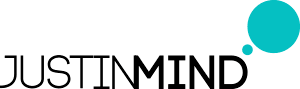NinjaMock
NinjaMock offers powerful vector editing tools, enabling users to design and customize shapes, curves, and freehand drawings effortlessly. With a rich library of vector icons and device templates, teams can prototype interactivity across various platforms, gather instant feedback, and export work seamlessly, ensuring efficient collaboration and project management.
Top NinjaMock Alternatives
Adobe Animate
Creating dynamic animations for games, TV shows, and the web is effortless with Adobe Animate.
Adobe Media Encoder
Adobe Media Encoder streamlines the process of ingesting, transcoding, and outputting video in various formats.
Consensus
Consensus revolutionizes the sales process by automating interactive demos, enabling faster onboarding for channel partners, and shortening sales cycles.
ABBYY FineReader 15
ABBYY FineReader 15 revolutionizes document management by enabling users to effortlessly edit, convert, and compare PDFs and scanned documents with exceptional precision.
Adobe Export PDF
Adobe Export PDF is a nifty tool for anyone who wishes to make typing and editing a much more efficient and convenient process.
Reflector 3
Reflector 3 allows users to wirelessly share and record screens from multiple devices, eliminating the need for hardware and cumbersome cables.
Gliffy
For those seeking a diagramming solution, Gliffy Diagrams for Confluence is recommended, offering a user-friendly...
Imgur
With a passionate global community, users can easily share and vote on content, ensuring a...
Painter
With an extensive library of realistic brushes and versatile tools, it allows users to sketch...
Cincopa
With features like advanced analytics, monetization options, and responsive embedding, it ensures high-quality streaming and...
Magisto
Users can quickly craft and edit branded videos, collaborate seamlessly with built-in review tools, and...
YouTube
Its YouTube Live feature enables Creators to engage viewers in real-time, whether for charity events...
Justinmind
Its intuitive interface offers a broad spectrum of design tools, enabling seamless development of animations...
Media Encoder CC
It supports an array of formats, ensuring high-quality output tailored for web, broadcast, and mobile...
NinjaMock Review and Overview
NinjaMock is a tool used by app developers, designers, and business analysts to create wireframes. The wireframe shows how you want your website or app to look like. It acts as a blueprint for website designers or front end team in any organization to build a website.
Keeping it simple, supportive and plain
NinjaMock has a simple UI that makes simple things easy to master, and it also supports complex activities. A user can evolve his simple wireframe into workflow designs with the help of tools in NinjaMock.
To get a designer a better idea about his wireframe design, NinjaMock allows comments and external reviews.
The wireframe design is kept sketchy and plain on purpose because experimenting with realistic can get a lot messier, while in sketchy design, everything is easy to spot out and change, which in turn will make a designer work faster.
Features that make you choose the Ninja way
NinjaMock has Complete Wireframe Toolbox, which is equipped with all the tools required for designing mobile apps and web designs in iOS, Android, and even Web.
Vector Editor Tool is an exclusive feature through which a designer can use shapes, curve paths, or even freehand drawings to visualize freely.
Comments allow you to receive feedback from external reviewers so that you can further improve your wireframe design.
Export allows you to export your wireframe model in png, HTML, or pdf formats. Smart visual links by NinjaMock make sure that wireframes printed on page look linked or in a flow.
Project Management allows designers access to a cloud-based file system, which lets them store and organize multiple wireframes they are working on.
Sharing allows you to share your wireframe projects for usability test on any device. You can also decide which wireframes can be reviewed by external reviewers and which cannot be.
Pricing and Final Word
Premium versions of NinjaMock differ from free one just in providing a feature to keep your wireframes private. Of all the wireframe building tools available, NinjaMock stands out in delivering users with most features without any cost and lets them grow their application in the best way possible.
Top NinjaMock Features
- Vector editing with Bezier curves
- Rich vector icons library
- Instant team feedback sharing
- Multi-format export options
- Language translation for components
- Latest device prototypes support
- Device type testing capabilities
- Interactive design emulation
- Comprehensive component availability
- Wireframe to prototype conversion
- Version snapshot backups
- Project organization and access control
- User permission management features
- Real-time collaboration tools
- Custom shape and path creation
- Freehand drawing capabilities
- Comprehensive documentation and tutorials
- Cross-platform design compatibility
- Access control for team projects
- Seamless printing and emailing options