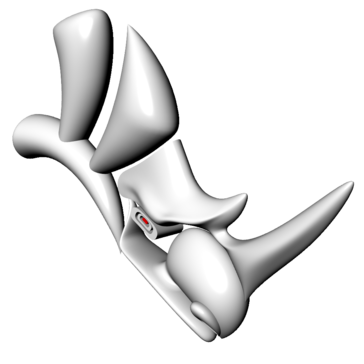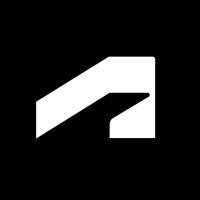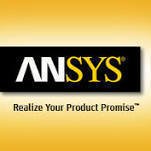Onshape
Revolutionizing CAD, this solution auto-saves designs and eliminates crashes, unlike traditional systems. It streamlines project management with git-style branching, allowing teams to innovate freely. Accessible on any device, it fosters collaboration by managing user permissions instantly. Users can easily track changes and revert to previous versions, ensuring efficient design processes.
Top Onshape Alternatives
Inventor
Autodesk Inventor is a powerful 3D CAD software designed for mechanical engineers and product designers.
AutoCAD LT
AutoCAD LT is a specialized CAD software designed for architects, engineers, and construction professionals, focusing on precise 2D drafting and documentation.
AutoCAD
AutoCAD is a powerful CAD software designed for architects, engineers, and construction professionals, enabling them to create precise 2D and 3D designs.
Rhinoceros
Rhinoceros 8 is an advanced CAD software designed for creating and manipulating complex 3D models.
VrLiDAR
VrLiDAR is an advanced CAD software that seamlessly integrates point cloud data with VrOne® and VrTwo mapping tools.
KeyCreator
KeyCreator is a robust 3D/2D CAD software designed for manufacturing, enabling seamless integration with various CAD formats including CATIA, PTC Creo, and SolidWorks.
Vertex Connect
This software transforms how users interact with design data, making complex models accessible and engaging...
SolidWorks 3D CAD
With intuitive features that enhance collaboration, users can quickly create complex designs and generate 2D...
LASER TYPE
With robust, reliable performance and Industry 4.0 integration, it enhances production efficiency across various materials...
Navisworks
With advanced clash detection and simulation capabilities, it allows users to identify and resolve potential...
SwiftComp
It streamlines the analysis of complex materials, quickly calculating effective properties for various structures, including...
AutoCAD Mechanical
Users benefit from automated tasks like bill of materials, customized layer management, and precise dimensioning...
Dextall Studio
It streamlines supply chain logistics, ensuring timely delivery of prefabricated components, while its rapid installation...
Ansys
With tools like Granta MI™ and Granta Selector, users can store essential material data, ensure...
RadCAD
By utilizing finite difference "conics" and curved finite elements, it accurately captures both diffuse and...
Onshape Review and Overview
Software boom has given rise to digitalization and computer work in every sector. One sector that has been drastically affected by this boom is the industrial or manufacturing sector. The software in these sectors have helped industries optimize their operations and increase the efficiency to fullest as a courtesy of software that allow them to design and assemble hardware components on a desktop itself and see if the product thought of will stand up to its expectations. Onshape is one such software that is available on desktops running on Windows. It has revolutionized the modeling and simulation further and made machine designing fun.
In love with the Shape of You Tool..
Onshape is an industry-standard software and is highly recommended by users due to various factors. One of these factors is its ease of use and deployment. The software works like software as a service (SaaS) as it’s deployed through the cloud. Upon running the software, users come across a user-friendly interface equipped with all the requisite CAD and simulation tools. While working on a design or model, every action gets recorded in the log column at the left-hand side, and in case of confusion regarding any action, users can directly edit or delete it.
When it comes to features, Onshape provides professionals with all the tools that let them do professional-level 2D drawings and 3D Modelling with the industry standard of their choice. When designing components, users can decide the entity shape, its plane, manufacturing operations to be performed on it, and the way they are to be performed. This lets users create the perfect component they have at the back of their minds. Designing doesn’t just stop at drawing and modeling, an essential part of product design is assembly, and Onshape facilitates users with that as well.
Band of Designers
Onshape is the perfect machine design software for an organization that allows its employees to work upon a project in collaboration, as Onshape allows a user to share the editing or designing rights to other users as well through a link. This speeds up the designing process by many folds and helps the organization take more tasks at hand. Product design can be exported in a suitable file format for viewing as well as editing in other software without any issues.
Want a designing software for your organization that makes designing smooth, detailed, and collaborative? Onshape is the perfect fit.
Top Onshape Features
- Auto-save design functionality
- Git-style branching
- Real-time collaboration tools
- Instant access provisioning
- Cloud-based data storage
- Version history tracking
- Multi-part modeling capabilities
- In-context editing features
- Standard content libraries
- Cross-device compatibility
- No installation required
- Secure access control
- Instant updates for all users
- Effortless design exploration
- User-friendly interface
- Remote team collaboration
- Comprehensive data management
- Easy access revocation
- Visual version comparison
- Continuous integration of updates