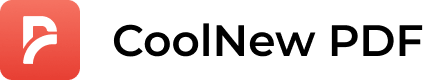i Love PDF
An easy-to-use PDF editor software can help you a lot in managing your workflow when working with your PDF documents. iLovePDF is the PDF editor software you can use to edit, convert, organize, and manage your PDF documents with no complicated steps. It provides you with all the tools you can use to edit your documents in any way you want and keep all your documents organized.
Top i Love PDF Alternatives
Epubor
Epubor offers a versatile eBook management solution, enabling users to convert and read various formats, including Kindle and Kobo, on any device.
Geekersoft PDF Editor
Geekersoft PDF Editor is a versatile tool designed for seamless PDF manipulation.
AmindPDF
With a user-friendly interface, AmindPDF simplifies PDF editing, allowing users to modify text seamlessly, much like in MS Word.
CoolNew PDF
This innovative PDF software allows users to effortlessly edit, merge, and convert PDF documents with familiar tools reminiscent of Word.
Systweak PDF Editor
Systweak PDF Editor offers a versatile suite of tools for managing PDFs efficiently.
PDNob PDF Editor
PDNob PDF Editor provides users with powerful tools to manage PDF documents efficiently on both Windows and Mac.
KDAN PDF Reader
Users can effortlessly view, edit, convert, and sign documents while benefiting from features like text...
Tungsten Power PDF
With its Office-style interface, you can quickly navigate features tailored for both Windows and Mac...
PDFgear
With AI-driven features like text extraction and a built-in chat function for summarizing content, it...
PDF Page Editor Pro Edition
Users can modify documents by replacing or deleting pages, and even insert new ones...
Solid Converter
Users can convert entire documents or specific sections with ease, maintaining the original layout...
FoxyUtils
Users can effortlessly drag and drop documents, ensuring quick processing without software installations...
Win PDF Editor
Users can effortlessly modify text, images, and pages within their documents...
i Love PDF Review and Overview
Editing, converting, and organizing PDF documents can be a chore. You need to use a software that can do it all for you and do it all with simplicity. iLovePDF is the PDF editor software that can also help you manage your workflow. With this software, you can edit, convert, and manage your PDF documents with ease, and it also provides the best digital reading experience for all your documents.
Edit Any PDF Document with Professional Editing Tools
iLovePDF allows you to edit your PDF document with ease, using various editing tools you can use to improve your PDF document. You can edit the texts on the PDF document and correct any spelling errors in your document without the need to use any word processing software. You can also insert new texts and new images into your document, change the layout of the document, and do various other editing activities with iLovePDF.
Convert and Organize PDF Documents with Simplicity
iLovePDF also provides the tools to convert and organize PDF documents in simple ways. You can convert PDF documents to other formats, such as Word, PowerPoint, Excel, Text, Image, and CAD formats without losing the quality. Also, you can convert Word, Excel, PowerPoint, and other supported formats into the PDF format with this software. You can use iLovePDF to organize all your PDF collections and smoothen your workflows with it. There are various tools you can use to organize your PDF documents better, such as by adding watermarks, stamps, headers, footers, and others. It also supports merging and splitting of PDF documents.
Integrated OCR Engine and Digital Reading Experience Improvements
The OCR engine integration in iLovePDF allows you to extract any texts from scanned documents or images, so you won’t need to type them all over again. The OCR engine in this software gives you an accurate text extraction to ensure that you can get accurate texts for all your images and scanned documents. iLovePDF also functions as a PDF reader, which allows you to have the best reading experience for your PDF documents. With this software, you can choose different reading modes, such as Reader Mode, Slideshow, and Full-Screen Mode. It gives you the maximum convenience when reading PDF documents on your computer screen.
Top i Love PDF Features
- Text editing tools
- Shape drawing options
- Commenting and annotation features
- PDF form filling
- Highlighting text capability
- Merge multiple PDFs
- Split PDF files
- Rotate PDF pages
- Insert images into PDF
- Convert PDF to Word
- Save PDFs in cloud
- PDF compression tools
- Secure PDF with passwords
- Add watermarks to PDF
- Draw freehand annotations
- Page numbering options
- Bookmark PDF sections
- OCR for scanned PDFs
- Batch processing capabilities
- User-friendly interface