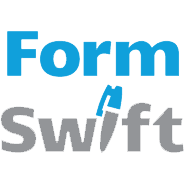PDF Studio
PDF Studio is a user-friendly PDF editing software compatible with Windows, Mac, and Linux, serving as a cost-effective alternative to Adobe Acrobat. It offers robust features like secure redaction, text editing, form creation, and PDF optimization, ensuring compliance with PDF standards while maintaining ease of use for all users.
Top PDF Studio Alternatives
Foxit Reader
Foxit Reader is a powerful PDF editing software that enhances productivity by allowing users to view, annotate, and securely sign PDF documents across various devices.
FormSwift
Looking for free-form resources online? Visit an online site offering tons of free legal forms on tax, real estate, small business and personal.
Foxit PDF Editor
Foxit PDF Editor is an innovative, AI-optimized PDF editing solution designed for businesses.
FoxIt PhantomPDF
FoxIt PhantomPDF is a robust PDF editor designed for businesses, integrating AI to streamline document management.
pdfDocs
pdfDocs is an advanced PDF editor designed for legal professionals, allowing seamless document editing, annotation, and collaboration.
PDF Merge and Split
With features for deleting unwanted pages, unlocking secured PDFs, and adding custom watermarks, it simplifies...
DataNumen PDF Repair
This software can recover all versions of PDF documents, retrieving essential elements and fixing format-related...
Easy CAD to PDF Converter
Designed for efficiency, it supports conversions among popular formats like DXF, DWG, and DWF...
PDF Complete
Users can explore extensive resources, including tutorials and FAQs, to maximize their productivity and efficiently...
Silicon Designer
It seamlessly integrates into existing workflows, leveraging HTML for enhanced control and compatibility...
PDF.live
By leveraging proprietary analytics tools, it provides clients with actionable insights into traffic patterns and...
PDF Page Editor Pro Edition
Users can modify documents by replacing or deleting pages, and even insert new ones...
Kingshiper JPG to PDF Converter
With its intuitive interface, it allows for batch conversions while preserving the original layout and...
PDF Studio Review and Overview
Every organization across the world today is switching to digitalization and therefore, preserving documents in digital form. Storing documents in digital form often comes across as a problem because the cleanest and most compatible form is PDF, but it cannot be edited. In contrast, documents in other software formats cause problems across different systems. To overcome this problem, organizations need software to work upon PDFs, and Qoppa – PDF studio does just that. Compatible with all desktop operating systems, low in size and cost, it has already become a top choice for esteemed names like NASA, MIT, Princeton, and NOAA.
Changing the inevitable
While there have been many debates upon how users should carefully verify the documents before saving a document in PDF format, but the fact is - humans are not perfect. There are times when we save PDF with errors or conditions that force us to change a part of the document. Fear not, for the inevitable shall be changed now with the help of Qoppa PDF Studio. A software that allows users to edit the PDFs, and even directly create the content in a PDF document.
Qoppa – PDF Studio not just stops at editing and creating PDF documents, it goes one step ahead and provides users with features like Text Recognition, annotating in PDF, editing images, and even digitally signing and verifying the document. Apart from editing features mentioned, users can also create watermarks on the documents, optimize & sanitize the PDFs, add/delete new pages in between the document, and even split or merge them.
Goodness is contagious
Most software in the market today are designed for professionals of a particular niche, which makes it difficult for laypeople to take advantage of them for their personal use. Qoppa – PDF Studio realizes this, and therefore, has designed the software with a user-friendly UI that lets users navigate and use software without any problem. Add to this - the light size of software, low requirements, and ability to run across all operating systems on desktop, Qoppa – PDF Studio should be the first and foremost choice for any organization or person dealing with documents daily.
Top PDF Studio Features
- Secure redaction of content
- Inline text reflow editing
- Optimize large PDF files
- Create interactive form fields
- Validate PDF/X & PDF/A compliance
- Edit for PDF/UA accessibility
- Digitally sign and certify PDFs
- Preview PDF imposition layouts
- Overlay pages to compare PDFs
- Modify multiple documents simultaneously
- User-friendly design and interface
- Multi-platform support for all OS
- Low installation size under 300 MB
- Two machines per user license
- High customer satisfaction rate
- Responsive customer service
- Seamless integration with Java libraries
- Comprehensive online user guide
- Cost-effective alternative to Adobe
- Support for various industries.