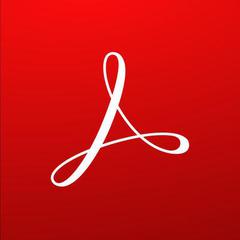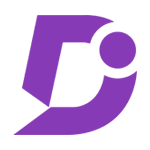PDFill
PDFill offers an affordable solution for users seeking an alternative to Adobe Acrobat. With its Free PDF Writer, users can effortlessly create PDFs from any printable application. The software includes tools for merging, splitting, encrypting, and reformatting PDFs, as well as filling forms and scanning documents directly into PDF format.
Top PDFill Alternatives
Adobe Acrobat
Adobe Acrobat empowers teams with seamless workflows across desktop, mobile, and web platforms, adapting to evolving work styles.
PDFescape
PDFescape is a versatile online PDF editor that allows users to easily modify, fill out forms, and create PDFs without the need for software installation.
SwifDoo PDF
SwifDoo PDF offers an AI-powered solution for managing PDF documents effortlessly across multiple platforms, including Windows, macOS, iOS, and Android.
HiPDF
HiPDF is an AI-driven online platform that streamlines PDF management through advanced features like editing, converting, and compressing files.
PDFSimpli
PDFSimpli offers a user-friendly online platform for editing and converting PDF files effortlessly.
CutePDF
CutePDF offers a user-friendly solution for converting any printable document into professional-quality PDFs.
ABBYY FineReader
It facilitates seamless digitization of documents, enabling extraction of text and tables without retyping...
PDF.co
With features like invoice parsing, advanced splitting, and multi-language OCR, it seamlessly integrates with Zapier...
PDFfiller
With integrated e-signatures, unlimited cloud storage, and a vast library of forms, it transforms static...
Foxit PDF Reader
Users can effortlessly view, annotate, and sign PDFs across multiple devices, including Windows, macOS, iOS...
Adobe Acrobat Reader
Users can sign, collaborate, and annotate PDFs for seamless feedback collection...
Lua
Additionally, it facilitates seamless merging of multiple PDFs into a single document in just a...
MobiPDF (formerly PDF Extra)
With features like text and image editing, seamless conversions to Office formats, and advanced OCR...
Document
Users can annotate, sign, and manage documents seamlessly across devices...
JotForm
Users can leverage advanced features such as conditional logic, payment processing, and over 150 integrations...
PDFill Review and Overview
In a world of text and graphical documents, PDFs are universal. Thanks to its readability and ease of sharing, along with mobile access, we all love and enjoy reading from pdfs. While its popularity keeps increasing, pdfs, however, do not usually come equipped with editing tools. If you are looking for a free alternative to Adobe Acrobat Reader (it allows you to edit pdfs but comes at a cost), PDFill offers a multitude of options to create, merge, edit, and format pdf documents. For a more extensive toolset, it also offers an inexpensive pro version.
A freeware offering an array of pdf editing tools
PDFill comes with a multitude of free editing tools that you can use to customize your pdf document. Merge two files, or split one and reorder them, crop, rotate, and reformat the pages as much as you like. Remove content from the original file with the PDF eraser. Add text or image watermarks, write or add images in the headers and footers. Encrypt and decrypt your documents to ensure safety. You also have multiple conversion options on PDFill. Convert image file to pdf and vice versa, convert PostScript to pdf, scan to pdf and create transparent images with PDFill.
Manage your pdf documents with PDFill
Once all the pages in your pdf document have loaded on PDFill, you can manage them with several functionalities from the Document Menu. You can insert new pages before or after your current page, delete or number one or more of the existing pages. You can extract pages from the original file into a new pdf document or replace content in the previous pdf. Create your digital signature that will run throughout the pdf document, and give it a more professional finish. Save all your editing and have the flexibility to resume again in the future.
Supports drawings and international languages in the PDFs
Need a pdf editor that also lets you draw directly in the pdf document? PDFill does it for you. You can draw basic shapes and curves like line, arrow, rectangle, arc, ellipse, pie, etc. along with border and filling style options. With PDFill, you need not worry if your document is not in English but some other language because it includes in-built support for international languages too. Type on the pdf document in a language of your choice, just the way you would in a word editor or on the typewriter. Likewise, add comments as free text or pop-ups.
Top PDFill Features
- Free PDF Writer
- Merge PDF files
- Split PDF files
- Reorder PDF pages
- Delete PDF pages
- Encrypt PDF documents
- Decrypt PDF documents
- Rotate PDF pages
- Crop PDF pages
- Add watermarks
- Convert image to PDF
- Convert PDF to image
- Scan paper to PDF
- Fill PDF forms
- Create custom forms
- Group objects together
- Lock objects from editing
- Save reusable PDF objects
- Office shapes integration
- Custom shapes support