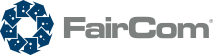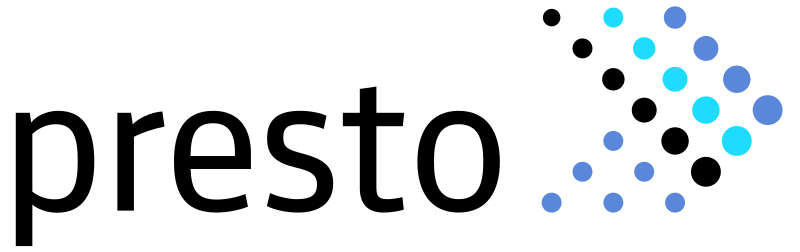
PrestoDB
PrestoDB is a high-performance, open-source SQL query engine designed for modern data analytics. It enables users to execute fast and scalable queries across diverse data sources, including data lakes and NoSQL databases. With its ANSI SQL interface, Presto simplifies complex data queries, supporting both interactive and batch workloads while effortlessly handling datasets from gigabytes to petabytes.
Top PrestoDB Alternatives
XAP
XAP delivers unparalleled speed and scalability for distributed caching across any operational data source.
TigerGraph
Empowering data professionals across industries, TigerGraph excels in unlocking hidden insights from interconnected data.
Rocket D3
Rocket D3 is a high-performance, non-SQL database management system designed for speed and flexibility, making it ideal for mission-critical applications in various industries like banking and healthcare.
ObjectStore
ObjectStore revolutionizes enterprise data management by providing seamless access to IgniteTech's extensive software portfolio without additional costs.
ClickHouse
At the forefront of data analysis, ClickHouse is an open-source OLAP database management system that processes vast amounts of data in real-time.
Managed Apache Cassandra
Maximizing the potential of Apache Cassandra, this managed platform offers seamless scalability and fault tolerance for handling vast data volumes.
CA Database Management for DB2 for z/OS
It enhances performance monitoring and optimization while ensuring data accuracy and security...
Instaclustr Managed Kafka
With industry-leading SLAs of 99.999%, it ensures high availability and performance...
Cloudera Data Flow
With over 450 agnostic connectors, it enables effortless movement of diverse data types from any...
RazorSQL
It offers intuitive visual tools for browsing, editing, and administering databases, allowing users to manage...
TokuMX
Bundled with Percona Server for MongoDB and Percona Backup for MongoDB, it supports cloud-native applications...
ObjectRocket for MongoDB
With proactive support from expert DBAs, continuous monitoring of 254 metrics per minute, and features...
SAS Event Stream Processing
It seamlessly integrates streaming data quality with advanced analytics, enabling users to filter, cleanse, and...
c-treeACE Database
It supports multiple data models, including JSON, SQL, and key-value, ensuring efficient processing of large...
Historian
This software orchestrates the management of diverse energy sources, enabling optimal decision-making and emissions accuracy...
PrestoDB Review and Overview
The database is a repository of data and is used widely in every organization, business, and company. You search the database through firing a query and get your answers within minutes. Presto software helps in putting up these search queries in an efficient manner.
Working
It queries the database of any size ranging from gigabytes to petabytes. It allows you to perform analytics around your entire organization. The response time of Presto ranges from milliseconds to minutes. It provides you with a free solution but fast analytics solution. It runs on a collection of machines. There is a coordinator machine, and the rest of the machines are called the worker machines. The query comes from a client to the coordinator. It is the job of the coordinator to analyze the query, plan its execution, and finally distribute the tasks among the workers. After deploying the Presto software, the queries are put up through the command-line interface.
Security
You can use the Kerberos Authentication over the HTTPS for clients through the Presto coordinator. In this authentication procedure, the changes are made to the coordinator but not on the workers. It uses the Java cryptography mechanism. You can also get the LDAP Authentication, which includes the username and password technique. You can provide the security between the nodes of the Presto architecture with the help of SSL/ TLS.
Administration
Presto monitors and manages the queries through a web interface. This interface can be accessed by the coordinator with the help of an HTTP port number that is mentioned in the configuration properties of a coordinator. The main page of this interface contains the details like the query ID, username, its source, etc. At the top of the page, the listing of the currently running queries will be present. The recently completed and the failed queries will be mentioned below the currently running queries. The administrators have the power to add session properties in case they want to control the subsets of their workload.
Top PrestoDB Features
- Blazing-fast analytics performance
- Scalable for petabyte-scale data
- Single SQL interface for all
- Supports multiple data sources
- Federated queries across systems
- In-memory distributed engine
- Optimized for interactive workloads
- Batch processing capabilities
- ANSI SQL compliance
- Open-source community contributions
- Seamless cloud and on-premises deployment
- Neutral governance under Linux Foundation
- Strong support for data lakehouses
- Vibrant global user community
- Active development of Presto 2.0
- Collaboratively guided by industry leaders
- Fast ad-hoc query execution
- Easy integration with NoSQL databases
- Flexible for diverse data environments
- Multi-source data insights unlocking