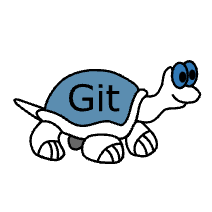QGit viewer
QGit viewer enables users to effortlessly navigate revision histories, inspect patch content, and track file changes across development branches. It features graphical representations of revisions, easy commit management through drag-and-drop functionality, and streamlined patch creation, enhancing the overall experience of version control and collaboration.
Top QGit viewer Alternatives
Fork
Fork is a versatile Git client available for Mac and Windows, designed to streamline version control.
gitg
gitg serves as a GNOME GUI client for visualizing and managing git repositories.
TortoiseGit
TortoiseGit is a powerful Windows Shell Interface for Git that enhances file management with intuitive overlay icons and a robust context menu.
Magit
Magit offers an intuitive text-based interface for Git, bridging the gap between command-line and graphical options.
Git Cola
Git Cola stands out as a highly caffeinated Git GUI, offering a sleek interface engineered for efficiency.
GitX
GitX offers an intuitive GUI for Mac OS X, featuring a visually appealing history viewer and a streamlined commit interface.
Aurees
Its sleek interface enables seamless viewing, editing, and publishing of changes...
GitUp
Users can instantly see the impact of changes, navigate commit histories effortlessly, and utilize powerful...
DeepGit
Compatible with Windows, macOS, and Linux, it integrates with major IDEs and text editors, making...
Sublime Merge
Users can stage changes precisely with line-by-line and hunk staging, while effortlessly navigating between commands...
CommandGit
With customizable CLI command presets, users can manage Git repositories or automate workflows effortlessly...
GitEye
It integrates seamlessly with various Git services, including TeamForge and GitHub, offering developers centralized visibility...
Gitbox
Users can effortlessly navigate through Git commands using keyboard shortcuts, ensuring efficiency...
SmartGit
Its intuitive interface seamlessly integrates with GitHub, Bitbucket, GitLab, and Azure DevOps, making collaboration efficient...
Top QGit viewer Features
- Revision history browsing
- Patch content viewing
- Changed files visualization
- Graphical branch tracking
- File history inspection
- File annotations display
- Visual commit cherry-picking
- Custom action associations
- Command sequence execution
- Terminal output capturing
- StGIT command integration
- Patch creation capabilities
- Refreshing existing patches
- Drag-and-drop commit management
- Multi-instance commit handling
- Interactive diff viewing
- User-friendly interface
- Seamless Git integration
- Enhanced visualization tools
- Customizable workflow options.