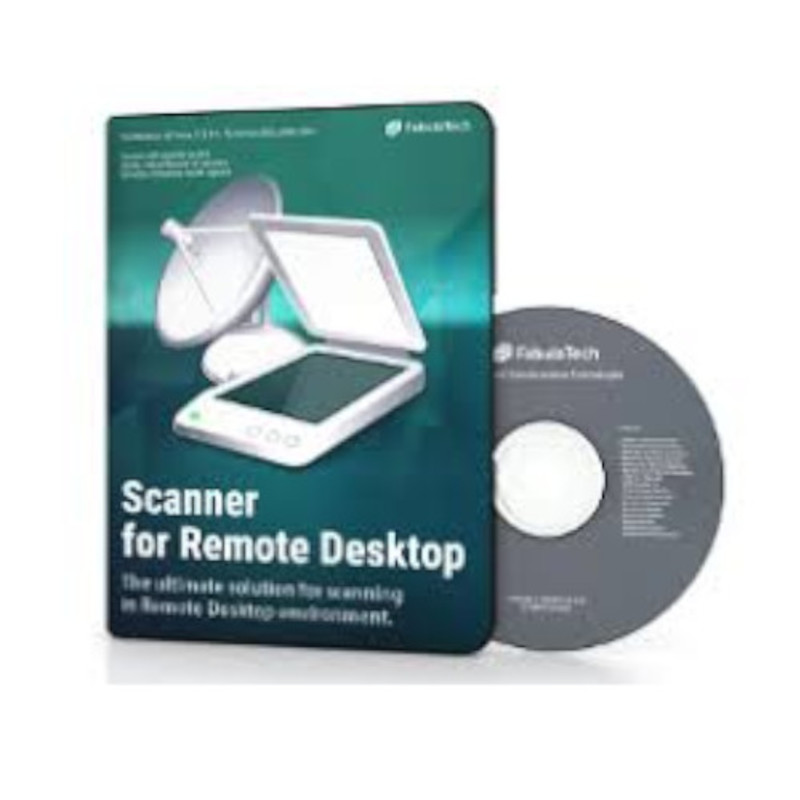Radmin
Renowned for its unmatched security and reliability, Radmin is the preferred remote access software for over 100,000 companies globally. With AES256-bit encryption safeguarding all data, it ensures seamless remote computer control, even on low-bandwidth connections like 3G. For IT professionals, Radmin is an indispensable tool for efficient remote tech support.
Top Radmin Alternatives
VNC Connect
VNC Connect provides organizations with secure and reliable remote access to desktop and mobile devices, facilitating IT support in a flexible work environment.
Symless
Synergy transforms the multi-computer experience by allowing users to share one keyboard and mouse seamlessly across multiple devices.
Results Hosted Desktop
Results Hosted Desktop offers a secure, cloud-based solution that enables businesses to access essential applications and data from any device, anywhere.
Real VNC
Real VNC is a remote access software that you can use on desktop and mobile platforms.
Swiftpro Auriga
Offering superior remote access capabilities, Swiftpro Auriga allows users to effortlessly connect to multiple monitors on a remote desktop.
ISLOnline
ISLOnline is a complete remote desktop software that is targeted for enterprise users.
Serial Port Redirector
It facilitates data redirection from these ports to specified IP addresses and TCP ports, while...
Techinline
It provides a host of useful tools that allow you to access, diagnose, and troubleshoot...
Scanner for Remote Desktop
It supports SANE-compatible and TWAIN-compatible scanners, ensuring versatile operations...
Apache Guacamole
Utilizing HTML5, it allows users to connect to their machines through any web browser, providing...
Ammyy
With its user-friendly interface and rapid performance, it facilitates remote server administration, provides assistance from...
NoMachine Everybody
With real-time audio and video capabilities, users can collaborate, share files, and troubleshoot issues effortlessly...
NoMachine Enterprise Server
It supports web-based access, allowing users to connect to remote desktops without installing software...
AeroAdmin
This lightweight software, just ~2Mb, facilitates easy control and screen sharing across various networks...
Thinfinity Remote Desktop
It operates flawlessly across public, private, or hybrid cloud environments, enabling users to access VDI...
Radmin Review and Overview
Remote support software tools are an important part of any modern-day organization’s software portfolio. These tools help users with access management, system maintenance and system administration issues. Radmin is one of the popular and leading remote support software tools used by over 100,000 organizations. Its users come from backgrounds such as military, technology and financial organizations. Therefore, the tool has been designed to be adaptive and can work well for users coming from diverse backgrounds.
What is on offer?
The tool offers services such as remote access, remote support and system administration. Using the tool the IT department of an organization can provide internal remote support to employees and solve issues concerning the hardware and software products. This leads to a reduction in system downtime and as a result enhances the overall productivity. This tool is especially helpful because modern-day corporations and organizations work from a variety of locations. With this tool in use, the IT support employees need not physically travel to the location and can solve the problem remotely.
Efficient system administration
The tool also eases the task of system administration. The tool can be used to carry out essential network operations via the internet and software on the device can also be updated. Additionally, troubleshooting can also be done and helps in saving time and cutting down production delays. The tool also offers options to remotely lock the desktop and even switch it off completely thereby preventing any misuse and possible data breach. In addition to these features, the tool also offers remote access to employees.
Remote access capabilities
The employees can work on their office desktop while sitting at home thereby helping them save time and spend their time more productively. The feature is of great help to employees who are always on the move and have to travel a lot. This gives them the flexibility of completing their documenting and reporting tasks from anywhere and achieving greater efficiency. The tool offers some extremely useful features which not only make work easy but also make the remote access ecosystem more secure. It is offered with a 30-day free trial to first-time users.