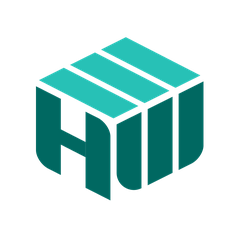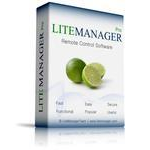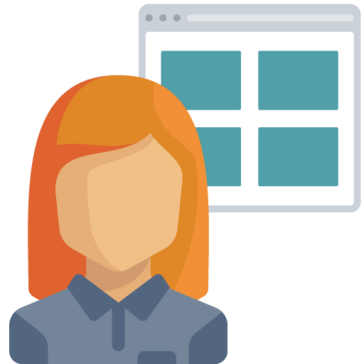RemotePC
RemotePC is a robust remote support software designed for organizations seeking seamless connectivity to their computers. With plans accommodating unlimited user licenses and access to multiple devices, users can collaborate effectively, transfer files, and print documents remotely. Security features include TLS 1.2/AES 256 encryption, ensuring safe operations across hybrid work environments.
Top RemotePC Alternatives
SecureCRT
SecureCRT is a leading SSH client renowned for its robust features and exceptional customer support.
ScreenMeet Support
Harnessing the power of seamless remote support, this software empowers IT Help Desk and Contact Center teams to boost their first-call resolution rate by 32%.
HelpWire
HelpWire offers seamless remote desktop access, allowing IT professionals to support Windows, macOS, and Linux users effortlessly.
Chrome Remote Desktop
Chrome Remote Desktop allows users to securely access their computers from various devices, including phones, tablets, and other PCs.
Splashtop Remote Support
Splashtop Remote Support is a user-friendly solution that offers fast, secure remote assistance across multiple platforms.
LiteManager
LiteManager is a versatile remote support software that enables seamless control of computers over the Internet or local networks.
SecureLink
It automates vendor onboarding, ensures compliance with regulations, and offers monitored Zero Trust network access...
NetOp Remote Support
It supports advanced configurations like vPro/AMT and includes a wealth of resources, such as knowledge...
TruGrid
Its Zero Trust model mitigates ransomware risks, while optimizing performance with built-in technology...
ScreenMeet
With secure, seamless access to Windows, Mac, iOS, and Android devices, agents can collaborate via...
GoToAssist
It proactively identifies device issues, streamlining support operations and driving efficiency...
RemoteToPC
With features like remote printing, multi-monitor support, and real-time monitoring, users can efficiently manage devices...
Kaseya VSA
With Kaseya VSA, IT teams can manage all devices—from mobile to cloud—effortlessly...
Cireson Self-Service Portal
It allows users to easily report incidents, access the knowledge base, and request services—all within...
BeyondTrust Remote Support
Supporting Windows, Mac, Linux, iOS, Android, and more, it streamlines remote troubleshooting, enhancing service levels...
RemotePC Review and Overview
The world is working at a faster pace today as compared to how it worked decades back. The internet and computer have changed the way we work on assignments, complete our tasks, store our documents, and handle other office work. To make things even more comfortable, we have remote working software today. These software connect the device at their hand to the device they need to retrieve data from seamlessly, making access to data fast and easy. RemotePC is one such software that’s popular among users due to its ease of use, and it has been highly rated by prestigious review website PCMag as well.
The remote you need
RemotePC is the ultimate remote control a user might utilize. It allows them to access the computer they need in a few simple steps. Users should first ensure that they have configured the remote PC in advance with the software and allowed it to be controlled by other device. After this, all that a user needs is a stable internet connection. The controlling device can be another PC or a smartphone of choice with the RemotePC app installed on it, and users will be good to go. The software turns out to be a useful one for Remote control as well as Remote Support.
Starting with Remote Support, the software platform is used by the helpdesk of organizations to take control of a user’s PC who has registered a complaint regarding the system. The software not only allows users to take control of the PC for essential functions but also lets the users at both end record the session and chat with each other. In case a particular customer executive faces the problem, they can transfer the same control to a senior member or another teammate who takes over things seamlessly and solves the issues.
The most comfortable control
When it comes to Remote Control of desktop, things get even more fun. Users mostly require the control of their desktops elsewhere for getting access to files, right? RemotePC aids them in this by providing an interactive drag-and-drop interface that enables them to get data from the system seamlessly. Apart from this, they also get to access multiple systems using just one device. This lets them work from various systems or transfer files from all of them at once without any issues.
RemotePC is indeed an ultimate tool for remote support or remote control of the systems. It provides a lot more than conventional tools and is the easiest to operate among all its competitors.
Top RemotePC Features
- Unlimited user management
- Group user organization
- Detailed session activity logs
- Secure remote file transfer
- Local printer document printing
- Cross-platform support (PC
- Mac
- Linux)
- Hybrid work model support
- Easy remote desktop management
- Instant secure session access
- Reboot remote computer options
- Customizable Personal Key security
- Remote desktop access from browser
- Cloud backup integration
- Affordable pricing plans
- User permissions control
- Remote deployment capabilities
- Collaboration tools for teams
- Simplified user account creation
- Remote support for multiple OS
- Comprehensive business solutions.