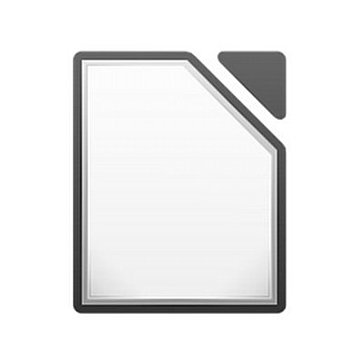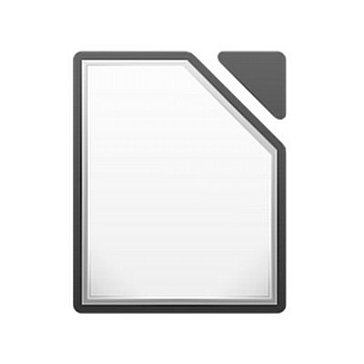Scribus
Scribus stands out as a powerful open-source desktop publishing tool, offering full control over data and code without the constraints of proprietary software. Its XML-based file format ensures easy file recovery and accessibility. Equipped with nearly 200 color palettes and robust PDF export options, Scribus enables creative, reliable, and efficient publishing solutions.
Top Scribus Alternatives
Pidoco
Provides powerful prototyping software that offers a better way to wireframe your design.
yEd Graph Editor
yEd Graph Editor is a versatile desktop application that enables users to create high-quality diagrams effortlessly.
Ableton Live
Ableton Live is an innovative authoring and publishing software that empowers music makers to explore and create.
LibreOffice Writer
LibreOffice Writer offers a versatile platform for creating documents ranging from simple memos to intricate books.
Ingentis
The Ingentis org.manager transforms HR and organizational data into actionable insights.
Xara Photo and Graphic Designer
Xara Photo & Graphic Designer combines powerful photo editing capabilities with versatile graphic design features in an easy-to-use interface.
Adva Soft
Their flagship apps, TouchRetouch, Handy Photo, and Recrop, empower both professional and amateur photographers worldwide...
PhotoBulk
It allows users to effortlessly add watermarks, optimize, resize, convert, and rename images all at...
iStopMotion
Designed with a child-friendly interface, it empowers young creators to easily capture frames and explore...
Xara Web Designer
With the latest version available at xara.com, users can access prompt support for software activation...
Xara 3D Maker 7
With intuitive tools for designing text animations and graphics, it enhances creativity in presentations and...
Music Maker
With 20 Soundpools, 42 effects, and 7 virtual instruments, it empowers creativity through drag &...
LibreOffice Draw
With a generous canvas size of 300cm by 300cm, it excels at producing brochures, posters...
Xara Designer Pro X
With its intuitive interface and powerful tools, it caters to both beginners and professionals...
Xara Page & Layout Designer 11
From flyers to brochures, this software offers intuitive tools for graphic design and page composition...
Scribus Review and Overview
Of many publishing products, Scribus is quite a popular open-source Desktop Publishing App, i.e., DTP. The application was created in 2001 and has continuously been upgraded to include all advanced DTP features. The product can be promptly used for designing layouts, professional color quality files, typesetting, etc. It supports almost all operating systems, including Windows, macOS, BSDs, Linux, UNIX, etc. A few of the popular uses of this tool are formatting papers, newsletters, cards, books, brochures, etc.
Scribus even features the most common publishing interfaces like CMYK colors, PDF creation, ICC colors, and Spot Colors. There are detailed drawing tools and movable interface. The best part is that the format allows even damaged files to be recovered using a text editor.
How does Scribus Work?
Scribus comes with quite a basic setup, and open-source code, without any need to register the product or buy any license. After Installation, Scribus redirects to a blank interface. This UI has typical rulers, marking, drawing tools, selection tools, and many more that are needed in a DTP app.
Users can import and export files, formats like PDF, SVG, EPS, etc. It even supports most image formats like JPEG, PNG, BIT map, and TIFF, combined with support for vector images. Users can make new vector images or edit the existing ones. Scribus offers editing with compressed PostScript, TrueType, OpenType, etc. embedded fonts.
However, it won't support exclusive product files from tools like Adobe InDesign, i.e., IDD format. In Scribus UI, useful templates can also be saved and reused. It offers a detailed text editor. The shape and color tools are quite creative and practical. Users can customize each setting before editing documents, guides, typography, hyphenator, fonts, etc.
Scribus works by inserting various frames into the blank page and rearranging them. You can even add more layers in print by superimposing these frames. Some high-level graphics, charts, and graphs can also be inserted and edited. Overall, Scribus, even being an open-source tool, works very well in most DTP applications and is still very much reliable.
Top Scribus Features
- Open source software
- XML-based file format
- Easy file repair
- Color blindness emulation
- Extensive color palette options
- Support for RGB and CMYK
- Reliable color management
- PDF/X-3 compliant
- Customizable PDF export settings
- User-controlled data security
- Community-driven feature updates
- Free of proprietary restrictions
- Cross-platform compatibility
- Extensive documentation and tutorials
- Collaboration-friendly file sharing
- Integration with other design tools
- Frequent software updates
- Active user community support
- No hidden fees
- Transparent code access.