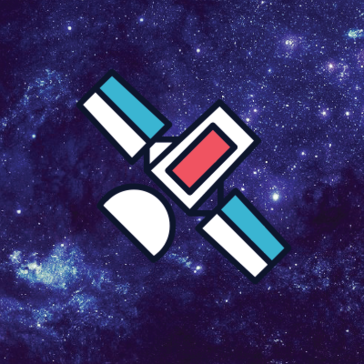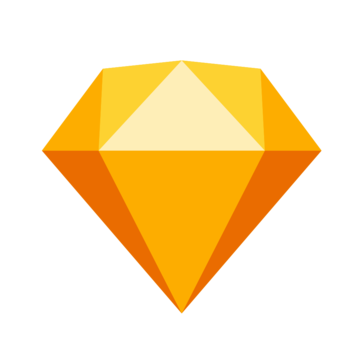
Sketch
Designed for designers, Sketch offers an intuitive toolkit that enhances creativity and workflow. With features like real-time collaboration, a vast library of templates, and seamless prototyping capabilities, it enables users to craft everything from icons to full apps effortlessly. The native macOS experience ensures a smooth, distraction-free design process.
Top Sketch Alternatives
ParaPy
ParaPy is a powerful Python library designed for creating automated design applications, enabling users to build intricate parametric models from modular code components.
Andromo
This app design software empowers users to effortlessly create unlimited iOS and Android apps without any coding knowledge.
Gappsy
Gappsy revolutionizes mobile app development by allowing users to create advanced apps in just 60 minutes without any coding experience.
Pixelmost
With 15 years of app development experience, this company leverages a cutting-edge AI and Lowcode platform to transform app creation.
Marvel
Transforming digital product creation, this platform empowers teams to rapidly wireframe, design, and prototype with intuitive tools.
Open as App
This no-code platform empowers users to transform spreadsheets into interactive apps effortlessly, without the need for programming skills.
Guidebook
With a simple drag-and-drop interface, it enhances attendee experiences while streamlining event management tasks...
MDP Custom Fiori Client
Designed to eliminate browser limitations, it retains familiar interfaces while enhancing functionality...
Pastel
Users can effortlessly share live websites, PDFs, and images for feedback, ensuring every stakeholder's input...
Softools
With an agile development approach, users can learn in days, build in hours, and publish...
Mapbox
With versatile APIs and SDKs, users can craft customizable maps integrated with live data...
Scoreapps
It integrates automation, email marketing, and stunning sales funnels, maximizing client engagement...
Flinto for Mac
With features like the Transition Designer for screen transitions and Behavior Designer for micro-interactions, users...
rnbw
By embracing atomic concepts, it enables the crafting of tailored solutions that resonate personally, fostering...
AppsBuilder
With a user-friendly drag-and-drop interface, individuals can customize, test, and launch apps across various platforms...
Sketch Review and Overview
Designers and digital artists tend to use simple software which can be rich in features but having a minimal user interface. This helps to avoid distractions and focus on their creative spirit. Such software allows for better designing and prototyping easily. Sketch is such a tool that can enable them to be more productive and create visual content, including prototype and design. It requires macOS Mojave to run smoothly and makes use of the latest hardware and software enhancements to allow for better performance while designing.
Faster designs and workflow
Sketch has a minimal user interface that does not interfere with the user's ability to create designs. It makes sure that it does not distract the user into doing something else. Drag and drop element placing methods are present in the application. The software deliberately tries to keep unwanted options away from the user. The clean design lets them go through their creative process without being disturbed.
The software makes use of MacOS Mojave native features – including hardware-accelerated designing and intelligent memory usage to tackle the problem of heavy system usage.
Customize and build designs
It has several integrations and plugins that enable customizing the software. Users can add plugins for animating the objects they designed. Some plugins let you save data from real-time sources and build visualizations using those data. Build responsive design components that can resize automatically where ever it is placed. Responsive objects can be ignored once placed at a position since it automatically scales and aligns itself according to the viewing device.
Sketch lets users create good-looking vector graphics and scalable images to user flows and prototypes.
Collaboration features
It does not matter if you work alone or in a group of people. Sketch has excellent collaborative features that may help during a team designing session. Even if the user is a part of a growing team, it does not matter. The software allows them to get feedback, sharing works, and testing a lot of new ideas on the platform.
Sync and feedback provisions
Sync all your work into a cloud workspace from where users can control file access and who will write into the file later. Inviting collaborators to design specific things and document processing is excellent. Sketch allows for feedback in real-time using comments feature and test prototype by sending links.
Enable web browsers to inspect designs and export objects using a set of browser-based tools. Such links do not need to be opened in the macOS application.
Top Sketch Features
- Infinite Canvas for design
- Real-time co-editing capabilities
- Easy prototype creation process
- Extensive template library
- Vector editing for icons
- Local design without internet
- Multi-layer renaming tools
- Canvas Minimap for navigation
- Seamless element reuse across projects
- Customizable UI for personal touch
- Prototype testing on multiple devices
- Browser-based client viewing
- Pin comments on designs
- Shared workspace for teams
- Guest editor invitations at no cost
- Component libraries across projects
- Easy movement and animation controls
- Horizontal and vertical scroll areas
- User-friendly command bar
- Independent company with user focus.