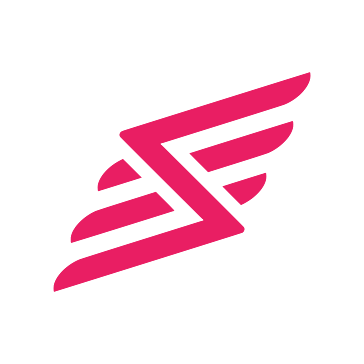WeTransfer
Renowned for its user-friendly interface, WeTransfer simplifies the process of sharing large files globally. Beyond file transfers, it offers a suite of intuitive tools designed to enhance the creative journey. By seamlessly managing complex tasks, it empowers users to focus on their innovative ideas, turning inspiration into reality effortlessly.
Top WeTransfer Alternatives
Folia
Folia revolutionizes document annotation by enabling secure, real-time collaboration across various devices and file formats, including PDFs and MS Office documents.
Gravatar
Gravatar allows users to create a unique online identity through a single avatar image that travels with them across various platforms.
NameRobot Toolbox
The NameRobot Toolbox is an innovative platform featuring over 150 specialized name generators and practical tools designed for serious name seekers.
PDFmyURL
This professional HTML to PDF converter API facilitates seamless webpage or HTML conversions into high-quality PDF documents.
ONE
Offering a robust CMS tool, ONE empowers users with access to thousands of website templates, themes, and design assets.
Ninja Tables
Ninja Tables is a versatile WordPress plugin that simplifies table creation without coding.
Slickstream Engagement Suite
With its powerful Discovery Engine, it analyzes visitor behavior to deliver personalized content recommendations...
Fetch
Supporting FTP and SFTP, it facilitates secure file transfers across the internet...
Formalize
By integrating simple CSS and versatile JavaScript support, it empowers designers to effortlessly enhance form...
Bxslider
By leveraging intuitive features, it allows users to create responsive sliders effortlessly...
SlimFAQ
Its intuitive editor simplifies the creation of categories, questions, and answers, while the high-performance search...
UltraCompare
Users can quickly identify differences with its intuitive interface while supporting 2 or 3-way merges...
Securely Send
Users can confidently transmit important documents with added security features, including the option to password...
pdflayer API
Its lightweight RESTful architecture utilizes advanced PDF rendering engines, ensuring reliability and cost-effectiveness...
FeedGrabbr
Users can easily incorporate images, adjust colors, and add text, allowing for engaging displays that...
WeTransfer Review and Overview
Today, large organizations and companies need to be on point with their products by being sharp with marketing and presentation skills. While marketing might be a factor that works differently for organizations in different sectors, presentation is a common skill that every organization needs to master. When marketing and presentation skills are combined with excellence, the product is ought to be successful, and therefore, the world has always needed a presentation software that works on this idea. Paste is one such platform that allows organizations to make presentations fast, creative, and attractive without any issues.
All in one
Most presentation apps have a user interface that sticks to the theme selected. It does not matter if the user’s content matches that style; there can’t be multiple themes for multiple decks. Paste get rids of this problem and allows users to create and customize with full liberty. Secondly, most presentation platforms do not guide users. By guiding, we mean that a new user utilizing the particular platform cannot get the hang of what style to select if they want to market the product, or what style to use if they just want to describe the product.
Utilizing styles is an underrated feature that lies beneath how a team showcases or markets their product. Users on Paste need not worry about styling because Paste advises them perfectly for the same. It allows users to select how they want the page to be and sets the style of the page accordingly. Want to use an Introduction Slide? Or a slide that describes the product? Paste has got you covered. And not to forget – users can also see how the deck will look on different screens. Never miss an element with Paste.
Work for perfection
Paste allows user collaboration so that the whole team can work upon the presentation to deliver that perfect sales pitch. Users can even integrate famous platforms like Google Drive, Maps, and even Figma. Links are shortened and enabled to present the story in mini window mode. It is very easy for users to work with multimedia files as a result of drag and drop editor, and the top line of all this is the chat and comment feature that allows users to work together and save a lot of time and effort.
Want to make presentations fast and fun? Paste them.