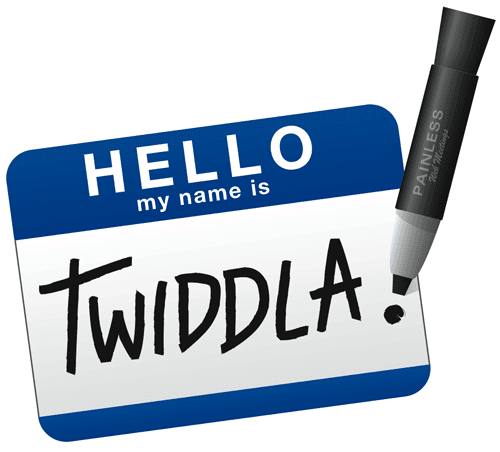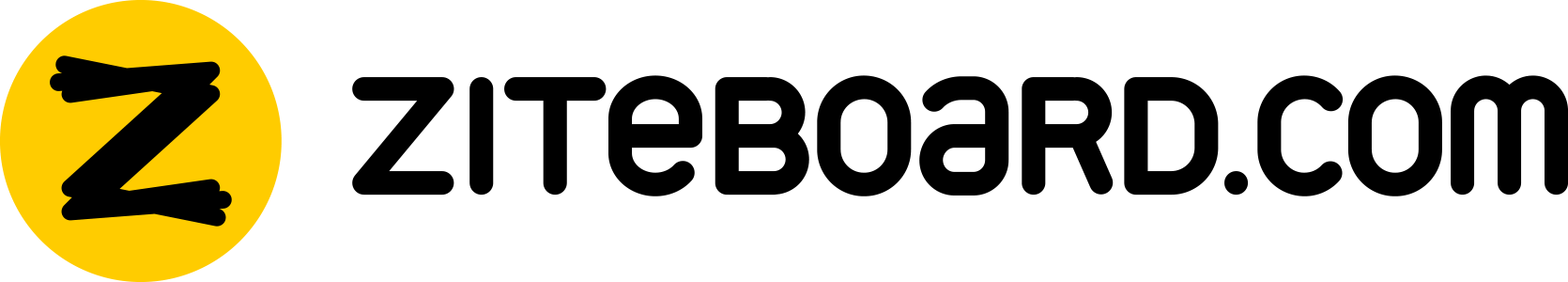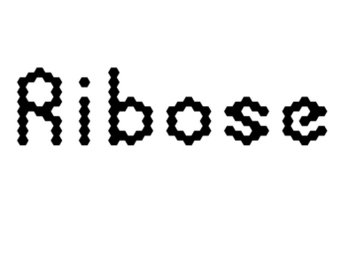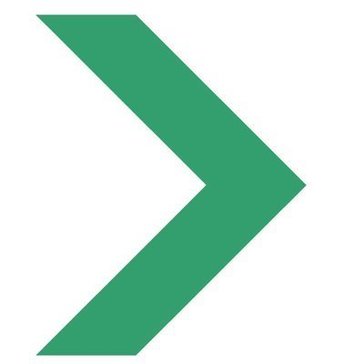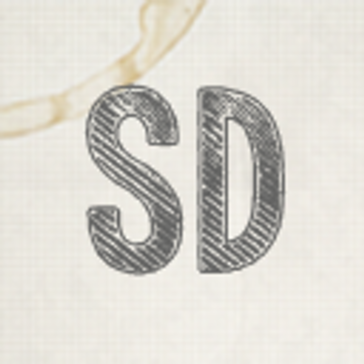WhiteboardFox
This online whiteboard facilitates real-time collaboration, enabling users to share ideas, brainstorm, and take notes seamlessly. Its intuitive interface simplifies the creative process, making it accessible for teams of all sizes. Best of all, it's free to start, encouraging effortless teamwork and innovation in a single digital space.
Top WhiteboardFox Alternatives
Twiddla
Twiddla excels in simplifying team collaboration with its intuitive interface, allowing users to seamlessly engage in meetings without extensive training.
workLIFE Network
WorkLIFE Network empowers employees to express their voices within the company, fostering engagement and connection.
Wurkr
Wurkr offers an innovative virtual workspace that mimics a physical office, fostering seamless collaboration for remote and hybrid teams.
Powell 365
Powell 365 transforms the traditional intranet experience, making it intuitive and engaging for global workforces.
Ziteboard
Ziteboard is an intuitive online whiteboard platform designed for seamless real-time collaboration across devices.
Ribose
Ribose offers a secure cloud collaboration platform designed for industries with stringent security requirements.
Engynn
Users can create custom pages, utilize instant messaging, manage events, and categorize information based on...
BeamYourScreen
Trusted by major corporations like Toshiba, Yamaha, and Roche, it serves hundreds of thousands of...
Intraboom
Its user-friendly interface fosters real-time communication and boosts productivity, allowing teams to collaborate effectively, no...
Deskle
Drawing insights from industry experts, it enhances collaboration among project managers, digital marketers, engineers, and...
Go Intranet Accelerator
Designed for ease, it centralizes authoritative information and essential tools, while leveraging social features to...
Oxygen CRM
By facilitating streamlined processes such as onboarding and document approvals, it enhances day-to-day tasks...
Groupsite Social Collaboration
Users can share dates, send invites, and gather RSVPs and comments, facilitating easy integration of...
SimpleDiagrams
Over its journey, it fostered a vibrant community, connecting individuals through shared creativity...
Involv Intranet
With core functionalities in the Core package, advanced features in Professional, and premium support in...
WhiteboardFox Review and Overview
Whiteboard Fox is a web whiteboard used to illustrate ideas by drawing or writing on the board online. It works on all available web browsers. A team with members located in diverse locations can very much benefit from Whiteboard Fox. Founded in 2014, Whiteboard Fox is still one of the best web whiteboards used by remote teams to get together and plan and execute creative ideas.
How to use Whiteboard Fox from two different locations?
Whiteboard Fox typically comes with a direct link to directly start drawing. The big orange button of 'Start Drawing' is all you have to click on to commence using Whiteboard Fox. It additionally gives you options to chose who can control and edit the whiteboard apart from yourself. To share the Whiteboard Fox screen space with your team, just email the whiteboard web link to them. All they have to do is copy and paste the link on their browser, and the entire team is good to go.
Benefits offered by Whiteboard Fox
Whiteboard Fox is easy to use on any system with just a working internet and a browser. Having a stylus pen, that comes with some of the tabs, to add touches and write smoothly as if writing on paper, is a definite plus. But, it is equally easy on any desktop, with a mouse or a tab, with a touch screen. As one draws on the Whiteboard Fox space, the updated screen is swiftly synchronized with all the participants using the same link that is shared by you on their browsers. It can be deleted and edited by the participants just as quickly. The quick synchronization makes it easy for participants to explain and present as if all the team members are in the same room with a simple whiteboard for presentation. The easy link sharing is a definite plus. It is easiest on a touch screen, with a pinch gesture for zoom in options, and other easy gestures to benefit from.
Conclusion
Whiteboard Fox is best for easy interaction with remote individuals. When things get difficult to explain over a voice call, Whiteboard Fox can be the best solution there is. It is free to use and only requires a functioning device and the internet to work. Although there are now many such boards with more complex options provided including conference calls and such, Whiteboard Fox is the simplest with phenomenal synchronization power. Be it a group of kids in a room or your friend over call, with Whiteboard Fox you can explain complex concepts smoothly and effortlessly as if all are in the same room. It is less messy than on a paper that cannot be erased or re-edited.