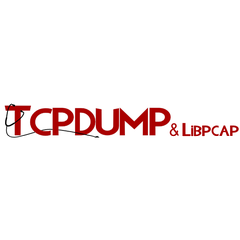WinDump
WinDump serves as the Windows equivalent of tcpdump, enabling users to analyze network traffic via command line. It captures packets using the WinPcap library, supporting diverse Windows versions and 802.11b/g wireless troubleshooting. WinDump can operate multiple sessions simultaneously, enhancing network diagnostics without significant CPU overhead.
Top WinDump Alternatives
tcpdump
Tcpdump serves as a robust command-line packet analyzer, allowing users to capture and display network packet contents for various Unix-like systems.
CommView
CommView serves as an advanced network monitor and packet analyzer, tailored for LAN administrators and security experts.
Riverbed Packet Analyzer
Riverbed Packet Analyzer transforms the landscape of network troubleshooting by enabling rapid analysis of large trace files through an intuitive interface.
NetworkMiner
NetworkMiner is a powerful Network Forensic Analysis Tool (NFAT) that enables users to extract vital artifacts, including files, images, emails, and passwords, from captured network traffic in PCAP files.
EtherApe
EtherApe is a graphical network monitoring tool for Unix systems, visually representing network activity through dynamic displays of hosts and links that adjust based on traffic volume.
Capsa
Capsa is a portable network performance analysis tool designed for both LAN and WLAN environments.
Sniffnet
It offers features such as real-time traffic charts, customizable filters, and the ability to identify...
Arkime
With its robust architecture designed for clustered systems, it scales efficiently, enabling rapid identification, investigation...
Top WinDump Features
- Cross-platform compatibility
- Supports multiple sessions
- Advanced filtering options
- Saves traffic to disk
- Compatible with tcpdump syntax
- Free BSD-style license
- Wireless capture support
- Works with WinPcap library
- Supports legacy Windows versions
- Customizable capture rules
- Real-time traffic monitoring
- Diagnostic capabilities
- Lightweight command-line interface
- Multiple network adapter support
- Export capture data formats
- User-friendly installation
- Community support and resources
- Frequent updates and maintenance
- Easy integration with other tools