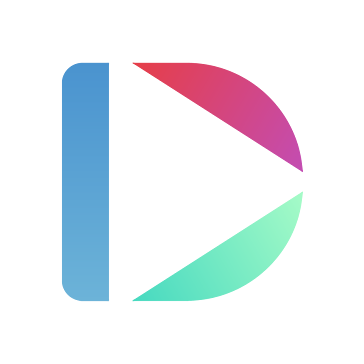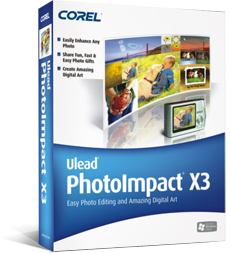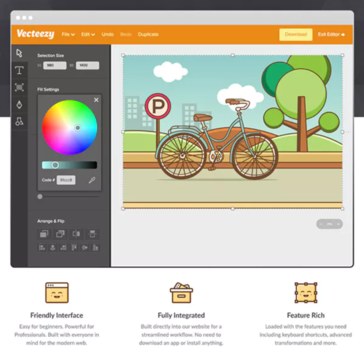Adobe Character Animator
Adobe Character Animator transforms users’ expressions and movements into lively character animations in real time. With just a webcam and microphone, it accurately syncs lips, tracks eye movements, and allows for seamless character creation from existing art or templates. Ideal for livestreaming, it captivates audiences while integrating effortlessly with other Adobe applications.
Top Adobe Character Animator Alternatives
Azure Media Services
Azure Media Services provides robust solutions for encoding, storing, and streaming high-definition video and audio at scale.
Adobe InCopy
Adobe InCopy enables seamless collaboration between copywriters and editors, allowing them to style text, track changes, and make layout adjustments concurrently with designers in Adobe InDesign.
Dubb - Video Communication Platform
This video communication platform revolutionizes engagement with innovative tools for creation, distribution, and tracking.
ArcGIS Explorer Desktop
ArcGIS Explorer Desktop, retired as of October 1, 2017, is no longer receiving updates, patches, or technical support.
Amazon Kinesis Video Streams
Amazon Kinesis Video Streams simplifies the process of securely streaming video from diverse devices to AWS for analytics, machine learning, and playback.
PhotoImpact
PhotoImpact is an intuitive authoring and publishing software designed to elevate visual communications in business and education.
Motion
With its optimized performance for Apple silicon, Motion features a modern interface that enhances workflow...
MotionStudio 3D
Users can effortlessly design stunning visuals with advanced tools, including customizable templates and 3D text...
Vecteezy Editor
Catering to both beginners and professionals, it features intuitive controls, keyboard shortcuts, and advanced transformations...
iDraw
Operating throughout various regions, it empowers users to design stunning visual content seamlessly...
Amaya
It supports structured document representation, allowing real-time display of both document structure and formatted views...
Compressor
It supports HDR, HEVC, and 360° video, enabling high-performance encoding on Apple silicon Macs...
3D Coat
It streamlines the asset creation process by integrating multiple functionalities, making it ideal for artists...
RapidWeaver
Exclusively designed for macOS, it seamlessly integrates with advanced features like iCloud and Document Tabs...
Adobe Character Animator Review and Overview
The Character Animator from Adobe allows you to animate characters in a fast and intuitive way. It is designed in such a way that it can move characters in a real-time and live stream the entire process to please more audience.
Create lifelike animations
Users can animate any drawing, art, or character using real motions detected using a webcam on the computer. This feature is enabled using the Sensei AI from Adobe that intelligently detects faces and movements and applies them to your images. Seamless integration with Photoshop from Adobe and other tools allow you to edit your graphics on the go and plug them for animation.
Efficient movement controls
Gesture controlling is an intrinsic part of an animation, and Character Animator helps you simplify this process using integrations with a MIDI controller or keyboard. You can also configure these gestures to be activated through a button rather than key commands for increased efficiency and accessibility. Using your webcam and microphone, you can match your character with your voice and facial expressions, which will give an imitating effect in real-time. This technique can speed up the hectic process of animation by a considerable margin, as ready-made procedures are applicable from your face and voice input.
Other effective features
Using seamless integrations with Adobe products such as Premier and AfterEffects, you can readily enhance the quality of your animations. The Scene Camera allows you to capture an array of photos such a wide, zoom, fisheye, and more and switch between them with triggers and dynamic animations. Keyframes allow you too edit the properties of your designs and add effects such as wind, gravity, and more to them. Keyframe manipulation gives you freedom of modification of content you create and add any number of overlays. Audio replays help in making your scenes more interactive, and you get to control their motion.
Top Adobe Character Animator Features
- Real-time facial animation
- Live streaming capability
- Automatic lip-syncing
- Eye tracking technology
- Quick character creation
- Art import from Illustrator
- Art import from Photoshop
- Built-in character templates
- Gesture control with MIDI
- Customizable gesture triggers
- Integration with Premiere Pro
- Integration with After Effects
- Adobe Sensei AI powered
- Performance recording and playback
- Collaborative project features
- Virtual puppetry support
- Multi-device compatibility
- Character rigging tools
- Enhanced export options
- User-friendly interface