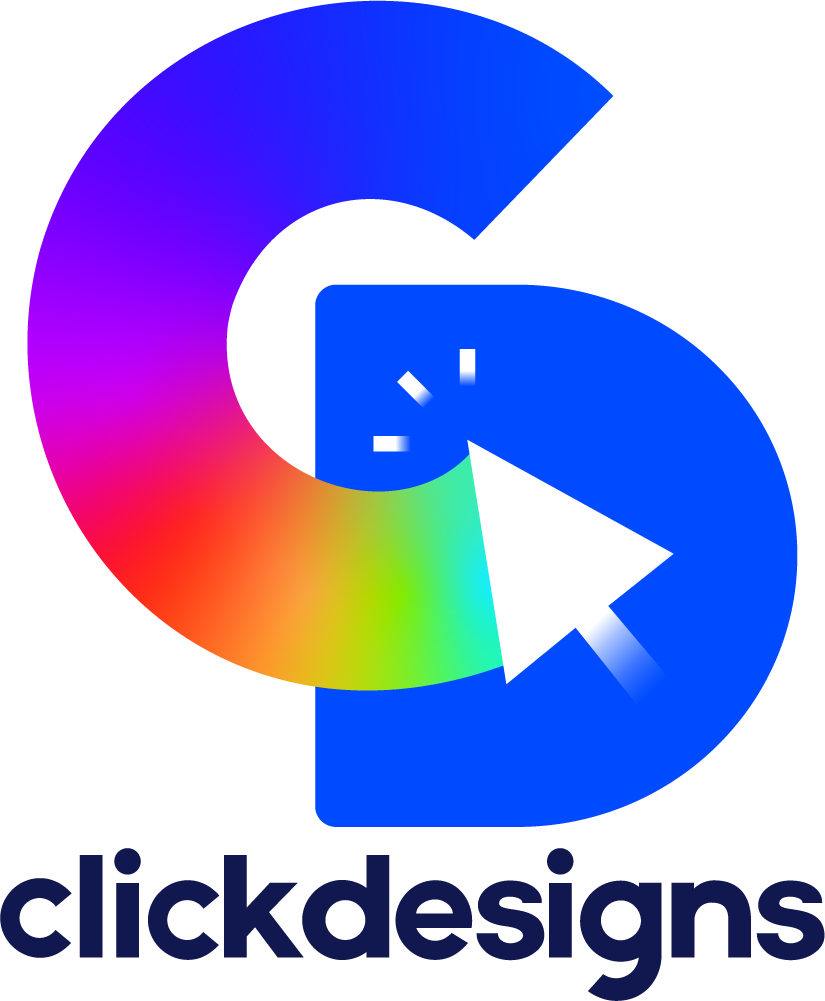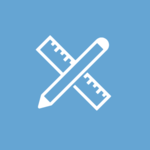Affinity Designer
Affinity Designer is an award-winning vector graphics software that redefines design standards. Perfect for professionals and educators alike, it offers seamless cross-platform functionality on Windows, macOS, and iPad. Users can explore extensive content packs, utilize diverse brush kits, and enjoy features like live outline view and pixel preview for unparalleled creative flexibility.
Top Affinity Designer Alternatives
Switchboard Canvas
Versatile and user-friendly, Switchboard Canvas allows users to automate image generation effortlessly.
Affinity Photo
Affinity Photo stands out as a premier photo editing software, acclaimed for its incredible speed and power across macOS, Windows, and iPad.
ClickDesigns
This graphic design software simplifies creating stunning visuals for anyone, regardless of design experience.
Glorify
This graphic design software caters to e-commerce businesses and entrepreneurs aiming to produce striking product images and marketing content.
Supportivekoala
Supportivekoala is a graphic design software that empowers users to autogenerate images effortlessly.
Mega Creator
Mega Creator offers a vast selection of models, objects, and backgrounds, empowering users to craft compelling narratives through photography.
Instantly Design
Offering tailored websites, branding, and UI/UX services, they focus on conversion-driven aesthetics...
Affinity Publisher
With seamless access to Affinity Designer and Affinity Photo, users can effortlessly combine images, graphics...
Causeway Drainage Design Software
With built-in compliance for UK and Ireland regulations, it enhances productivity through automation...
Serif DrawPlus
With DrawPlus X8, users can create beautiful logos, paintings, & sketches, drawing & designs, and...
Squash for Mac
It effortlessly compresses images while maintaining quality, converts various formats, and allows users to apply...
Colorway
By automating the population of BOMs and specifications, it eliminates tedious tasks, enabling designers to...
Figma
With features like real-time editing, intuitive design tools, and instant prototyping, it streamlines the entire...
Plasfy
With over 18,000 templates, 10 million stock images, and 2,500 fonts, it caters to diverse...
KeyShot
It supports over 30 3D file formats and boasts advanced material editing, enabling users to...
Affinity Designer Review and Overview
Art is crucial, just like technology. While one gives various facilities in life, others give meaning to this life. Modern-day art, however, has collaborated with modern technology. We can use technology like graphic design software to create much more complex art, that too, with the convenience of not using any paper, ink, colors, canvas, etc.
Affinity Designer, a product by Serif Ltd., is known as one of the top Vector Graphics Editors. It was developed in 2014, targeting iOS, macOS, and Windows devices. Its services are available across all these platforms. The main areas it covers for artists are brandings, logos, icons, web graphics, patterns, concept arts, etc. The software houses all the necessary tools to create a seamless art for any product.
Functionality and Features in Affinity Designer
Affinity Designer houses multiple features of a standard vector graphics tool and incorporates core operationality with a vector pen, drawing-7 shape tools, different types of brushes, text styles, dynamic symbols, etc. The colors in Affinity Designer are from RGB, Hex, CMYK, LAB & then grayscale models. It supports 16-bit channels and real-time editing effects.
It can work out pan and zoom at 60 FPS, has 64-bit multi-core optimization, 1 million% zoom, up to 8k undo/redo steps, autosave feature, customized toolbar, etc. Users can change between different modes like vector, pixels, and export modes. All of these can be attempted in the free trial version too. It is recommended to use pen as an input device, be it on mobiles or desktops.
One of the core strengths of this product is its Pro Vector Illustrations. It comes with in-depth support features for pen tool, live pixels, split screens, curve editing, multi-stroke support, live gradients, advanced layers & masks, etc. All of these are under standard industry-compliant units and colors.
Other than this, Affinity Designer comes with comprehensive functionalities like Raster techniques, professional typography, Professional colors/compatibility/output, live blend modes, effects, texture tools, and other graphics adjustments and effects.
Conclusion
As for final words, Affinity Designer comes with a perfect set of tools for vector graphics editing. It covers most designing aspects in such a low price, and also a novice-friendly interface. Apart from some advanced features of a super expensive product like Illustrator, CorelDraw, etc., Affinity Designer is the best workaround as an affordable alternative.
Top Affinity Designer Features
- Universal License for all users
- One-off payment
- No monthly fees
- Multi-platform compatibility
- Super-smooth performance
- Handle thousands of objects
- Live outline view
- Precise pixel editing
- Raster brush texture integration
- Custom typography creation
- Flow text along paths
- Pixel preview mode
- Layer organization tools
- Save favorite workspace setups
- Match attributes for easy editing
- Comprehensive file format support
- Create social media templates
- Illustrate graphs and infographics
- Learning resources and inspiration
- Browse content packs and brush kits