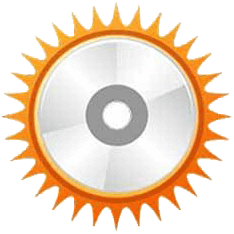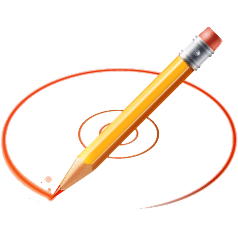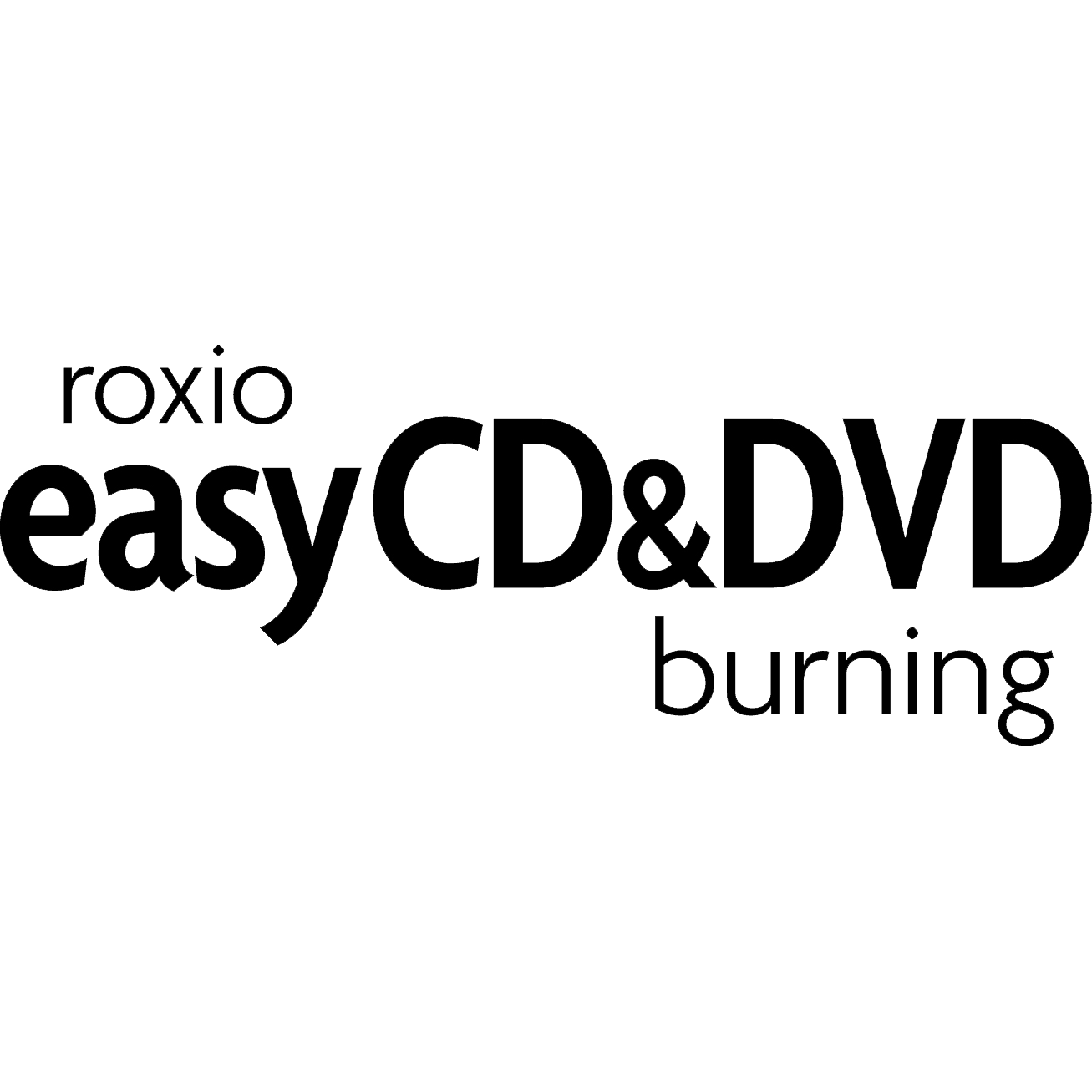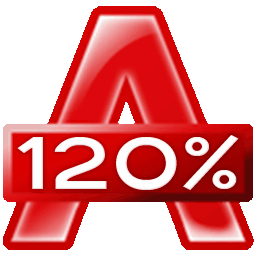
Alcohol 120%
Burn CD and DVD using a reliable software that makes it easy and convenient to create effective backups, use CDs as images, mount virtual drives. Download free trial version and upgrade it for business or personal use.
Top Alcohol 120% Alternatives
Tipard DVD Cloner
Provides simple and intuitive user interface to allow you perform the backup operations in just a few clicks, with various options available for personalization.
DeepBurner
Provides a lot of features that allow you to burn various types of data into your CD or DVD discs.
AnyBurn
Need to burn DVD, CD or Blu-ray with lossless quality and simple interface? Explore Anyburn offering a free and lightweight burning software for disk imaging and burning, with cross-platform support, free for personal and business users..
Etcher
Burn images to SD card and USB drives with the highest quality using etcher software.
Xilisoft DVD Copy
Provides high quality DVD backup solutions that allow you to back up any type of DVD discs to another blank DVD discs or your hard drive.
WinxDVD
If you are looking for quality DVD ripper software, consider downloading the WinxDVD software offering ripper, conversion, backup solutions using a simple easy-to-use interface.
ImgBurn
The application supports various image formats, burn from any file type, support all windows operating...
Aimersoft DVD Copy
Bypasses all DVD protection systems for a seamless backup process without any hassles...
Leawo DVD Copy
The software is also loaded with specific ripper and copy utilities for Mac and Windows...
BurnAware
Consider purchasing the full version of premium, professional, corporate single user or lifetime software licenses...
Roxio Easy CD & DVD
Download burning software from Roxio using simple drag and drop copy and burn features...
CDBurnerXP
Download the latest software version for free and also allows users to also burn ISOs...
UUbyte ISO Editor
It supports both Intel and Apple Silicon Macs, including M1 and M2 chips, and operates...
mACxDVD
The software enables Mac users to rip any DVDs, backup or delete to free storage...
Wittytool DiskClone
Users can easily migrate systems or create reliable backups without technical expertise...
Alcohol 120% Review and Overview
Alcohol 120% is an optical disc burning software provided by Alcohol Soft. It has been rated excellent by services such as Softonic, Download.com, and Softpedia and is currently available for all the desktops running on any version of Microsoft Windows OS. Some of its famous clients include – Adobe, Dell, NASA, Samsung, and Warner Bros.
Unmatched Support
Alcohol 120% can be easily used by users at home as well as at workplaces because it secures the data and prevents any damage to CD/DVD. Coming to optical discs, it allows users to burn any file onto disc directly from their hard drives. The software has no to less demanding software requirements, too, making it easily usable for a wide range of users. It can be used to replicate software copies for backup or making an extra copy of documents, games, and movies required.
Not only is it useful to burn data on disks from a desktop hard drive, but it can also do the opposite and safely copy the data of disc on the computer without any complications like other software, most of which face issues in copying Blu-Ray or Audio CDs.
Make a good image
Usually, a piece of advice to the professionals, this applies to this software literally as it can be used to create a good image file of any data for mounting virtual disks. It supports over 30 formats including the most popular ones like .iso, .mds, .cdi, etc. Disc Images are beneficial when it comes to running a program that’ll run only with the physical copy of disc inside the CD-ROM because a disc image of data copied from the very same disc can be mounted to create an illusion for PC about the presence of disk.
Looking for a CD-DVD burner that is powerful and reliable at the same time, and lets you work with image files seamlessly? Head to Alcohol 120% and get a trial already.
Top Alcohol 120% Features
- Virtual drive support
- Pre-Mastering function
- Backup for game CDs
- Supports Blu-ray format
- Supports HD DVD format
- Image storage on computer
- Compatible with Windows 10
- 31 virtual drives available
- Multiple image file formats
- Protects against disc damage
- Ideal for schools and libraries
- Easy data backup solution
- Email password recovery option
- User-friendly interface
- Quick disc duplication
- Protects data investment
- Suitable for business use
- Secure file archiving
- Testimonials from users
- Continuous software updates