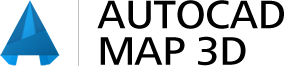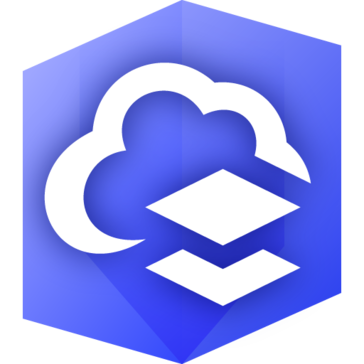
ArcGIS Online
ArcGIS Online empowers users to create dynamic web maps and perform spatial analysis, transforming static data into interactive visualizations. This cloud-based GIS software allows seamless collaboration and data management across teams, ensuring accessibility and security. Users can leverage multiple data sources, enhancing decision-making and fostering informed discussions within organizations.
Top ArcGIS Online Alternatives
Map Business Online
Map Business Online is a powerful mapping software designed for business intelligence.
ArcGIS Pro
ArcGIS Pro stands as the premier desktop GIS application, delivering intuitive tools for effective management and visualization of spatial data.
Esri ArcGIS
ArcGIS is a leading geospatial platform that empowers organizations to visualize, analyze, and manage data through geographic context.
Maptitude
Maptitude is an intuitive GIS software designed for businesses to enhance analytics through effective mapping.
XMAP
XMAP revolutionizes GIS with cloud-based services designed for seamless data management and sharing across government tiers.
AutoCAD Map 3D
AutoCAD Map 3D is an advanced GIS mapping software that seamlessly integrates CAD and GIS data for planning, design, and management.
4M Analytics
By pinpointing the location, type, and length of buried utilities, the platform facilitates early risk...
ZeeMaps
It features searchable fields, multimedia markers, and high-resolution images for presentations...
RoadBotics
By saving time and taxpayer dollars, it has empowered over 250 governments to enhance their...
MapViewer
While it is no longer available for purchase, users can access extensive help documentation, knowledge...
Unfolded
It empowers users to create custom geospatial applications, leveraging real-time geofencing, audience targeting, and precise...
BatchGeo
By geocoding data from spreadsheets, it transforms location information into interactive maps...
GoRPM
It enhances decision-making with advanced analytics, geospatial mapping, and condition assessments, while enabling organizations to...
Global Mapper
With support for over 300 file formats, users can easily load, combine, and analyze diverse...
TerraStride Pro
By effortlessly crafting interactive, media-rich maps, brokers can showcase unique property features like hunting assets...
ArcGIS Online Review and Overview
Geographic Information System comprises of many processes and tasks which are interrelated. These tasks must be processed in a very effective manner to bring out the required output using the proper software. ArcGIS Online provides the required tools and features to effectively process data and effectively analyse them. That’s why ArcGIS Online is a necessity for any business.
The best Geographic Information processing software
ArcGIS Online software allows us to connect with people and also share locations and also maps. The software enables us to work with powerful and smart tools which are driven by data. The powerful analysis provided enables us to provide knowledge and intelligence on location. We can quickly make maps by using the spread-sheet and integrating it with all other data on location by using the ArcGIS Online feature. Moreover, we can use the smart mapping feature and tools to enhance the data and make it look appealing and give it a facelift.
Powerful tools and services for Geographic Information processing
The software enables us to share our maps and other related data to everyone almost instantly. We can work along with all colleagues collaboratively to develop and build our applications, software and maps. The powerful and effective tools help us to get a deep insight into our data. We can also add various content to our data by integrating and combining it with the demographic and data related to our lifestyle. We can integrate our data with systems that process scales and hosts. We can easily update, collect and control all our data very effectively.
Essential Information processing features
The software is cloud-based and is a software-as-a-service (SaaS) platform. ArcGIS Online can be easily accessed everywhere any at any time. The Ersi tool manages all the maintenance and updates, which is a very effective feature. The maps help to scale and enable millions of people to interact with the system simultaneously. The software is highly safe and secure. It continuously obtains privacy and security features and certifications which are very essential tools.
ArcGIS Online helps with all IT processes such as authentication, privacy and even security. The software even provides advanced reports and loggings, which help us monitor the various aspects of the organization’s performance. Moreover, we can integrate the authentication tools and systems used by the enterprise. Thus, these tools and features are needed to reduce expenses and also to increase profitability.
Top ArcGIS Online Features
- Data synchronization from multiple sources
- Cloud-based scalable infrastructure
- Real-time data collaboration
- Interactive 2D and 3D mapping
- Intuitive spatial analysis tools
- Customizable sharing permissions
- Comprehensive user role management
- Integration with Esri's authoritative data
- Extensions for advanced capabilities
- Developer tools for custom apps
- Automatic software updates by Esri
- Support for field data collection
- Secure access control features
- Multi-user access functionality
- Interactive web apps creation
- Location intelligence insights
- Mobile device compatibility
- Contextual relationship analysis
- Maintenance of GIS data consistency
- Secure enterprise collaboration features