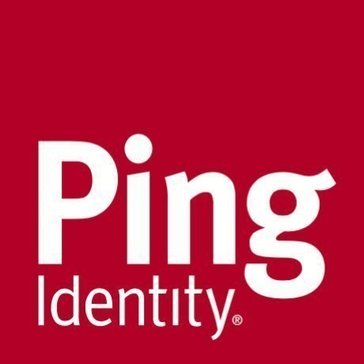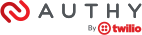
Authy
Protecting online accounts from hackers is crucial in today's digital landscape. Authy offers a straightforward solution with its free app, enabling two-factor authentication (2FA). Users can easily set it up, enjoy secure cloud backup, and access their accounts across multiple devices, ensuring their information remains safe from cyber threats.
Top Authy Alternatives
Salesforce Identity
Salesforce Identity empowers organizations to streamline user authentication and management through a seamless single sign-on experience.
Foxpass
With over 10,000 users, Foxpass offers streamlined self-service SSH key and password management for servers, Wi-Fi, and VPNs.
Bitium
Bitium provides Identity and access management services, including password management, analytics and single sign-on solutions to businesses.
Hyena
Hyena, a leading tool in Windows and Active Directory management, has empowered system administrators for 25 years.
RSA SecurID
RSA SecurID offers essential resources for maximizing investment in identity solutions.
HashiCorp Vault
Organizations can enhance their security posture with HashiCorp Vault, which automates the management of secrets and sensitive data through identity-based access controls.
Ping Identity
It seamlessly integrates into existing systems, offering robust support for user experiences across various industries...
AIMS
Users benefit from frictionless, passwordless authentication across all applications, while real-time push-notification workflows streamline access...
RSA SecurID® Access
It empowers organizations to maximize their investment through strategic guidance and educational resources, enhancing user...
Passpack
Designed for complex business requirements, it ensures safety and control while providing essential features for...
AuthPoint Multi-Factor Authentication
In addition to its seamless single sign-on capabilities, it offers both mobile and hardware token...
Amazon Cognito
This scalable service supports millions of users, offering secure identity management through user pools and...
Microsoft Azure Active Directory
This solution offers managed domain services that eliminate the need for deploying or maintaining domain...
Salesforce Platform: Authenticator
As cyber threats rise, this extra layer of protection safeguards against unauthorized access, ensuring both...
Solarwinds Passportal
It offers an automated platform for securely storing, managing, and retrieving customer credentials and critical...
Authy Review and Overview
Two-Factor authentication is a very reliable method of ensuring secure logins to your favorite websites and applications. It adds a second layer of protection during logins by verifying the user's identity using another trusted device owned by the user. 2FA authentication is easy to set up and offers login verification using a single-use code or using the user's fingerprint. Authy is an app that lets users perform Two-factor authentication quickly and supports a wide variety of websites, including Facebook, Gmail, Twitter, and Amazon.
Easy to set up
It allows users to easily capture two-factor authentication codes from websites and applications, including Amazon, Google, Facebook, and more. The app is cross-platform, which means that users can access the codes in any of the devices that they own. It enables them to manage their access control devices, add and delete them. Authy also works offline – your phone does not need an internet connection to authenticate the identity.
It is possible to add new access control devices using voice commands, SMS, or using the approval from existing access devices easily. The single-use tokens generated are sent to the user's devices, which has to be entered in the verification field in the PC to complete the login process.
Security and access
Authy lets users choose over a variety of different authentication methods to verify the identity and gain access to the accounts. It can prompt for TouchID verification on iPhones and PIN codes – Android phones can also use fingerprint methods to verify. The two-factor authentication data is securely stored and backed up to Authy's cloud servers and encrypted to ensure maximum security to the user's credentials.
The offline verification aims to eliminate SMS OTP and voice-based authentication security issues by generating the access codes directly within the device, even when the secondary device is offline.
Backup the 2FA data
It enables users to backup their login credentials safely to the cloud server and ensure that it is not compromised. The data is encrypted using a password that is known only to the user, which must not be forgotten by the user. Enable the backups of over 10+ account credentials to the cloud and synchronize the data periodically to keep it updated.
The user then sets the master password. Once the password is set, the details are encrypted. Authy cannot reset the password if its forgotten, which means that there is no way to recover login data once the password is lost. The decryption of backup data is done on the device, and the passwords are not stored in the cloud servers. Even if the device is lost or stolen, the access is not locked out, as in the case of Google Authenticator.
Multi-device compatible
The multi-device compatibility ensures that the 2FA tokens are synced with all of your devices, including Android, iOS, and Chrome platforms. Users can manage devices, add, edit, and remove the ones that are no longer in use. They can disable future installations of the Authy app on other devices that they own.
Top Authy Features
- Two-factor authentication support
- Secure cloud backup
- Multi-device access
- User-friendly setup process
- Real-time security insights
- SMS and app-based authentication
- Customizable authentication methods
- Encrypted data storage
- Backup authentication codes
- Cross-platform compatibility
- User activity monitoring
- Biometric authentication options
- Security alerts and notifications
- Offline access capability
- Integration with popular services
- User-friendly interface
- Quick recovery options
- Multi-language support
- Developer API for integration
- One-click authentication setup