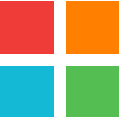AVS Video Editor
AVS Video Editor is a user-friendly video editing software designed for Windows users. It enables seamless video creation and editing, allowing users to cut, merge, and trim clips, as well as add effects and annotations. With support for numerous formats and resolutions, it’s ideal for both beginners and experienced editors. Enjoy a 25% discount with the coupon code AVSLove.
Top AVS Video Editor Alternatives
TinyVid
TinyVid allows users to effortlessly adjust video file sizes to meet specific limitations.
VEED
AI-powered video creation revolutionizes how teams produce engaging content effortlessly...
cinema8
Cinema8 transforms traditional video into engaging interactive experiences by incorporating game elements such as choices, feedback, and rewards.
HitFilm
Free video editing software offering professional-grade VFX tools, designed for budding filmmakers, gamers, and YouTubers.
Forescene
Forscene is an advanced cloud-based, professional video editing system used for editing and producing videos in many industries including, broadcast, sport, business, news, education, etc.
MoviePlus
MoviePlus video editing system is featured with several powerful editing tools and effects to help users create amazing movies in minutes.
Scribely
With its refreshed branding and an array of new features, users can explore ready-made templates...
DVDVideoSoft Free Video Editor
With support for various formats like .avi and .mp4, it features a simple interface for...
TunesKit AceMovi Video Editor
This versatile software offers intuitive features for both novices and experts, enabling effortless editing like...
PhotoKey Pro
Equipped with 250 images, it processes thousands of files automatically, allowing photographers to focus on...
VideoPad
It supports 60+ formats and features over 50 visual effects and transitions...
Pixiko
With features like text addition, video merging, rotation, cropping, and music integration, it supports both...
Kapwing
With features like automated subtitles, audio enhancement, and AI-driven tools, it transforms content creation, making...
WeVideo
Users can craft interactive videos, podcasts, and GIFs effortlessly, while real-time editing and feedback mechanisms...
DaVinci Resolve
Filmmakers can effortlessly craft stunning visuals, as seen in the award-winning "The Banshees of Inisherin,"...
AVS Video Editor Review and Overview
AVS Video Editor is one of the most well-known video editors among the users. In contrast to the other complex video editors, AVS Video Editor is straightforward and is suitable for the expert as well as new users. It lets you equalize the sound and remove the background noise, thus giving you flawless sound, be it a music document or a voice recording.
Record your creation within minutes using AVS Video Editor. Save the recently made video in any format on your PC, copy a DVD, alter video for your iOS and Android gadgets or share your innovative work with your friends and family within minutes using AVS.
Easy to Use
Right from importing the video file, adding audio, including effects, transitions or text, everything is easily accessible from home screen. You will get the learners tutorials and video lessons when you first launch the software. These aides and instructional exercise will assist you in learning AVS.
Vast Media Support
Significantly, the video maker that you utilize should be compatible with numerous file types. This will guarantee that you don't need to change the video format each time. AVS Video Editor supports various kinds of video format, so you don't need to stress that the video you need to utilize is compatible or not with AVS.
Affordable
The AVS Video Editor is one of the most reasonable video producers around. This tool offers lots of features for which they do not charge anything from you. So, if you are new and want to showcase your video editing skills with no money in hand, AVS is the best.
AVS Video Editor is a great film editor to use if you are an amateur and need to start making your movies. The user interface is easy to get acquainted with, and there are extraordinary features to go with a reasonable cost. Customer care is genuinely acceptable since they are available 24*5*365.
Top AVS Video Editor Features
- Easy video editing interface
- High-quality video exports
- Supports all popular formats
- Advanced color correction tools
- Video stabilization feature
- Chroma key background editing
- Integrated video cache technology
- Hardware acceleration support
- Capture screen recordings
- Create video slideshows
- Add animated text overlays
- Import audio tracks
- Split and merge videos
- Automatic preset configurations
- Publish directly to social media
- Capture from DV/HDV cameras
- Edit without reconversion
- Video editing for mobile devices
- Free trial with watermark
- User-friendly for beginners