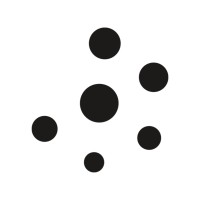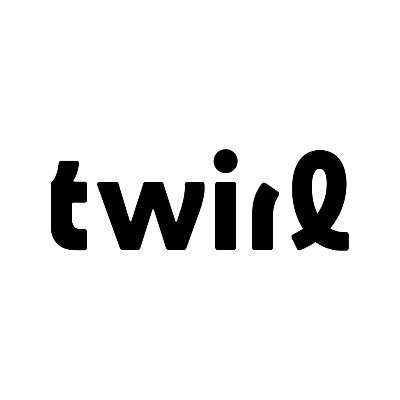Canva
Canva is a graphic designing software. The software makes social media graphics, designs for print and the web, and much more with beautiful layouts. It has got every feature you need to create amazing designs like photo filters, millions, of images, free shapes, elements & icons, hundreds of fonts for every design, and a lot more. Canva introduced new features called drag-and-drop and professional layouts to create amazing graphics.
Top Canva Alternatives
Communiqué
With over 40 years of marketing prowess, this service delivers tailored solutions for businesses of all sizes.
Local Measure
Revolutionizing customer experience, this intuitive, cloud-based content marketing software enhances support and sales operations through AI-driven capabilities.
Video Marketing Machine
The Video Marketing Machine app empowers businesses to transform a single video into five dynamic marketing campaigns within 15 minutes.
XL Today
XL.Today™ empowers businesses to enhance their digital marketing strategies through intuitive dashboards and real-time reporting.
MyAdbuilder
MyAdbuilder revolutionizes brand management by offering a powerful cloud-based solution for creating and sharing compliant marketing materials.
Alchemi.ai
Alchemi.ai revolutionizes content marketing by harnessing the power of AI to craft SEO-optimized content that resonates with target audiences.
Gatheroo
Its secure portal centralizes client information, ensuring seamless communication and timely responses...
Campaignware
The platform offers a range of templated and bespoke solutions, making campaign creation quick and...
Wordapp
Users can create, edit, and publish SEO-optimized content effortlessly through a user-friendly platform...
ContentStudio
Users can effortlessly plan, schedule, and analyze performance across various platforms, while utilizing AI-generated visuals...
Varycon
Leveraging a diverse team of skilled professionals, it translates client visions into impactful strategies, ensuring...
ion interactive
It features various platforms, including Rapid Deployment, Targeting and Personalization, Zero-Code Testing, Measurement and Insight...
Twirl
By combining creative strategy and project management expertise, it empowers businesses to execute successful UGC...
Tiled
Import your design resources, including pictures, video, and sound, into the intuitive builder to assign...
Vulse
Users can effortlessly create, schedule, and optimize posts while leveraging real-time analytics to track performance...
Canva Review and Overview
Canva is a complete and multi-template based graphic design tool. It was developed in 2012 as a cloud-based graphic designer. Even in its initial years, it had more than 750k users, which lines to 20 million users today. They offer a D&D UI to create posters, graphics, presentations, and other graphic designs, that can be used over social media and other purposes.
Canva Graphic Design Tools and Plans
Canva works with the simple cloud-based interface that offers template editing. Using these preset themes, we can create various graphic posters. When it comes to the plans provided by Canva, they have three subscription plans. It starts with a Basic free plan, then Pro Plan at $9.95, and Enterprise Plan at $30.00 per month in the yearly subscription.
In the free plan, users get 8k+ templates, 100+ design types, and access to free photos and graphics. Pro Plan has additional features like branding features, one-click resize, 60k+ templates, access to 4 million photos, and use of custom templates, fonts, and logos.
The Enterprise Plan is quite advanced and incorporates the Pro Plan. It offers multiple brand kit with access to colors, logos, fonts, etc. for making a unique brand identity. They also offer organizational features like team creation, making roles/permissions, access control, etc. It also has used an internal workflow manager. Other than that, it has security features like SSO, advanced template locking, etc. The storage limit for this plan is unlimited.
Canva features are divided as design & publishing, collaboration, brand management, storage, and security support. Under the design tools, it offers template editing, custom editing, presentation mode, and export formats like PDF, JPG, PNG, GIF, & MP4. Under Collaboration, we also get real-time co-editing, commenting, and detailed edit/access history.
TFA and SSO are quite handy security features. In terms of storage space, Canva offers 1 GB cloud storage for free users and up to 2 folders. For Pro Plan, this limit is 100 GB and Unlimited folders. Enterprise plans offer full unlimited storage and other features. Canva also has a version for nonprofit and academic uses. Overall, it offers great graphic design functionalities at a lower price.