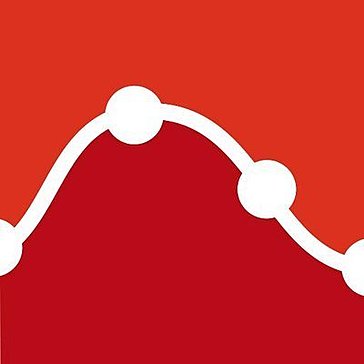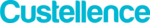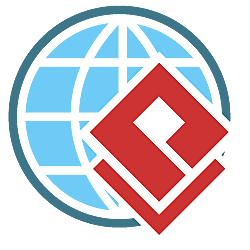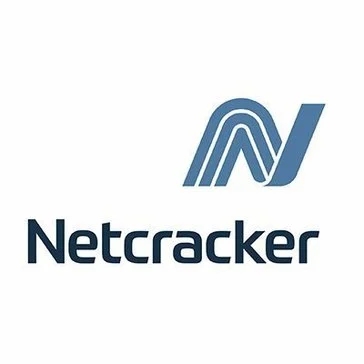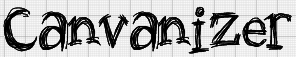
Canvanizer
Canvanizer empowers teams to visualize ideas through interactive business model and customer service journey canvases. Users can seamlessly move notes, create variations, and collaborate in real-time. With a variety of templates, cloning options, and the ability to share canvases for public feedback or embed them on websites, it enhances brainstorming and presentation efforts.
Top Canvanizer Alternatives
WebMaxy Analyzer
WebMaxy Analyzer uncovers hidden insights into user behavior, enabling businesses to enhance their web applications and websites.
Smaply Customer Experience Hub
Smaply Customer Experience Hub empowers organizations to map and manage customer journeys effectively.
Smaply
Smaply empowers organizations to visualize and enhance customer journeys through intuitive mapping tools.
JourneyLabs
Embarking on an exhilarating gaming adventure, players discover an engaging platform offering a rich selection of slots and live baccarat.
Custellence
This customer journey mapping tool empowers organizations to transform insights into impactful experiences.
Visual Paradigm Online Diagrams
Visual Paradigm Online Diagrams is a powerful customer journey mapping software designed to streamline the visualization of user experiences.
Salesforce Journey Builder
It empowers organizations to craft personalized customer journeys, leveraging low-code development to enhance Agentforce applications...
CA Wily Customer Experience Manager
It enables organizations to analyze and enhance the user experience, facilitating timely responses and informed...
UXPressia
With features like a rich template library, real-time data integration, and high-quality export options, it...
Acquia Journey
With its intuitive visual journey builder, teams can craft unique workflows, leveraging if/then logic for...
XD.COMMERCE
Its features include one-to-one marketing strategies, cart abandonment solutions, and lifecycle management, all while maintaining...
Customer Experience Management
By integrating advanced analytics and DevOps, it streamlines cloud-based services, enhances monetization strategies, and fosters...
Touchpoint Dashboard
Its redesigned interface simplifies complex interactions, enhancing usability...
Cora Journey360
It empowers organizations to navigate disruption by enhancing trust and connection at every touchpoint, ultimately...
Fudge
With real-time behavioral analysis, it crafts personalized Shopify landing pages that reflect purchase intent, maximizing...
Canvanizer Review and Overview
Every project team has faced the problem of not being able to put ideas on the paper, even though they have the creativity to do so. This leads to a detrimental throttling of speed for the development of the project in question. This is why Canvanizer is bringing its peak brainstorming and project management platform to companies all around the world. The Canvanizer platform takes a chart-like approach for rapid ideation and idea projection.
Simple is unbeatable
The major problem with most other project management software is that their interfaces are just so complex and cluttered, that it alone is enough to deter any user from learning to use it. However, with Canvanizer, there is no separate ‘learning’ part. It is just like sticking small notes, full of ideas, to a board. This insane simplicity is a major plus point of the platform, which makes even new users feel as if they have been using it for years. Adding ideas and tasks is done intuitively with no distractions and the end result is a project worth beholding.
Using Canvanizer as a replacement for traditional techniques
Canvanizer is pen-and-paper management in all its simplicity, but none of its weaknesses. Using it to create projects is as simple as dragging, dropping and typing. The result looks manageable and easily comprehendible, which is a really important thing while dividing tasks and presenting thoughts. After the creation of the project chart, it remains on the Canvanizer servers and can be shared easily and securely using a link. Edit access can be selectively given as well.
Simple, and just as feature-rich
Canvanizer is a unique platform with some unique features differentiating it from other project management platforms. For example, it features a multitude of sharing options, ranging from private emails to public tweets. In fact, its charts can be embedded in websites as well. The notes are organized topic-wise, which gives enhances the readability of the chart, and changes get synched in the cloud allowing interactive brainstorming sessions. The charts can be extracted in .csv format and converted in Reveal.js slideshows.
Top Canvanizer Features
- Real-time collaboration
- Customizable canvas templates
- Easy canvas cloning
- Interactive audience embedding
- Slideshow presentation mode
- Brainstorm mode activation
- Public feedback sharing
- Sync across devices
- User-friendly interface
- Notes organization tools
- Dynamic iteration capabilities
- Canvas version history
- Pre-structured templates library
- Quick canvas sharing options
- Email notifications for updates
- Visual comment threads
- Drag-and-drop functionality
- Multi-user editing support
- Analytics on canvas engagement
- Cross-platform accessibility.