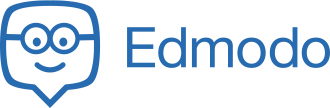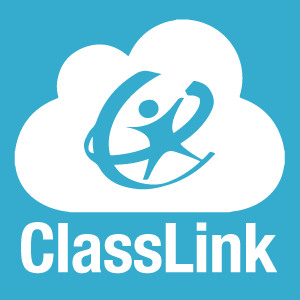ClassDojo
Loved by over 45 million students and parents, this free communication app for teachers fosters vibrant connections within primary schools worldwide. By facilitating the sharing of photos, videos, and messages, it empowers educators, families, and children to celebrate classroom experiences, creating supportive communities that enhance every child's educational journey.
Top ClassDojo Alternatives
ClassSpaces
This cross-platform classroom management tool streamlines lesson planning and resource sharing, allowing teachers to connect web pages, files, and cloud storage seamlessly.
Edmodo
Edmodo allows you to create a digital classroom to connect and collaborate with students and parents.
Schoolytics
The powerful platform enables educators to build and share data dashboards that track student outcomes and monitor progress effectively.
DyKnow
Dyknow provides innovative monitoring solutions for school-issued devices, empowering educators to minimize distractions and enhance learning.
HappyClass
The automatic seating chart maker intelligently arranges students based on individual needs, ensuring optimal classroom happiness.
Behavior Manager
Behavior Manager revolutionizes classroom management by streamlining behavior tracking and interventions.
TestWizard
Teachers can effortlessly assign tests and quizzes online, generate insightful reports on student performance, and...
GoGuardian
GoGuardian empowers educators by providing streamlined web filtering, classroom management, and harm prevention tools...
SmartClass+
Teachers can assign specific activities, assess student progress, and provide feedback directly within the SmartClass...
eduphoria
Its user-friendly interface is compatible with the latest browsers, ensuring a seamless experience for users...
ScreenWatch
Teachers can view each student’s screen, block distracting websites, and remotely manage devices...
LearnZillion
With tailored English language arts and mathematics programs spanning K–12, teachers can focus on strategic...
RedCritter Teacher
It offers intuitive web-based apps that enable educators to focus on teaching rather than paperwork...
ClassLink
With features like automated rostering and personalized access, educators can focus on teaching while students...
SchoolCues
With over a decade of experience, it supports diverse educational institutions by offering online admissions...
ClassDojo Review and Overview
Monitoring student progress is essential for the continuous and comprehensive evaluation of the syllabus. Teachers need a trustworthy solution for knowing the student's knowledge regarding the topics that are being covered in the class. They need a platform to provide assessment tests and quizzes for evaluating the grasping ability of the student. It should also make the remote classroom experience engaging for the children. ClassDojo is such software that lets the teachers communicate with students and provide distance learning for primary school children. It allows students to showcase their abilities and be rewarded for their performance and ethical conduct.
Communicate with the parents
Teachers are able to communicate the progress of their children in the topics taught in class via messaging. Share the classroom summary and their child's activity log to the parents—message parents regarding the student privately. Parents can join the service from any internet-enabled device, including phones or computers.
The inbuilt translation service can enable the real-time translation of messages to 30+ languages that are available within the application. Let the parents know that the teacher is not available for replying by setting the Quiet Hours configuration. The parents can access the child's academic data and help the children to perform better by offering mental support to them.
All the tools at one place
ClassDojo has integrated several different tools to the service. Create random students' groups for Off-Topic discussions and another group for solving the issues regarding any topic. The groups can also display activity directions. Create quizzes and turn on the background music to make it more engaging.
The number of students in the group can be restricted by the application itself and let the tools do their work efficiently and fast.
Digital portfolios for displaying works
The platform lets users – the students showcase their abilities, including drawing, photography, etc. and posting about the same in social media. Let them have their voice and speak up if they find something interesting. Add photos, videos, and drawing to digital portfolios and display their skills. The feature is available for Android, iPad, or any other computer.
Build a community around the school
Since the software allows teachers to connect with their parents, it is crucial to follow the guidelines. The teacher and parents are communicating with each other during a fun session. Enable the interaction between them and send student's progress faster. Get inputs on how the children are performing from their homes and provide an in-depth way of enhancing their skill learning.
Top ClassDojo Features
- Real-time classroom updates
- Parent-teacher messaging
- Multimedia sharing options
- Customizable student profiles
- Behavior tracking system
- Class community building tools
- Positive reinforcement features
- Student progress tracking
- Event and activity scheduling
- Classroom announcements feature
- Personalized feedback mechanisms
- Interactive learning resources
- Attendance monitoring capabilities
- Multilingual support options
- Integration with educational tools
- Customizable classroom rewards
- Student reflection journals
- Classroom culture development tools
- Engagement analytics dashboard
- Mobile app accessibility.